3 Exploring the Library Databases
Getting to the databases
Most of the databases will need to be accessed through the IUSB Library website https://library.iusb.edu/. The databases can be found using the Databases tab in the center of the home page. You can also find the databases on the biology research guide.
Effective use of limiters
Limiters are terms or categories you can use to refine your search. They can be found in the left-hand column or top of many databases.
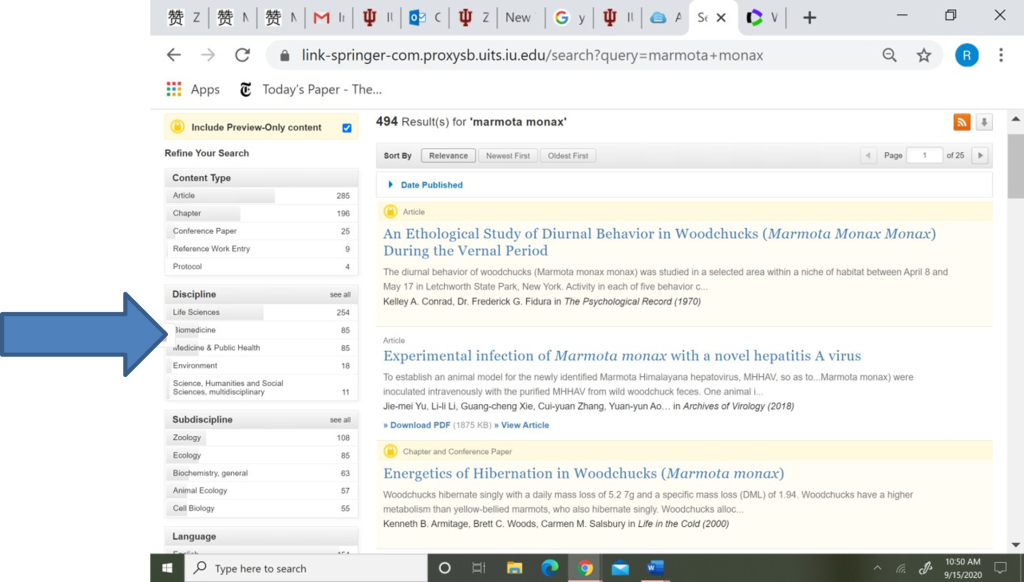
Some examples of types of limiters are:
- Peer-reviewed sources – Scholarly, Peer Reviewed, Academic Journals, Articles (Different databases use different terms, but it weeds out non-scholarly sources)
- Date – Avoid information that is too old to be useful or is not allowed for the assignment
- Some databases allow limiting to research articles, review articles, case studies…
- Some databases allow limiting to particular populations, species, geographic areas…
Databases to try
Next we’ll look at a few databases to try. The videos below provide an overview of how to do a basic search in each database.
https://www.youtube.com/watch?v=LvNZRFV0HcM
Click this link to read the video transcript
Click this link to read the video transcript.
JSTOR:
Click this link to read the video transcript
Interlibrary Loan
If an article you find isn’t full text in the database you are searching, use a two-step process to get the article.
1. Click on the red ‘Get It’ button. This may take you to a link in another database where you can get the full text.
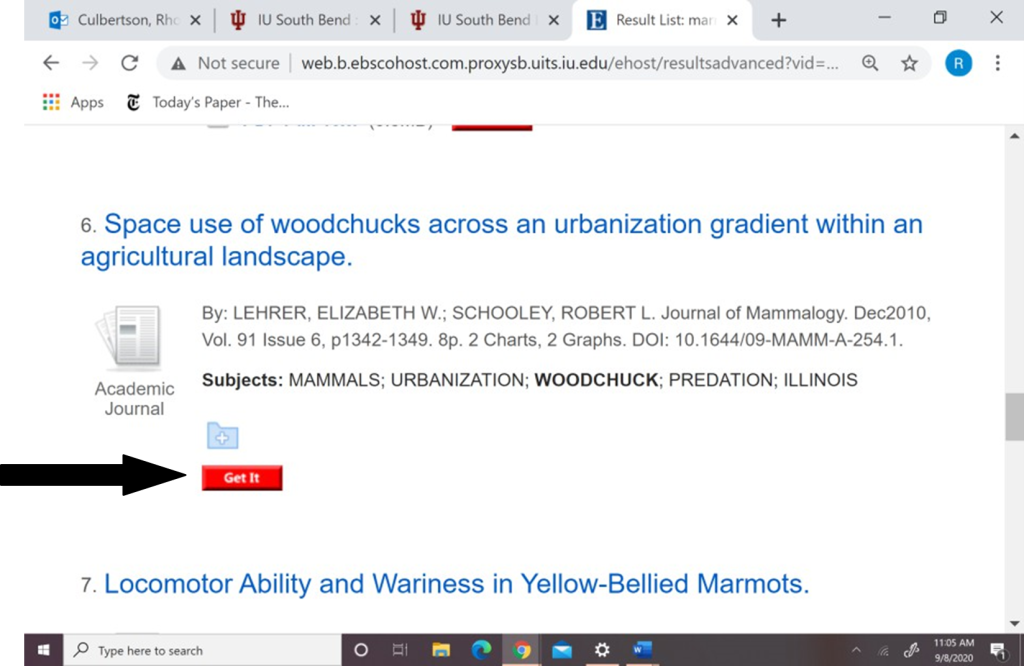
2. If the ‘Get It’ button doesn’t work, make a request through the Interlibrary Loan service https://iusb.illiad.oclc.org/illiad/logon.html.
Interlibrary loan is a free service that accesses books and articles from other libraries and shares them with you. Watch this short video from Interlibrary Loan Supervisor Maureen Kennedy as she explains the process. You can create an account here.
If you prefer to read the transcript of the video, click here.
Sources
“Strategies for Combining Search Fields.” YouTube, Uploaded by Web of Science Training, 31 August 2022.
“PubMed: Finding Articles on a Topic.” YouTube, Uploaded by National Library of Medicine, 10 July 2024.
“Find What you Need Quickly on JSTOR.” YouTube, Uploaded by JSTOR, 25 March 2021.
“Interlibrary Loan” video courtesy of IU South Bend Libraries.

