5 Looking for Individual Journals
Using the Journals Tab on the Library Homepage
On the library homepage, there is a tabbed search box. When you select the “Journals” tab, you are searching the our catalog of journal holdings. Look at the image below to see the journals tab highlighted in grey. That is how you can tell which tab in the box you are searching.
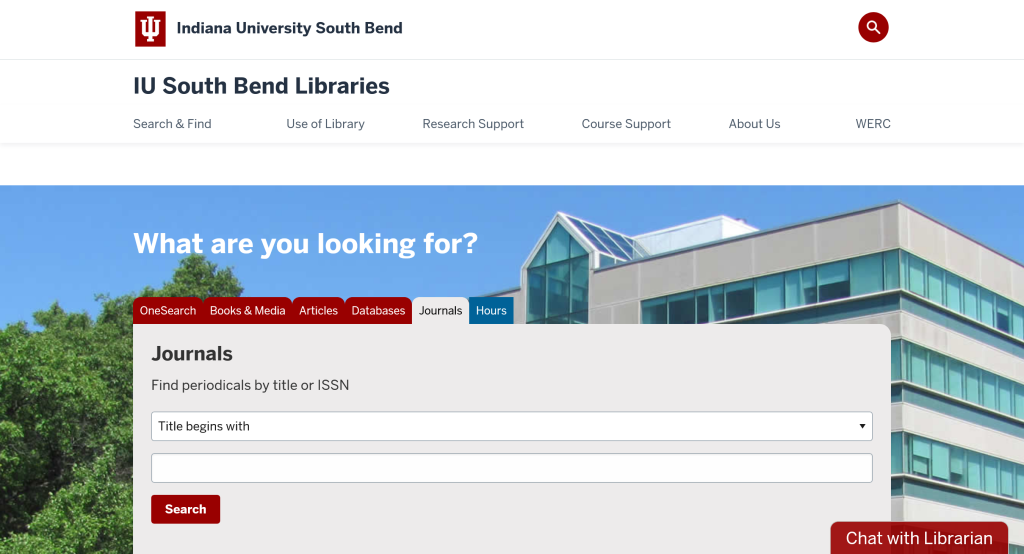
Once I put the name of a journal I am searching for into the search tab, for example. PLoS One, it will give me the following information:
- Name of the database
- Years of availability
- Do we have the journal in print? If you click on the Print link, it will tell you what the call number is and what years we have print copies of the journal.
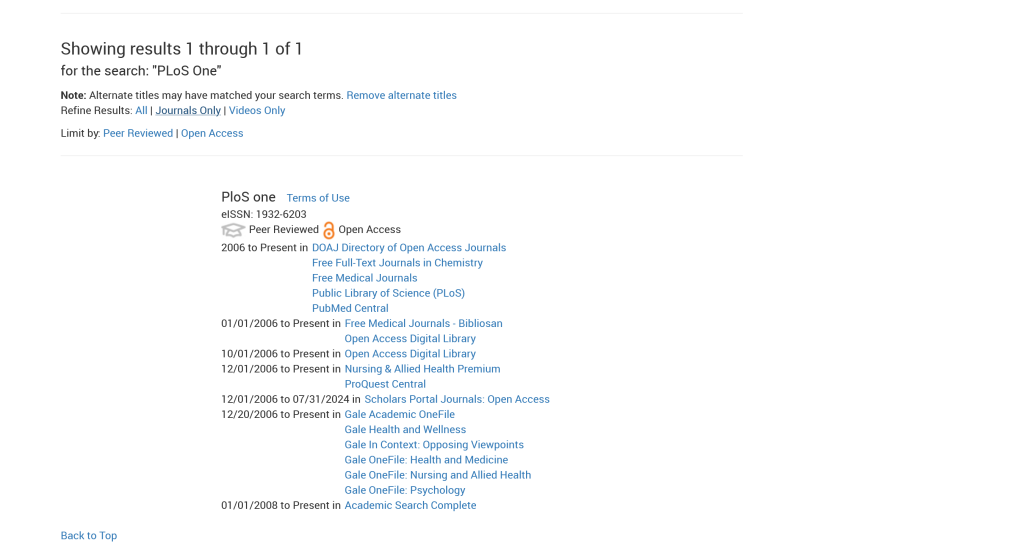
Sometimes you will get a message that the library does not have access to this journal. If that is the case, you can request it through interlibrary loan.
We have the Journal, Now What?
This is where any additional information about your article (such as the title, year it was published, what volume) come in handy. Most databases break down the issues by year, and the link on the journals search page, will usually take you to a search page for the specific journal. For the example in the screenshot below, I was able to search for the article by title within that journal, which made finding the article quite easy:
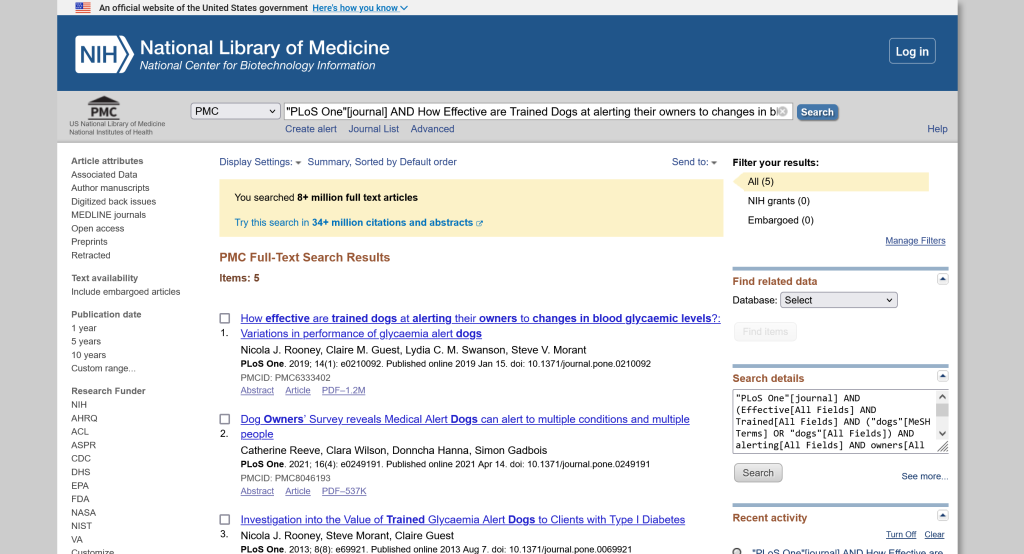
Some databases or Open Access Web pages will not be as easy to search as PubMed. In some cases, having the year the study was published or the volume number, can be a big help.
Using One Search to Find the Article
One Search is a discovery tool that searches almost all of our library databases at once. It is not recommended for general searches, but if you are looking for a specific title, it can be a quick (but not foolproof) way to find a specific article. See the screenshot below Note again that the One Search tab is highlighted in grey, meaning that is the one being searched.
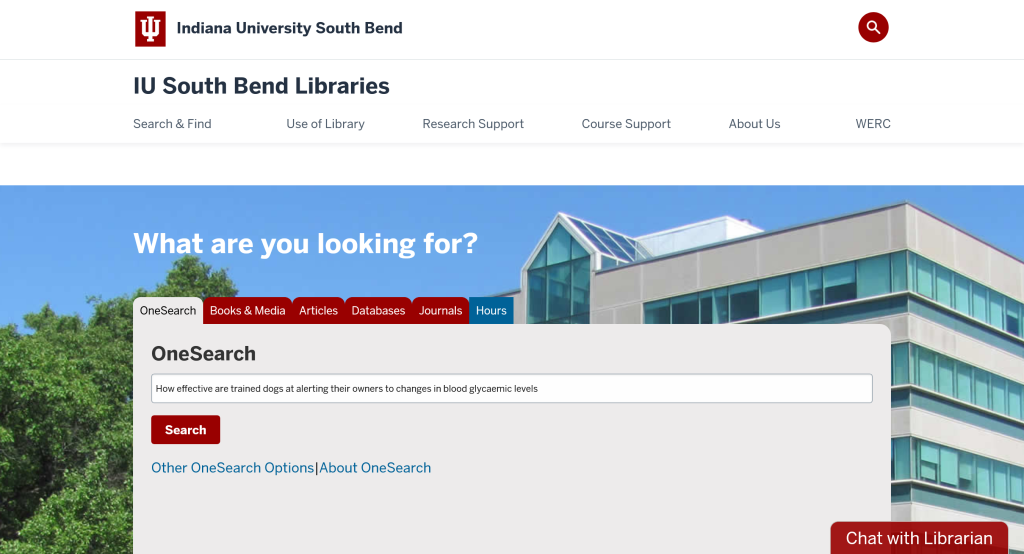
In the results below, you will see the the box under the citation that reads “access options.” In this case, we have the option to download a pdf of the article. There will be times where an online option will not be available, and it will give you the option to request the article through interlibrary loan.
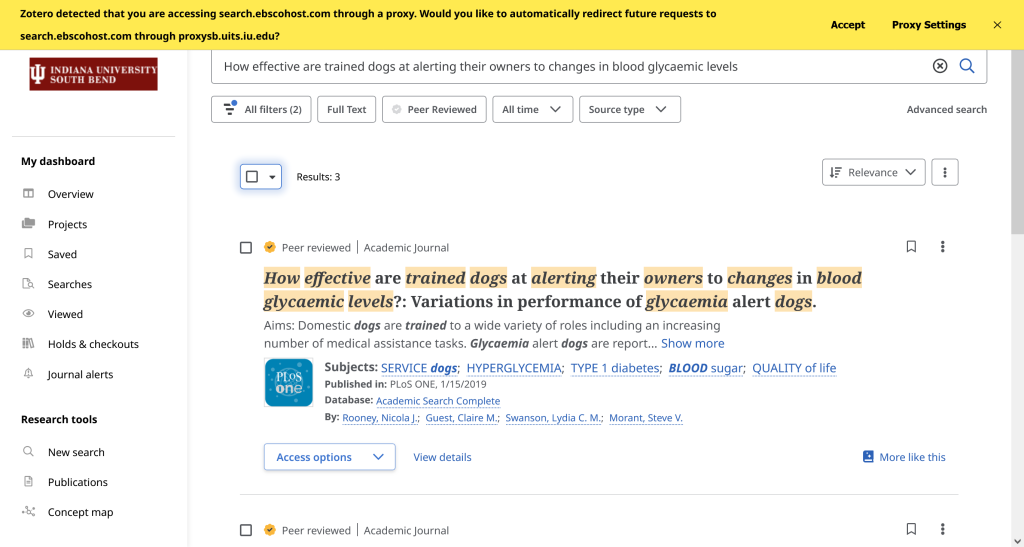
One Search can be a handy tool, but it does have some drawbacks. Since it is searching several databases at once, and not every database uses the same subject terms, One Search cannot do searches by subject terms very well. This is why we do not recommend it as your first choice for library research. It also cannot provide direct access to items from IUCAT.
Finding and Using Print Journals
Sometimes we will only have access to certain journals in print. Our print journals are located on the second floor of the library. We also have some journals in microfilm on the ground floor of the library.
With everything now available online, removed from its original context as a combined print volume, it can be easy to miss themes or the idea of how a single study fits within the context of a volume of journal. Perhaps the article you found was part of a themed issue, and other articles from the same volume could also be useful. Sometimes seeing the advertisements within the journal can give you a better sense of the journal’s purpose.
Even if you do not need to find a print article, I recommend taking a few minutes sometime to browse the print biology journals on the second floor.

