13 Different Modalities in Team Case Presentations
When you think about a team case presentation, the classic scenario that probably comes to mind consists of a group of speakers standing in front of an audience. However, this is not always the case. There are many different modalities for team case presentations, and sufficient preparation is needed for the possibility of alternative scenarios. Your team may have to deliver your case presentation virtually, seated, or even in an environment with frequent interruptions.

Team Roles in Presentations
Every team presentation must have clearly defined roles and responsibilities for each member to be successful. Besides dividing speaking time and main points, team members will also need to give attention to the following:
- Assign Responsibilities: Determine ahead of time who will ensure that the team stays within a time limit, who will take the lead, who will manage transitions, and who will be responsible for managing the slide deck.
- Coordinate the Presentation: The presentation should have a common message and style of delivery.
- Rehearsal Time: Ensure an effective and cohesive presentation with practice as a group to manage transitions and timing.
Different Speaking Modalities and How to Prepare
When presenting as a team in an alternative modality, such as virtual or seated, preparation is essential. Success in a presentation that is virtual or seated depends on unique considerations that are tailored to the modality of the delivery.
Virtual Presentations: In the spring of 2020, the work and academic world went virtual with the advent of the Covid-19 pandemic. As a result, virtual presentations became common, and team presentations went online. Even though the pandemic has eased, virtual presentations are still common, and teams must be prepared to present in an online format. There are several unique considerations for effective virtual presentations. Preparation is the key to success when presenting in different modalities, and the set up and environmental considerations take on more meaning when presenting virtually.
- Assign Roles: When presenting online, team members will need to understand their roles to feel confident and prepared. Each team member should know the speaking order and be ready for transitions. Assign a co-host to monitor the chat, field any questions, look out for technical issues, and manage the breakout rooms to reduce anxiety on the part of the team and ensure that someone is responsible for these important technical elements.
- Curate First Impressions: When presenting as a team online, a well-curated physical impression on the part of each speaker enhances the success of the presentation. The background and what is visible on camera should be simple and free of distracting elements. Each speaker should look into the camera as much as possible as they speak to project confidence. Each speaker’s face should be adequately lit, and the camera angle should be even with their face so that the speaker is not looking up into the camera or down at it. Take care that the speaker’s head and shoulders are visible on camera. In a virtual presentation, on-camera hand gestures are not necessary. Instead, attention should be given to facial expressions, background, camera placement, and lighting in order to convey a confident first impression.
- Eliminate Distractions: Distractions come with the territory in a virtual presentation. Eliminate distractions for speakers by ensuring a controlled and quiet physical environment, close unnecessary windows on computers used during the presentation, and silence notifications before the presentation starts. Encourage the audience to stay muted and use the “raise hand” feature to ask questions. Some teams prefer that the audience turn off their cameras during a presentation, while others prefer that the audience appear on camera. As the presentation begins, the team will need to make their preferences and instructions for audience engagement clear. When presenting virtually, these instructions should be a well-practiced part of the presentation itself.
- Create Engaging Visual Elements: In a virtual presentation, the visual elements, like the slide deck and background, need special attention. The slide deck should be visually engaging as well as informative. Avoid using too many words on the slides, and use interactive elements like polls and questions to keep the audience engaged with the presentation content. Charts, graphs, and images will also serve to keep the audience interested.
Seated Presentations: There are many contexts where a seated team presentation is appropriate. Virtual presentations are almost always seated, so the considerations for seated presentations also apply to the virtual environment.
- Posture and Gestures: In a seated presentation, the speaker’s posture conveys confidence, engagement with the audience, and interest in the topic. Sit upright with shoulders back, feet on the floor and hands in neutral position below the table and gesture subtly and naturally when hands are above the table. Avoid waving hands in a distracting manner or in front of your face when speaking in a seated position. In a team presentation, the team members will all need to maintain good posture and interest in the presentation even when not speaking.
- Eye Contact: Regular eye contact with your audience while seated establishes and maintains rapport and keeps the audience engaged. When answering a question, be sure to make eye contact with the person who asked the question, then look at the other members of the seated audience briefly in turn. In a seated scenario, eye contact takes on special importance because of the close physical proximity, and leaving anyone out of audience contact or giving one or two persons more attention than the others will be obvious and give a negative impression. In a virtual presentation, make it a habit to look directly at the camera to give the impression of audience contact.
- Facial Expressions: In a seated presentation, your body language does not convey emotion or excitement in the same way that it would during a standing presentation. The use of facial expressions in a seated presentation will be the most direct way to express interest and enthusiasm with a broad smile and widened eyes.
- Vocal Quality: The pitch and pace of your voice will also help to convey interest and enthusiasm. Quickening the pace of speaking or pausing will emphasize interest in the topic to listeners while seated.
How to Handle Interruptions During Team Presentations
No matter what format or modality the team presentation is being delivered through, interruptions may happen. Interruptions can be environmental, like a jackhammer right outside the window, or by the audience in the form of questions or comments. It is critical that team members stay professional and positive, no matter the source of the interruption.
The most effective formula for dealing with an interruption is to acknowledge the interruption calmly, briefly address the point, and gently redirect the presentation back on track.
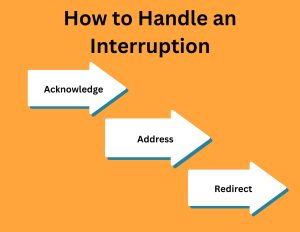
Image credit Jessica Nevitt, created with Canva
Rather than ignore an interruption, which tends to draw more attention to it, start by acknowledging it. For instance, a speaker could say: “That’s an excellent point,” or “I appreciate you bringing that up,” before addressing the content of the interruption. Then, address the point professionally by stating that “more information is coming on that point,” or “we have some data that will address that question soon,” and move on to redirect the attention back to the content of the presentation.
If interruptions are constant or the audience has more questions, it is best to suggest that “in the interests of time, we will answer/address all of these questions at the end of the presentation.” It may take persistence to redirect the presentation back on track, and redirection must always be done in a courteous and professional manner.
Team presentations are rarely straightforward. Preparation for different formats, modalities, and for the possibility of interruptions will take some time and planning, but the professionalism and positive impact that results from those efforts are well worth the time spent anticipating them.
References
Abbajay, Mary. “Best Practices for Virtual Presentations: 15 Expert Tips that Work for Everyone.” Forbes. April 2020. https://www.forbes.com/sites/maryabbajay/2020/04/20/best-practices-for-virtual-presentations-15-expert-tips-that-work-for-everyone/. Accessed 15 March 2025.
Schramm, JD. “How to Present to a Small Audience.” Harvard Business Review. 20 August 2014. https://hbr.org/2014/08/how-to-present-to-a-small-audience. Accessed 17 March 2025.

