8 How to think about Scholarship as a Conversation to Find More Research
Scholarly Conversation
You can think about research and scholarship as a conversation between scholars over time.
Select the CC option or click here for a transcript you prefer to read the text.
If you examine one article you can find out what sources the author used to write it (the citations in their bibliography) and after it’s been published for awhile you can see what other author’s have cited the article in their work by looking at who it’s been cited by. When we looked at Dr. Bushnell’s article in Science, we saw the references that they cited, and then we viewed who had cited him with the metrics and altmetrics.
Looking at the bibliography
Once you find a good article on your topic, you can then use that article to help you find more sources. The reference list at the end of the article will list all sources. You can then look up those that seem interesting/relevant to your own research. In some databases this will be easy – there will be links.
In the image below, you can see where the list of cited articles for the article in Criminal Justice Abstracts as well as a link to articles that have since cited this article. When you click on the link for cited references, it provides the “get it” button to easily request these articles.
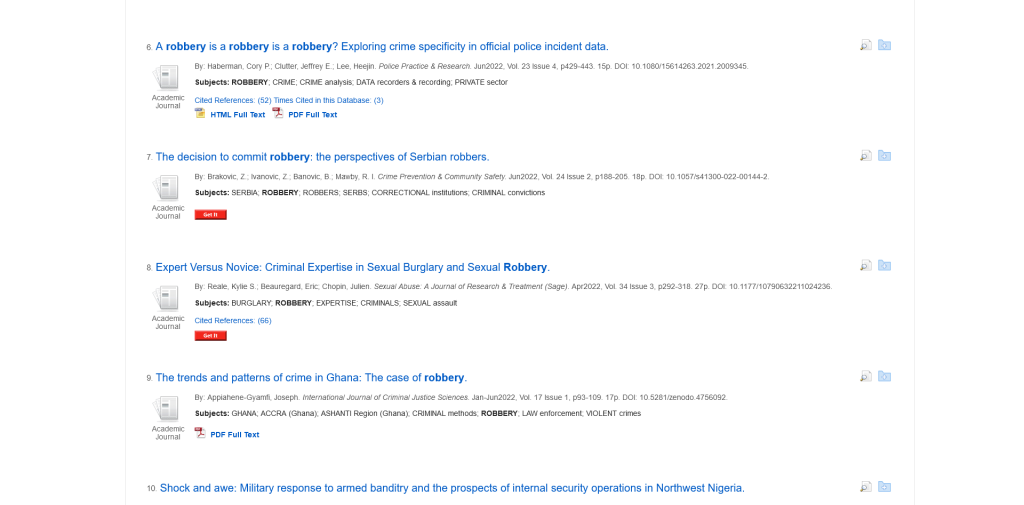
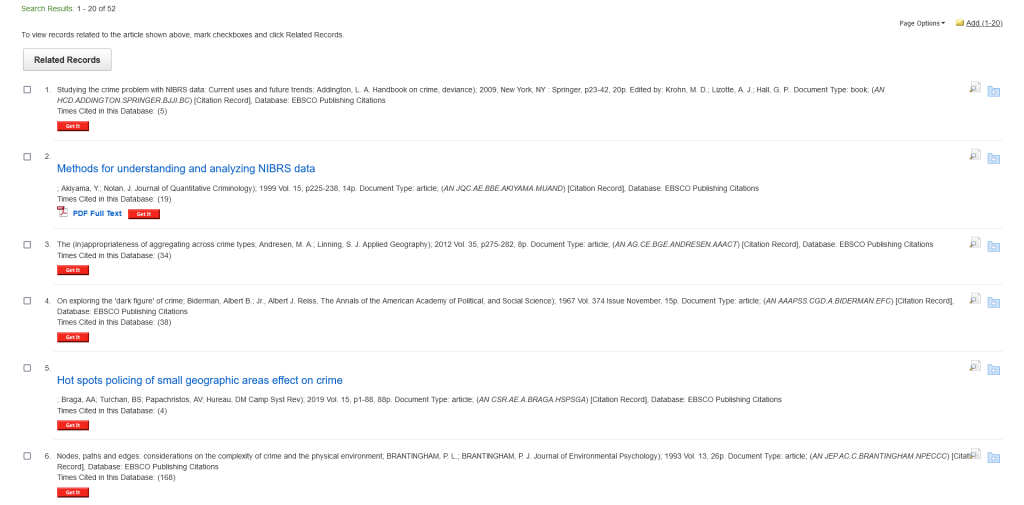
Other databases, such as Science Direct-Social Sciences and Web of Science do something similar. For Web of Science, you will often see a red “get it” button next to the citation (see the example in the screenshot below). When you click on the get it button, it will take you to our library holdings, or give you the option to request the work via interlibrary loan.
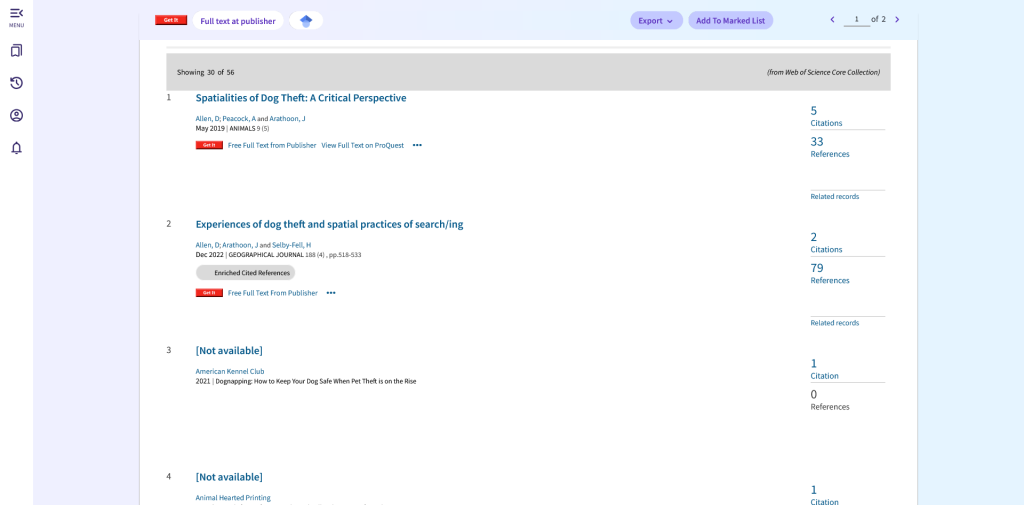
See who has cited an article
It’s also helpful to see what other authors have cited an article. Some databases such as Web of Science or Google Scholar make it easy for you to do this.
In Web of Science you see the “times cited in all databases” See the two screenshots below. In the first, you will notice on the right side of the page “times cited in all databases 51” if you click on that link, it will give you the list of articles who have cited the original article (you can see this in the second screenshot below)
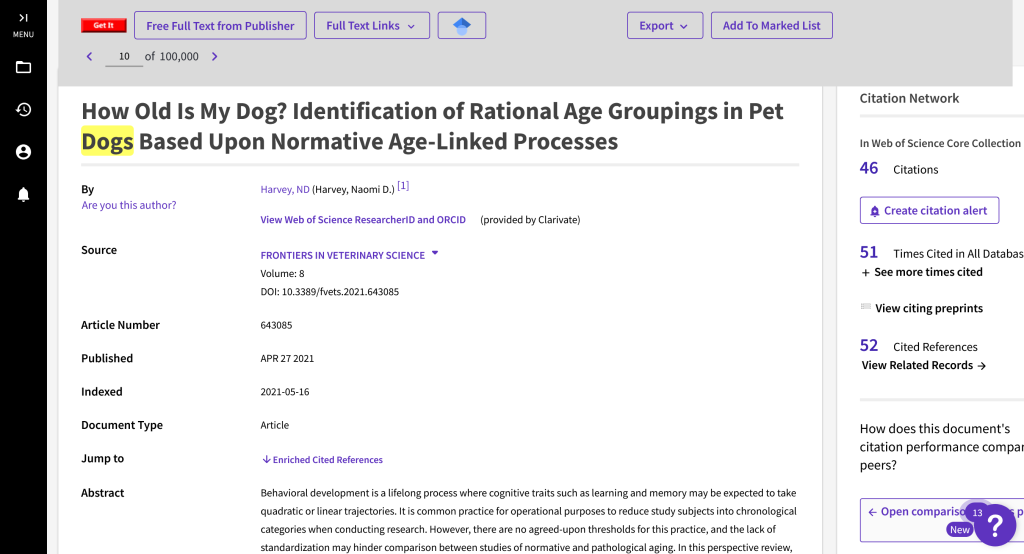
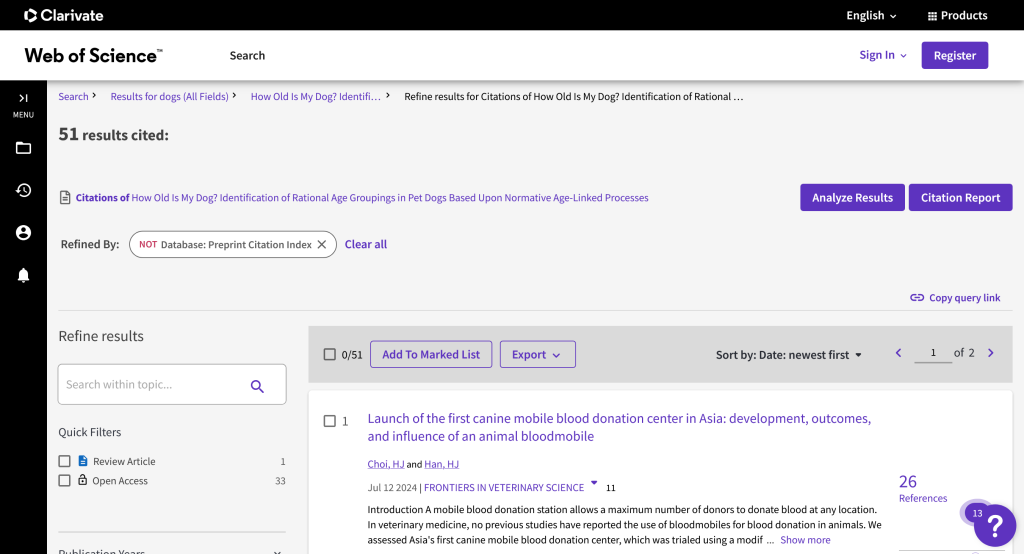
In Google Scholar, just search for the article and you will see a Cited by number. For the article about pet thefts, you can see that it has been cited 9 times.
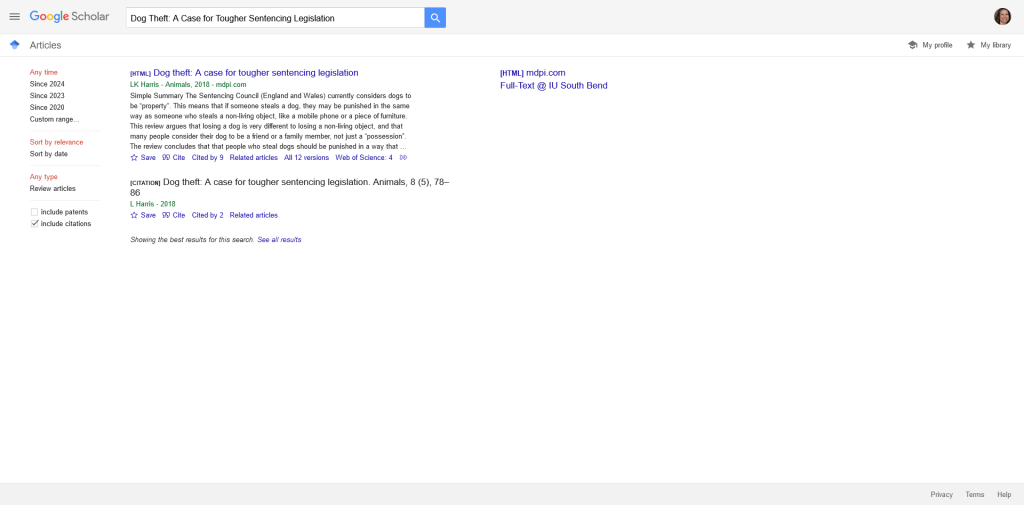
Searching for More Works by the Same Authors
Sources
Research 101: Scholarship is a conversation. Anna Eisen. May 12, 2014.
“How to think about Scholarship as a Conversation to Find More Research” is modified from “Scholarship as a Conversation” by IU South Bend Libraries is licensed under a Creative Commons Attribution 4.0 International License,

