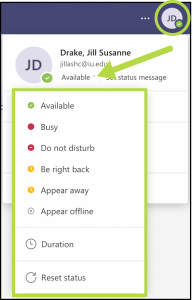6 Chatting with Team Members
The Chat feature of MS Teams is a communication channel for individuals within the organization or team. This function of the application allows a user to send a quick text-like message to another user. This mode of communication allows easy access to users and keeps messages from getting lost in email and missed by the receiving party.
These messages are sent in real-time and can easily be responded to by the recipient if they are available at the time. This communication channel acts like a text message allowing the participants to easily see previous entries of the communication string.
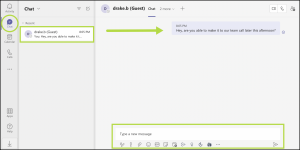
When reviewing the message, the receiver can easily reply by typing in the text box at the bottom of the window and using any delivery tools desired by selecting them just below the text box.
To keep messaging from being a distraction while one is focused on a task, one’s availability status can be changed within the application. This allows a user to initiate a “do not disturb” or “busy” status when they are not available for messaging.