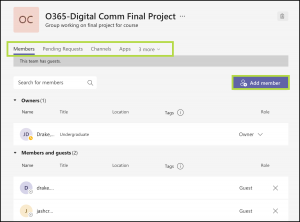4 Managing a Team
The MS Teams application allows the owner of the team to add or remove members, manage the channels of communication, and manage the applications available to the team. To see the options available for managing a team, click on the three dot icon to the right of the team name.
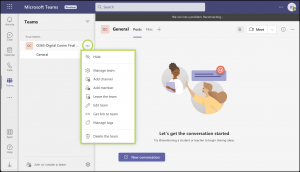
The menu will show the options related to team management:
- manage team
- add channel
- add member
- leave the team
- edit team
- get link to team
- manage tags
- delete the team
If the Manage Team options is selected, the owner will be able to review current members and guests, add members, delete members, review channels, and review applications.