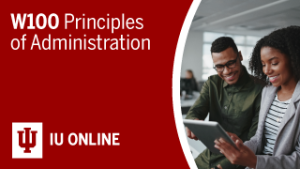9 Branding Guidelines and Graphics
Dashboard Card
Homepage Hero Banner
The course banner for the homepage should follow the marketing team’s style guidelines. Images should be separated from text with a curved border like this. The homepage banner should include the course number, but not the course code because there are instances where a course may be associated with multiple course codes.

Module Banners
Create individual module banners using the pre-set “Flat 2” theme available in CIDI Labs. Module banners should look like the image below.
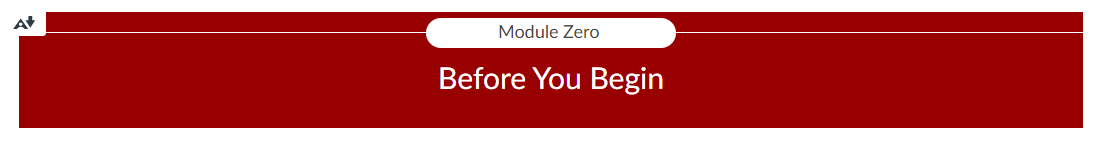
Powerpoint Template
Undergraduate ProS Courses
An IU Online-approved template has been created for all undergraduate ProS courses. It has the same collection of slides in three different colors. Instructors are encouraged to use this deck to maintain consistency across the program.
NOTE: The template must be downloaded and opened in Powerpoint on the local computer in order to use the embedded font.
Each deck has blank slides in the approved colors (white, red, brownish-red) that can be used if particular slides need additional real estate to display content.
IDs should handle transforming existing instructor powerpoint decks into the template BEFORE instructors record lecture videos so that the slides are easier to incorporate into the video.
IDs should also make sure PPT decks are fully accessible. Work with the instructor where necessary to create meaningful alt-text descriptions of images.
Graduate ProS Courses
For courses in a graduate program, make a request from the Graphics team for a custom template. It should include “IU Online” above the name of the program.
Other Graphics
Consult with the graphic designers via Wrike to make specific graphic requests.
Focus these requests on graphics that clarify course content rather than images that are merely decorative.
Take advantage of the variety of icons in CIDI Labs before requesting new icons for a specific purpose.