Using an existing textbook
Go back | Click here to start over >>
You’re not sure you’ll have the time to work on your own textbook or to craft a new writing assignment for your students so this time you’ve chosen to assign an existing textbook. You’re thrilled to see that you have a lot of options for affordable content, and now you’re trying to decide which type you want to use. A digital version of the publisher content you’ve used in the past would give your students a lot of ways to interact with the content (by highlighting, annotating, or asking you questions within the text), which is really appealing to you, and a lot of publishersopens in a new window you’re familiar with appear to be available through the IU eTexts program.
You’re also seeing that the publisher environments you’ve heard about – “digital learning tools” – are actually available at lower costs. You spot a couple specific names on the IU eTexts websiteopens in a new window that your colleagues have mentioned in the past:
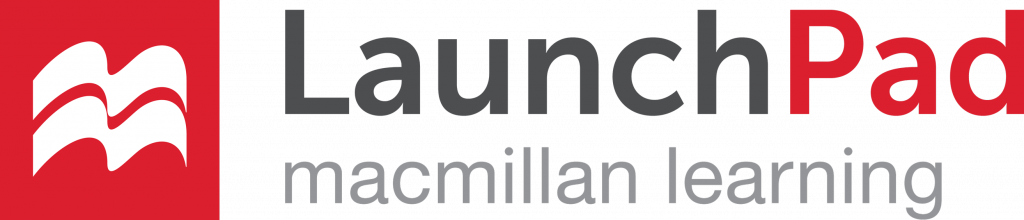 |
 |
 |
 |
Then again, you’re also seeing well-reviewed content written by experts that’s completely free to use — and you really can’t argue with that price. Plus, even free content can include features for allowing annotations, highlights, and other forms of interaction. Given that all of your options would be available before the first day of class (and cost less!) you’re not sure you can go wrong.
Select an option below to move forward.
You choose to offer a low-cost text or DLT >>
You want to offer a free text >>
Go back | Click here to start over >>
Also known as "courseware". DLTs offer a range of options in addition to a digital version of a textbook, from problem sets and adaptive learning tools to games and simulations, and even video feedback tools. The following examples of digital learning tools are discounted at least 25% via the IU eTexts program: Pearson MyLabs & Mastering, McGraw-Hill Connect, Macmillan LaunchPad, Cengage MindTap, WileyPLUS.

