3 Central Processing Unit
Choosing a CPU
Ryan Haffner
The most important aspects of the CPU are core count, processor speed, and brand.

Core Count
Core count dictates how many tasks can be accomplished at the same time. It is important to remember that only certain types of applications will be able to take advantage of additional cores. For example, rendering video or computing very large numbers will benefit from a CPU with more cores. The industry is in a shift right now, with no real “standard” number of cores. Years ago, the two-core CPU was king. Now, four-cores is likely the most common, with six-core CPUs also becoming common with the rise of AMD’s Ryzen platform. Unless you know you need more cores, I suggest sticking with between four and eight CPU cores. This allows for excellent multitasking support, and with AMD blazing ahead in the CPU market models like these can be purchased for much less than before.
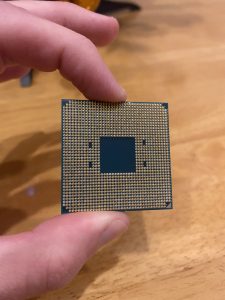
Processor Speed
This is arguable the most important factor in choosing a CPU, and is especially important for gaming performance and system “snappiness”. Processor speed is measured in gigahertz per second, or GHz. This measures the number of cycles completed per second, and it is the best indicator of a processor’s performance. A distinction is usually made between single-threaded and multi-threaded applications in the PC world. Single-threaded applications are those which only use one core, and thus benefit the most from a fast CPU. Playing games, browsing the web and moving files around are all single threaded applications. Remember the desk analogy, and how some people choose to multi task, while other choose to work on one task at a time? Multitaskers are like CPUs with high core counts, while quick, focused workers are like very fast CPUs.
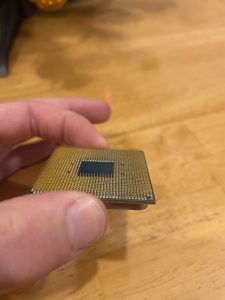
Brand
When building a PC yourself, there are two options for the brand of your CPU: AMD and Intel. When choosing a brand, keep in mind brand matters less than performance. In the PC world, there has been a revolution in brand choice among enthusiasts. For a period of aboput ten years, Intel was the undisputed king. Their CPUs were a little more expensive than offeringing from AMD, but their blazing performance made them the clear choice for gamers, content creators and professionals. Luckily for the consumer, AMD launched the Ryzen line in 2017, and has become beloved by the community for offering CPUs with performance matching (or some times exceeding!) options from Intel, usually at a lower price (Connatser, 2019). Since then, Intel and AMD have been locked in a battle for the number one spot, meaning consumers have tons of compelling options for great prices.
Budget Allocation
The CPU should be the first item purchased, and either the first or second most expensive component. This placement depends on the purpose of the PC. If gaming or other graphically intensive tasks are your primary goal, then spend more on a quality GPU and a fast (but less expensive) CPU. On the other hand, if your PC is going to used for light web browsing, answering emails and completing assignments, a powerful GPU is not necessary and more should be allocated to CPU performance.
