Appendix 3: Typing and texting
For students of Hindi, gaining fluency in typing and texting in the Devanāgarī script can open up an expansive realm of digital resources, from authentic articles and stories to social media interactions and educational tools, all supporting immersive, ongoing, and up-to-date language development. Below are links to several different guides that walk you through enabling a Devanāgarī keyboard on your device.
If you’re using a computer, consider printing out the keyboard layout and keeping it nearby for easy reference while learning; perhaps tape it onto your desk or a nearby wall. Some companies also sell custom stickers to add to your keyboard. Additionally, both Mac and Windows have options to display the keyboard onscreen.
Windows uses the InScript keyboard layout for Devanagari, which has the advantages of being shared across Indian languages. On MacOS, the default Hindi keyboard has a layout that loosely mirrors the Roman QWERTY format, making it relatively intuitive for English speakers. For example, t = त, SHIFT + t = थ, OPTION + t = ट, SHIFT + OPTION + t = ठ. Windows, on the other hand, offers a native Hindi layout that differs significantly from the Roman letters but requires relatively fewer combination strokes to produce them. Additionally, Mac-style Hindi QWERTY alternatives are available for download on Windows if you prefer a more familiar typing experience.
There are other options available that work within a web browser, such as Google Input Tools or TypingBaba. However, these require the extra step of typing in the browser window then copy-pasting into another window or application, which can be tedious. If one isn’t careful, these can also lead to spelling errors, so proceed with caution. For mobile phone, most carriers will have one or both of these keyboard layouts available or there are other options such as Swarachakra, which abandon the typical keyboard layout altogether.
Enable Hindi keyboard for MacOS
Enable Hindi keyboard for Windows
InScript Hindi keyboard layout
Enable Hindi phonetic keyboard for Windows
Enable On-Screen Keyboard on Windows
Windows InScript layout for Hindi
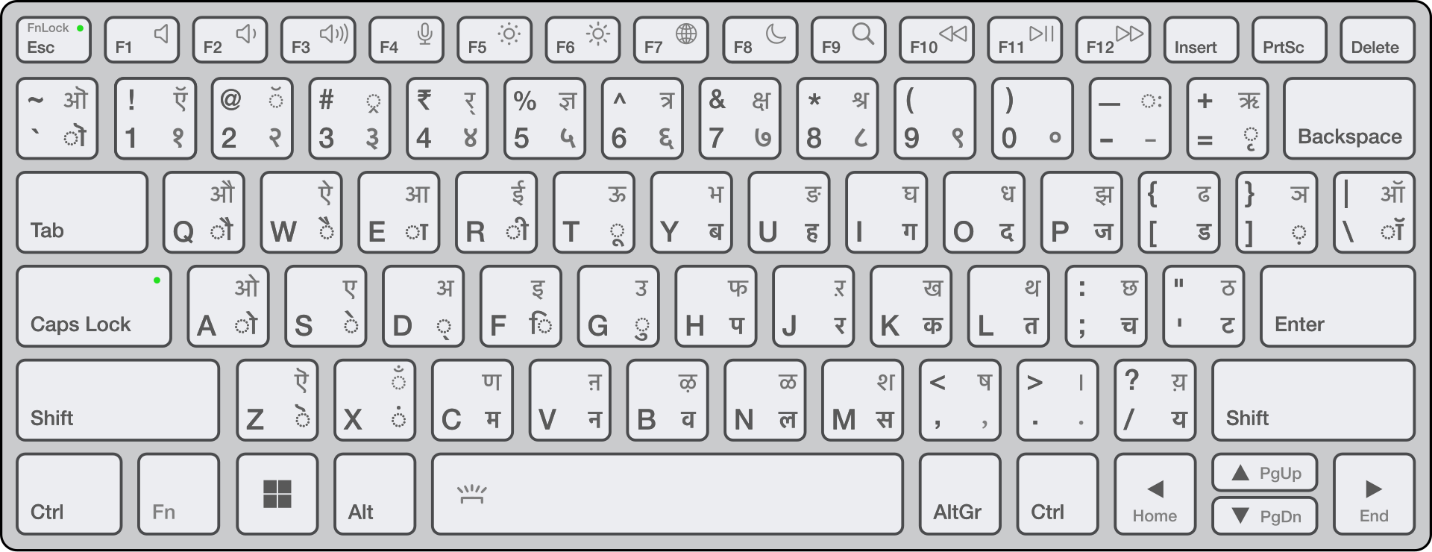
Alt Text: A diagram illustrating which Hindi letters correspond to which keys on a standard laptop keyboard using InScript layout
Source: By Swapnil1101 – Own work, Public Domain, https://commons.wikimedia.org/w/index.php?curid=128486169
MacOS QWERTY Hindi keyboard layout
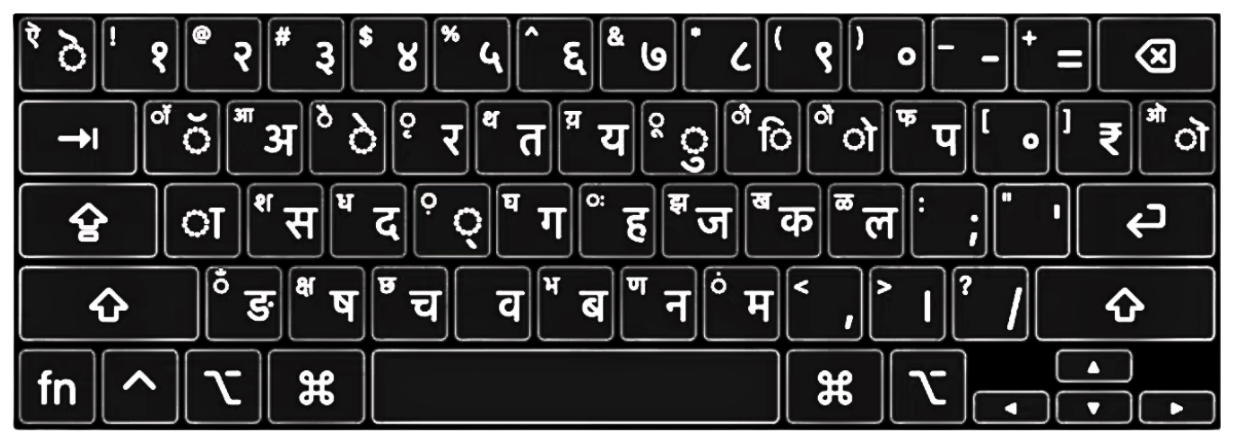
Alt Text: A diagram illustrating which Hindi letters correspond to which keys on a standard laptop keyboard using QWERTY layout
Source: Author screenshot
