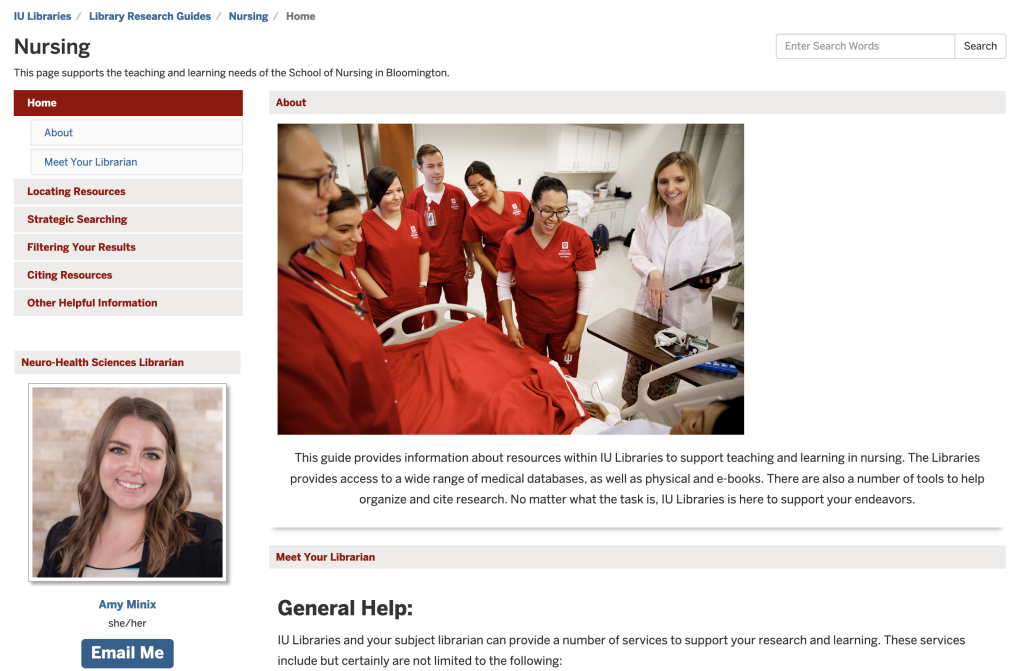4 Digital Access
With the proliferation of digital publishing, much of what IU Libraries has to offer can be done from the comfort of your favorite place to get work done. Here is a broad overview of the digital tools available to help you access what you need when you need it wherever you are. Three tools to help get you started are:
- IUCAT
- OneSearch@IU
- Library Research Guides
IUCAT
The best place to start to find these, and to access any of our online resources is from the libraries’ homepage: libraries.indiana.edu. Even though you might remember the names and urls for the specific databases and resources you’re familiar with and like to use, navigating to these resources through the libraries’ website ensures that you can access them without running into pesky paywalls.
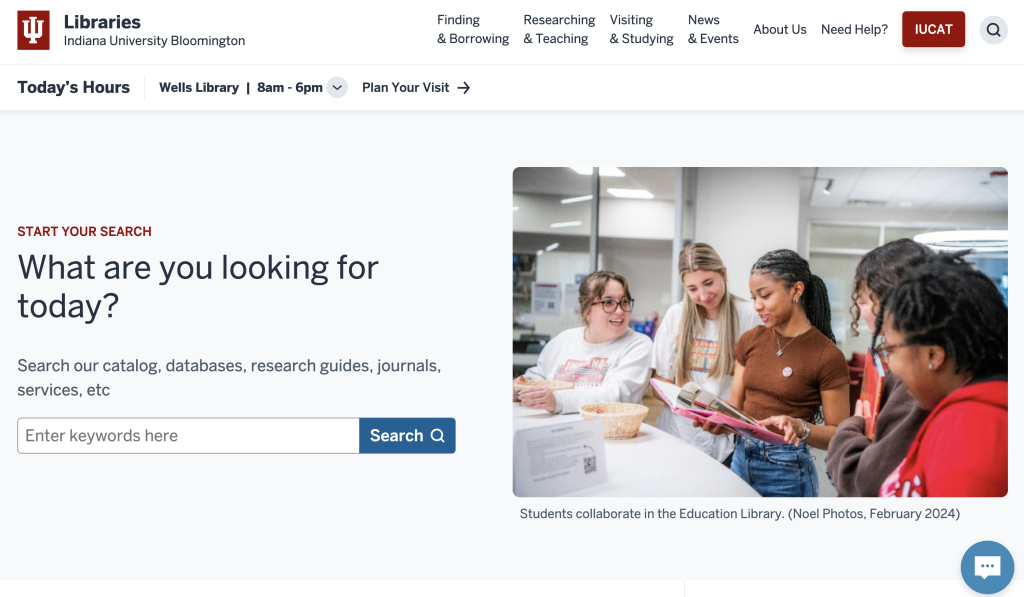
In the upper right hand corner, you’ll notice the red button labelled “IUCAT”. IUCAT is the catalog for all holdings across the system. If you’re looking for a physical book, eBook, or any item in our system, you can search this catalog for it here. For digital resources, you’ll want to make sure you use the links labelled with the campus you’re on. IUCAT is also where you’ll find information on where the physical resources are located, including which library and floor its located on under “Holdings”.
OneSearch@IU
If you’re looking for articles, and especially peer reviewed articles, then OneSearch@IU is another great resource to explore. From the library homepage, scroll to the bottom of the page and look for it under the Featured Databases section:
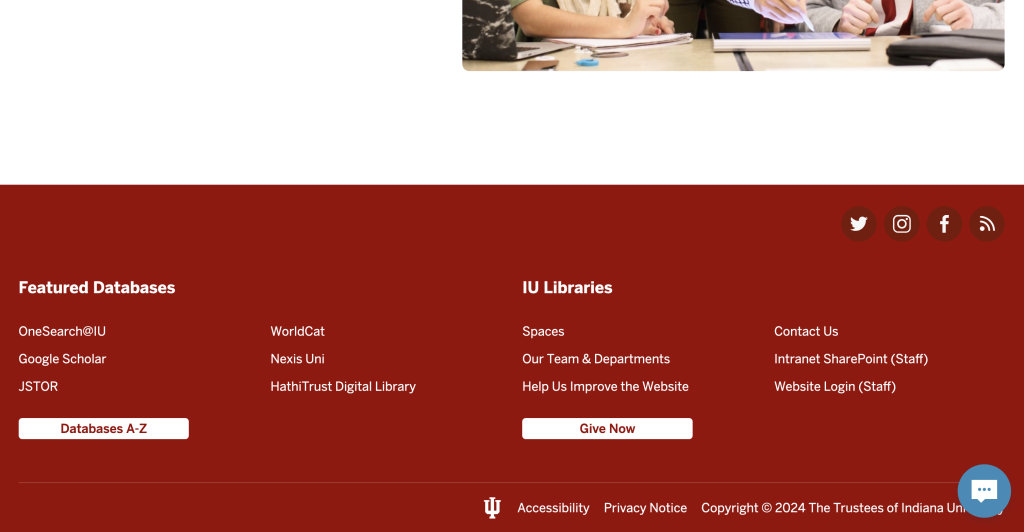
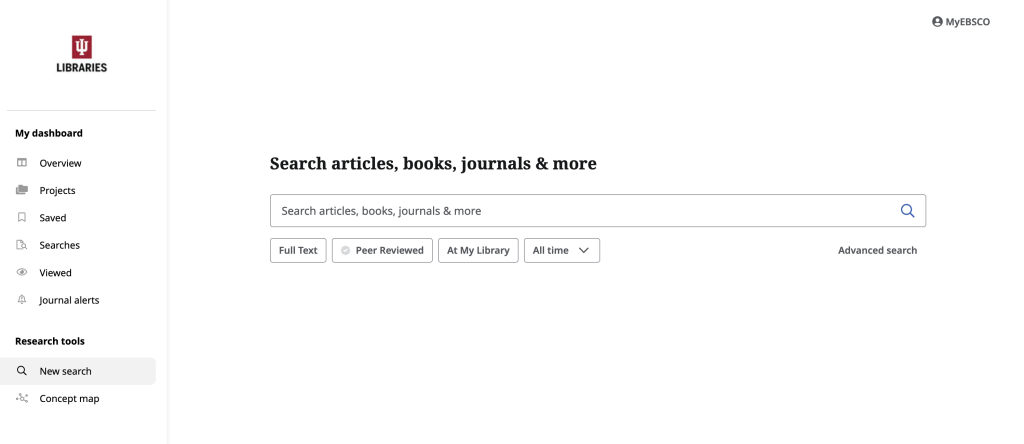
From the homepage, you can start your searching. Notice the buttons below the search bar. Before you do your first keyword search for resources, you can filter results to make sure that what comes up is
- The Full Text. Some databases house only reviews and abstracts of a work, so choosing this option can save you some heartache
- Peer Review. If you assignment as specific parameters on the types of resources you use in your Works Cited, this can narrow your results to the most useful options
- At My Library. Different IU campuses have different access options to databases, so choosing this option allows you to get instant access to any result.
- All Time. This is the data limiter which allows you to find the most up to date articles on your interests
Library Research Guides
Library Research Guides are curated lists of databases and resources and helpful tips on using them. They are created by subject librarians, who are experts in what the library has to offer related to specific subjects. They come in many shapes and sizes. You can browse by subject for when you know you’re researching in a subject discipline and want to find resources specific to that discipline. Below is an example created for IU’s Nursing Program. There are pages on locating, searching, and citing resources, as well as the contact for the librarian who specializes in Nursing and other Neuro-Health Science subjects.