3. Rematch unmatched addresses
There might be (or “always”) errors in the geocoding output layer. You will confirm that the vector points layer you just created fits well with the already existing data, in this case, Basemap.
1. Right-click the IMPD_UCR_Homiside_2011 layer, find Data, and choose Rematch Addresses.
2. In the Rematch Addresses pane, we can find three categories: Matched, Unmatched, and Tied. For example, we can see 42 (or a slightly different number in your IMPD_UCR_Homiside_2011 layer) in the Unmatched section.
3. First, click the Auto Rematch icon (see the figure below) to edit the unmatched preliminarily:
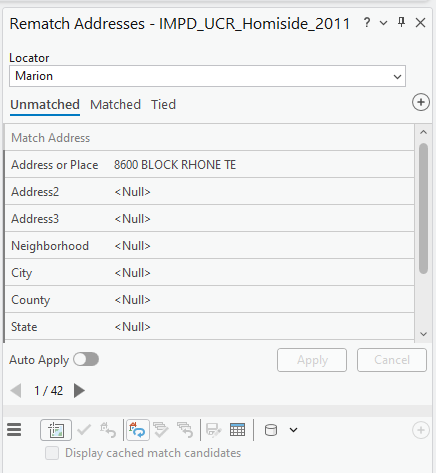
Then, the Auto Rematch Results message says it provides a more correct address-matching outcome:
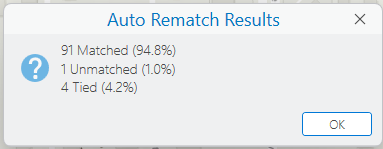
4. Let’s edit the first unmatched address. Fill in the City, County, and State fields as we know them and click Apply. We can find multiple address points:
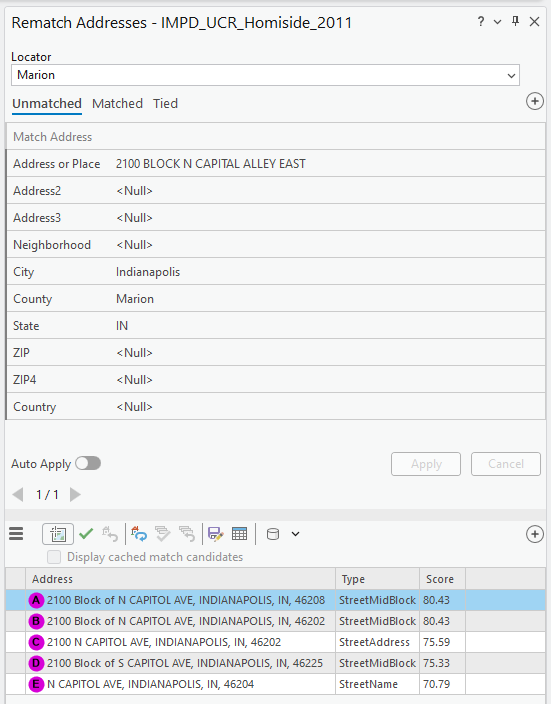
Stop and think: The score shows how much the original addresses from the spreadsheet (i.e., CSV file) match the suggested addresses. If you found identical scores in multiple optional addresses, like the figure above, you decide to make. You probably need more clues to finalize the location, such as visiting the site or getting information from people who know it well (e.g., police officers). For this exercise, let’s select the first address candidate as a trial.
5. Highlight the address point with the highest “score.” Click the Match icon —the green check mark.
The candidate automatically moves to the Matched category. Now we see two categories: Matched and Tied.
6. Click the Tied category. You might find four (or more, or fewer) candidates like the figure below:
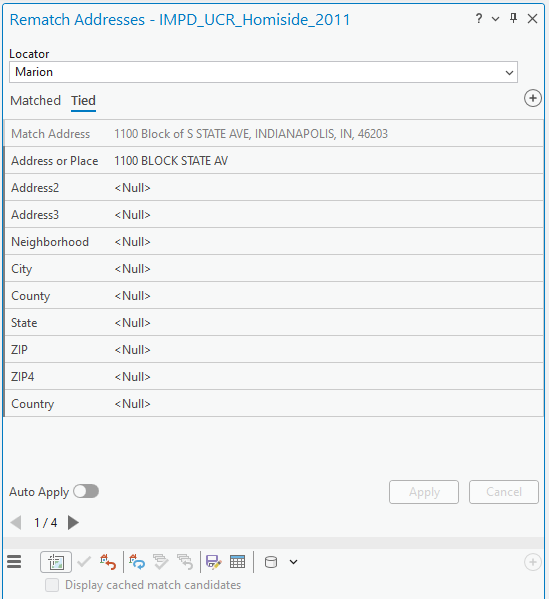
7. Again, fill in the City, County, and State fields as we know them and click Apply. We can find multiple address points:
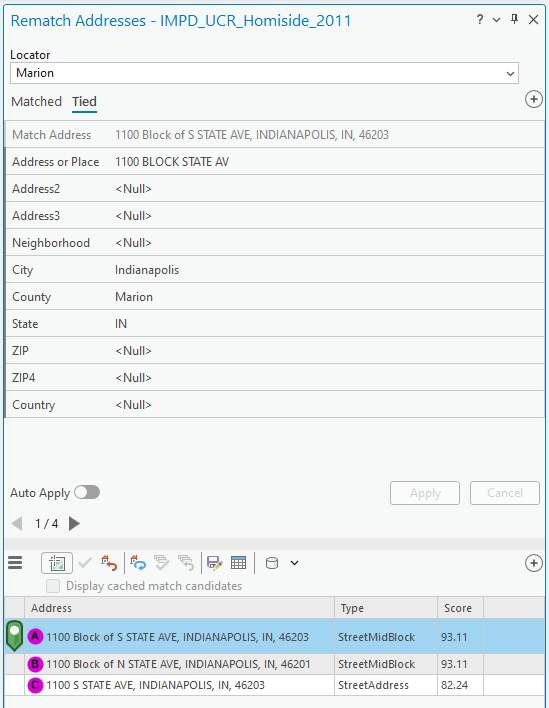
8. Choose one candidate and double-click it.
9. Repeat the entry for City, County, and State for all the tied addresses.
10. The final Rematch Addresses outcome will show us all addresses in the Matched category:
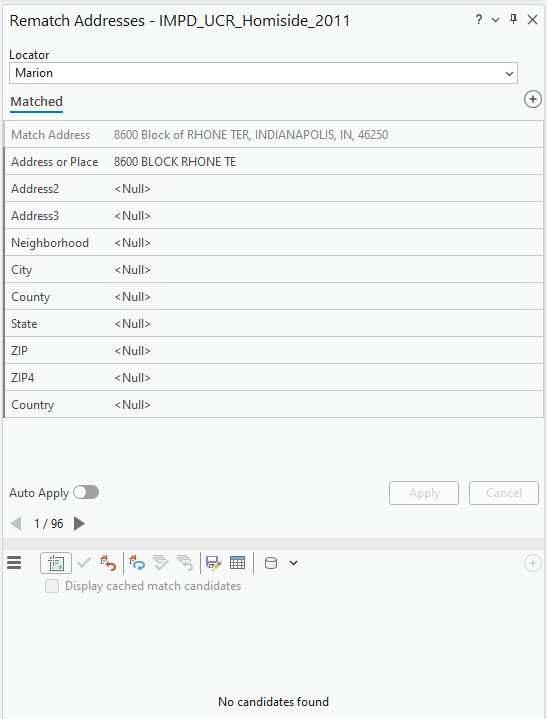
11. Repeat the rematch process with the IMPD_UCR_Homiside_2021 layer
Figure 2 (1 pt.)
Submit two screenshots of the final Rematch Addresses outcome of IMPD_UCR_Homiside_2011 and IMPD_UCR_Homiside_2021, like the figure above.
