Taking Care of the Basics
Welcome from IU Graduate School Indianapolis!

We are glad you are here! We designed this course to be a helpful resource guide as you start your IU Indianapolis (IUI) journey. Come back any time to review Onboarding information, resources, and newly added modules. In each module, you will find many useful pages to look through and bookmark for future reference.
The University ID Number
Approximately one week after you apply, you will be able to look up your University ID number. You’ll use this ID number to create your IU Indianapolis computing account, which you can do after your admission is finalized. Please note that your IUI computing account is different than any guest computing account you created.
Crimson Card – Your student ID
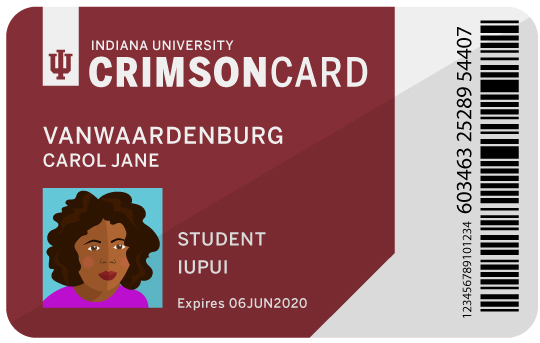
You are a member of the IUI family now and with that membership comes certain benefits! One way to receive these benefits is by claiming your CrimsonCard – your student ID. Your CrimsonCard is an official student ID card.
The CrimsonCard is an official photo ID card for all Indiana University campuses that recognizes you as an active student of the campus community. It is used for things like gaining access to buildings and the Graduate Commons on the 4th floor of the library, checking out library books, and printing on campus. You can also use your CrimsonCard to make purchases both on and off campus. Several local area restaurants provide discounts when you show your CrimsonCard or use it for payment. You can get your card at the CrimsonCard office, located on the 2nd floor of the Campus Center in Room 217. Be sure to have a photo ID and your class schedule with you when you go.
One thing to note is that your IU University ID number is different from the number listed on your Crimson Card. To find your student ID number, look at your acceptance letter or search for it on Student Self-Service University ID Lookup.
Taking care of business with One.IU and IUanyWare
Speaking of One.IU – this is your most valuable tool because this is where you will take care of your university-related tasks and locate resources. Throughout this Onboarding site, you will hear more about how to use this tool for specific tasks. For a general overview, read more about
One.IU: Your portal to all things IU
(The link has been removed because content is not present or cannot be resolved.)
.
Another valuable tool is IUanyWare. This is where you can find the necessary software and tools you might use in your online courses. No matter where you are or what device you are using, you can stream the IU-licensed apps and software you need — without having to install or download each one or use a VPN. Learn more about IU’s technology tools and resources by reviewing the Technology module.
Official Student Email
Stay connected with your IUI family. Your IUI student email account was created at the same time you generated your main IUI account. For more information about your IUI email account, check out the technology section. Use your official student email to communicate with your graduate or professional program adviser, staff, and school officials, as well as the IUI Graduate Office and other campus offices. Campus offices typically will not respond to requests from Gmail or non-IU email addresses as your identity as a current student is not verified.

