Activate a CrimsonCard
In Workflows, select “Modify User” from the left-hand menu.
Step 2:
Change from “Name Search” to “Alt ID.” In the “Search for” field, key in the 10-digit student or employee ID number. If they do not know their ID number, explain how to find in One.iu.edu.
Step 3:
Under “User ID,” if it has a pre-filled “NB-Student Number”:
- Delete this information and scan the ID barcode into this field.
- Select “Close.”
- Verify that the card works by scanning the barcode in the “Check Out” module. Clear the “Check Out” screen when finished.
Under “User ID”, if it includes a 14-digit barcode:
- Click on User ID Manager at the top of the page
- Under “New User ID” Scan card, click Add, then OK.
How locate ID number
Students: One.IU.edu > Student Center > Personal Information > Demographic Data
Employees: One.IU.edu > Employee Center > Personal Details > Additional Information > Top left corner

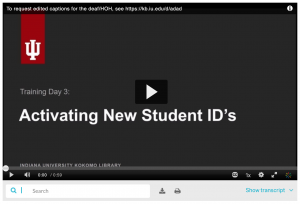

Feedback/Errata