Computer Guest Account Procedures
Go to: admin.print.iu.edu/admin and Login
Click Request Patron Account
Campus: Change to IU Kokomo
Is Patron verified by a valid ID: Verify photo ID and then click Yes
Patron Name: Enter patron name
Valid for: Change to 30 days
Would you like to link a card to the account?: NO (as of July 1, 2024, print cards are no longer given).
Click Request New Account
Highlight the account details
Right-click, select Print
Change Destination to Printer connected to computer and Print (Epson Receipt Printer)
Information on Printing Allotments:
- Each patron guest account is provided with 26 credits ($26). It can be shared when the account expires and gets assigned to someone else.
- If the patron runs out of credits, tell the Access Services Supervisor.
- The Access Services Supervisor is to email printing@iu.edu to ask for more credits.
- The credentials used for computer log-in are also to be used at the printers.
All of this content was provided by UITS and can be found at the link located on the last slide in the video.

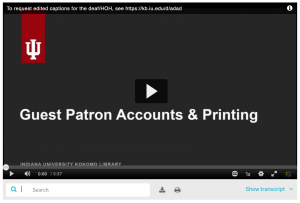

Feedback/Errata