INRE Card Procedures
Please read and be familiar with the Indiana Resident Library Card Policy and application forms.
- This policy and application forms note the requirements in order to be issued an Indiana resident library card. Do not issue a library card unless these requirements are met.
- Inform the user of policies – provide with Indiana Resident Library Card Policy
Provide user with Indiana Resident Library Card Application Form.
- Adult form (18 years and older)
- Minor form (16 – 17 years of age) – parent must be present for signature
- Minors under 16 can not be issued a library card
Verify photo ID and/or proof of residency according to policy – Ask to see document(s).
User must complete library card application form.
Verify that information on the application form is complete.
Using the information on the application form create an Indiana Resident Library Card.
Pull a new card for user. Cards are located in counter drawer. Additional cards are located in the bottom drawer of the far right circulation station.
Instructions to create Indiana Resident Library Card in WorkFlows
Open Users click to open User Registration screen
Default profile should be set to INRE.
- If the default is not INRE click on the down arrow and locate INRE, click on it to change.
- If INRE is not available leave at Public and modify when creating the user record.
Make sure the cursor is set in the User ID box – Scan card.
Blank user record screen will appear – Input information from application form. Basic Information tab – input
- First name, middle initial, and last name each on designed line. (This information should match the Indiana driver’s license or proof of residency.) If the user has completed the form with a preferred name enter that name in the user record but make sure the application form is corrected to legal name.
- Library selected should be Kokomo. If not Kokomo click on the down arrow and select Kokomo.
- Make sure the profile name is INRE. If not INRE click on the down arrow and select INRE.
Demographics tab
- Enter driver’s license birth date (make sure this agrees with the card application) in the following format – mm/dd/yyyy or use the date icon at the end of Birth date line. Example: 02/14/1979
- Language should be set at English
Address tab – Address 1 (Primary)
- Enter the address, city, state, and zip code (primary address in uniform postal format). Example – Kokomo, IN
- Enter phone number (primary phone – home or cell phone). Example – 765-455-9237
- Enter e-mail address (this allows communications related to due date notices, overdue notices, and fine notices to be sent to the individual). Example – userscard@gmail.com
Click on the Check Duplicate User bottom at the bottom of the screen.
- If a duplicate user is NOT found click OK.
- If a duplicate user is found – do NOT issue a new card. Close screen and do not register individual.
- Ask if lost card – if so a replacement card can be issued for the user – $5.00 card replacement fee.
- Refer other issues to the Access Services Supervisor.
Click on the Save button at the bottom of the screen. Click Close on the pop-up screen.
To be sure the card is activated verify information when checking out materials. In Common Tools click on Check Out, scan card, check information that appears on screen to verify that the user record has been completed accurately. If the user does not have any materials to check out close the Check Out screen.
Inform user policy and fine schedule are located on the library’s website at iuk.edu/library.
Complete the Staff Use Only section on the card application form at the bottom of the form. Enter First Initial. Last name. Date.
Issue user the card. Instruct them to read and sign card. A Sharpie marker (located in the drawer with the new library cards) must be used to sign the card.

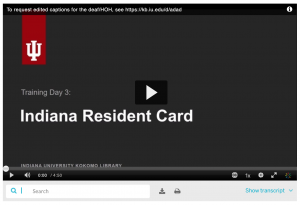

Feedback/Errata