Interlibrary Loan
IUCAT:
Users can request delivery of an item that is available at another IU library. Sign in to your account, click “Request This” on the detailed record for the item, choose Kokomo as your pickup library, and then click on the Request Delivery button.
SRCS:
Indiana’s Statewide Remote Circulation Service allows you to request physical items that are available in Indiana libraries. Use the drop down to select the IU Kokomo Library. Accounts need to be set up by a Student Assistant or other Library employee. To setup an account Login with username: staffill, password: ill. Click Staff Dashboard. Under User Admin, click Add a User. User Type is Patron. Fill in user’s information. Allow them to enter their own password or pin. When form is completed, click submit.
Tipasa:
You can also fill out an interlibrary loan (ILL) request form through the Tipasa service to request materials available worldwide.
For more information, refer to LibGuide: http://iuk.libguides.com/interlibraryloan

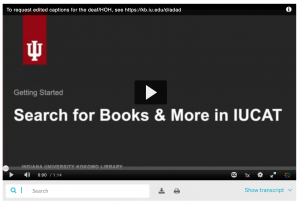
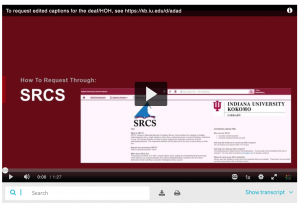
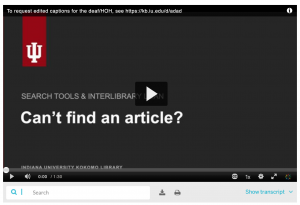

Feedback/Errata