Request Delivery
Lending (Kokomo materials requested by another IU Library)
Student Assistants will be given a pick list with titles to retrieve from locations in the Library. Once you have retrieved an item, make a check mark next to the title. If an item is not in its correct location, check surrounding areas and other locations where the item may have been incorrectly shelved. If it still can’t be located, write NOS (not on shelf) and your initials next to the title and ask the other Student Assistant to look for the title. If they also can not find the title, they should mark their initials as well.
Student will process items in WorkFlows and place “Route to” slip in each item. (Once in a while the item may be requested by a Kokomo user and it will be necessary to click on “Make Hold Available” and place slip in book. Write name at top of slip along with the date and place the item on the hold shelf.)
To process in WorkFlows go the Holds section and click on “Trap Holds”.
- Scan item barcode
- Select “Put Item in Transit” button by pressing the Enter key or clicking on the button
- A route to slip will print and should be placed in the back of the item so that the “Transit To” location can be read.
- Continue these steps with each item. After all items have been processed click on the “Close” button to close screen.
- Count the number of items that are “Route to” and note that number and circle the number at the top of the pick list.
- After items are counted please separate books by the requesting library according to “Transit To” slips and put on the appropriate shelves.
- Place the pick list on the shelf in designated area.
Returns (Other IU Libraries materials returned to the Kokomo campus Library)
- When items are discharged a screen will appear to “Route To” and a slip will be printed with the “Transit To” library location.
- All returned materials are to be placed on that shelf for the designated library on the transit slip.
Unpacking Materials Delivered received in InfoExpress Bags (Courier)
Unpack InfoExpress (black or blue bags) – cut tie placed on zipper to open bag if needed.
Materials received could be:
- Request delivery items for our users – items belong to another IU Library (ie. IU East, Sout Bend, etc.). These are In-Transit. Receive Transit.
- Returned request delivery items – lending (things we loaned to another IU Library) – these can easily be identified by the Kokomo library stamp in the item. These are in transit, so you should receive transit in WorkFlows.
- Requested interlibrary loan materials from an Indiana library – should have ILL paperwork in the item or a sticker placed on the front of the item. These should be given to the Access Services Supervisor.
- Returned interlibrary loan materials from an Indiana library belonging to IU Kokomo– should have ILL paperwork in the item – discharge as a normal and give paperwork to Access Services Supervisor.
Materials belonging to an Indiana University library (borrowing and lending).
- In the circulation module of Workflow at the Circulation Service Desk (so it will print out slips)
- Select “In-Transit Items” – Receive Transit
- Scan barcode
- One of two messages will appear – “Make Hold Available” or “Route To”
For Make Hold Available items
- Click on “Make Hold Available” button at bottom of screen
- A slip will print
- Note name (last, first) and date (month/day/year) on the top of the slip and place in book so that written information can easily be seen
- Count number of items received and note on Request Delivery Statistics sheet for borrowing.
- Place the item on hold shelf alphabeticaly by last name of user.
For Route to (location) items
- Click on OK to route to shelving location (ie.STACKS, Children’s, etc.)
- Place on shelving cart to be shelved
After all items have been processed click on the “Close” button to close screen.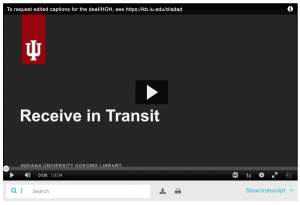
Make sure circulation slips are removed from each item and recycled
Emptied InfoExpress bags
- Pull shipping tag from slot and recycle or throw away
- Place empty bags in appropriate filing cabinet drawer depending on size of bag (small or large)

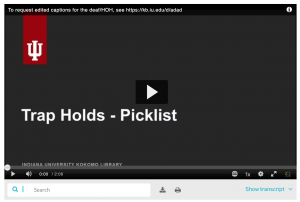

Feedback/Errata