17 Accessing and Approving Timesheets
The designated timesheet approver and any backup approvers may access timesheets at any time by logging into One.IU and searching for Kuali Time. This will bring up a list of all timesheets you approve.
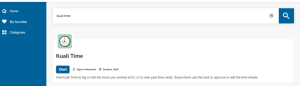
At approvals time (typically Sunday), you’ll get an email generated by the system with a link to your action list. For best viewing, you should always access it through Kuali Time in One.IU to see the actual timesheet detail. Those who approve other timesheets for their department will need to use the drop-down to switch to IN-UCOL to view intern timesheets.
Review for accuracy, check that the intern is within the 20 hours per two week period, and make any edits requested in the notes. After you make the corrections, you must also note that you made the changes. Click the Approve button after all edits are made.
Resources:

