Technology
All the Tech You May Need
Through the resources in this module, you will be able to connect with University IT support, discover information technology training and digital tools for learning.
Your Technology starter kit
As a graduate student, you have access to a wide range of technological tools. So, where do you begin? That’s where the “starter kit” comes in – it will point you to some common tools that you may be using during your time at IU Indianapolis (IU Indy).
To explore more technology tools that you could use, check out UITS’ Getting Started Guide For Students.
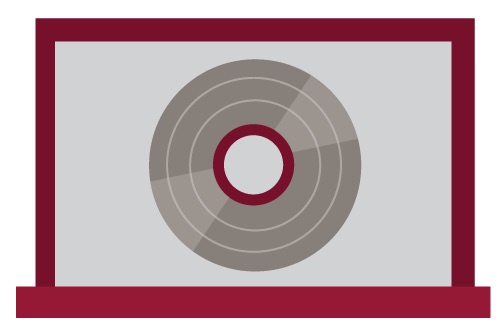 Software
Software
Indiana University provides different software options you can use for free as a student.
IUware allows you to download software programs such as Microsoft Office, Adobe Acrobat, and more. Log in with your IU Indy Network ID and passphrase to see what is available for Windows, Mac, and Linux.
IUanyWare is a virtual software portal that makes many applications available to IU Indy students, faculty, and staff. This is valuable if your computer isn’t hefty enough to run the programs you need for your courses, or if you have a Mac and the software you need to run is PC only (or vice versa). Learn how to set up and use IUanyWare today.
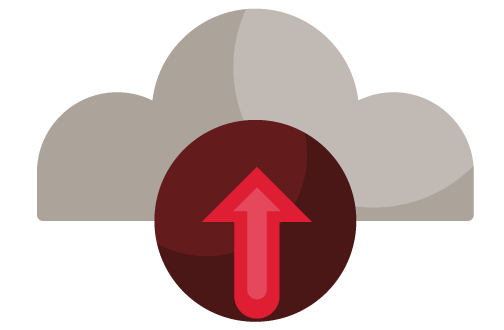 Cloud storage
Cloud storage
Cloud storage options at IU Indy include many ways for you to have on-the-go access to your files from campus computers and apps.
You can link your Dropbox and OneDrive accounts to integrate them seamlessly into your IUanyWare desktop by configuring your cloud storage preferences.
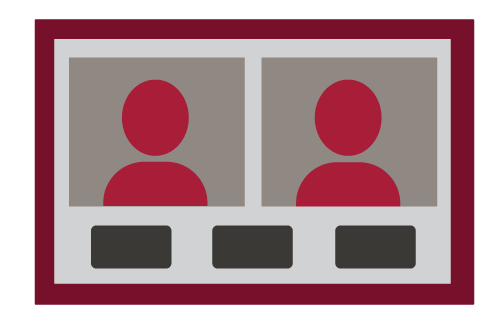 Virtual meeting spaces
Virtual meeting spaces
Zoom@IU is a video conference tool that allows you to meet with your teachers and classmates in a virtual space. You can create a free basic virtual meeting Zoom account by signing in with your IU Indy username and passphrase. For more on Zoom, see the IU Knowledge Base.
 IU Mobile App
IU Mobile App
The IU Mobile app is your essential tool for staying organized and connected. This app consolidates everything you need in one place, making it easier to manage your academic and campus life.
- Class Information: Quickly access details about your classes, including location, schedule, and instructor.
- Campus Navigation: Use the app’s maps, directions, and bus routes to find your way around.
- Crimson Card Access: Check your Crimson Card balance with ease.
- Work Management: Clock in and out of your part-time job and manage time punches using Kuali Time.
- Notifications: Receive personalized notifications for advising appointments and other important tasks.
IU Mobile ensures you’re always connected, whether through Wi-Fi or cellular data, and integrates tools like Canvas, Zoom, and Kaltura for seamless access to your academic resources.
Stay tuned for upcoming features in Fall 2025, like detailed meal plan balances and expanded map information focused on accessibility, designed to enhance your IU experience.
Download IU Mobile today on the Apple App Store or Google Play to make your transition into IU smoother and more manageable.

