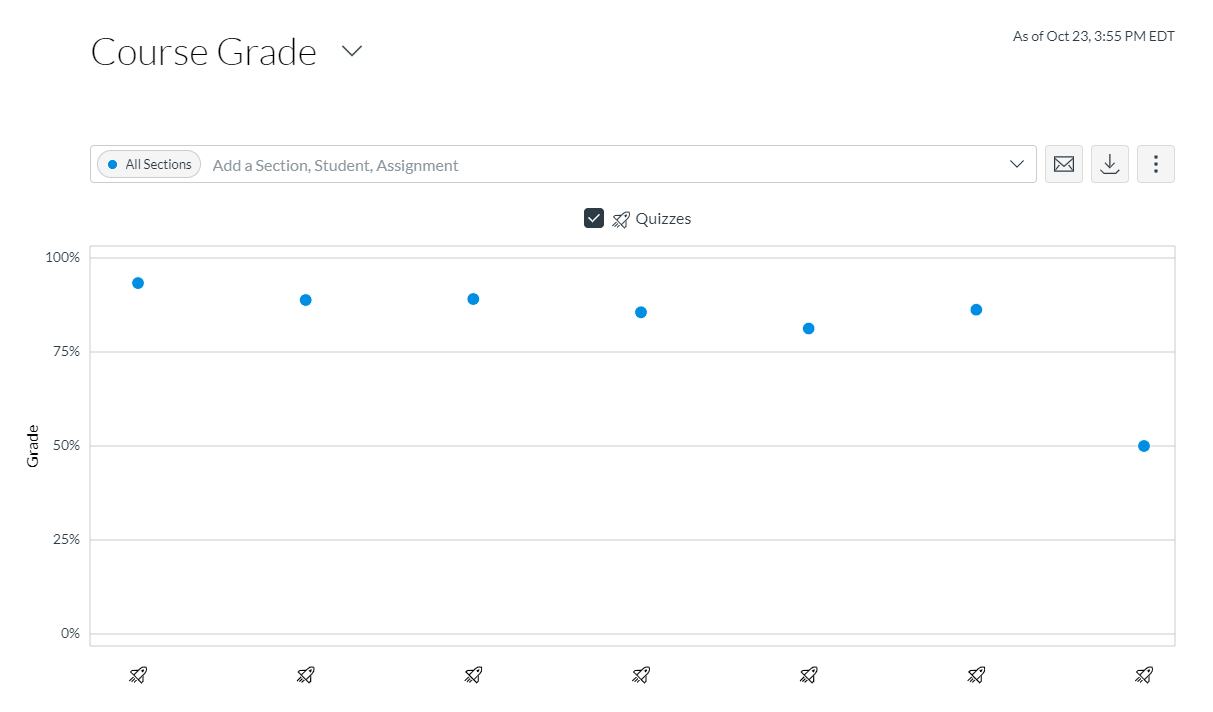13 Learning analytics moments: amend
Now that we’ve reviewed some of the analytics available to us the next step is to amend it with student feedback. But first, let’s answer the question: “why amend?” With your group, try the activity below. Before flipping the cards, discuss what you might think the analytics may be telling you, and then turn the card over to check your intuition.
As your discussions likely indicated, different behaviors can look very similar online, or they may emerge for a variety of reasons. Here are a couple of other examples:
- A student refreshing a page every couple of minutes to overcome a technical issue may look like vigorous re-reading within Engage
- A student may stop watching a video because they perceive that the content doesn’t relate to the upcoming exam, or because the video is long and they don’t have the time to finish it
- A student may skip sections of a reading because they’re struggling to understand the content, or because they’re overwhelmed with other coursework
The information you reviewed at the start of this activity is only one piece of a puzzle, but that doesn’t make it any less valuable. Asking students questions about their behavior — making sure that it’s been interpreted it correctly — ensures that they’re being provided the right help when they need it.
Asking questions
Numerous tools are available to help instructors gather feedback from their students. For example, at IU we can use Canvas Quizzes, Top Hat, Google at IU Forms, and Qualtrics, each of which allows you to ask questions that your students can answer anonymously.
Keeping surveys short and specific will increase the likelihood that students will respond. Here are some example questions:
Take a look at the analytics below. What do you think may be happening? What questions might you ask the students?
A student’s weekly online activity, 1
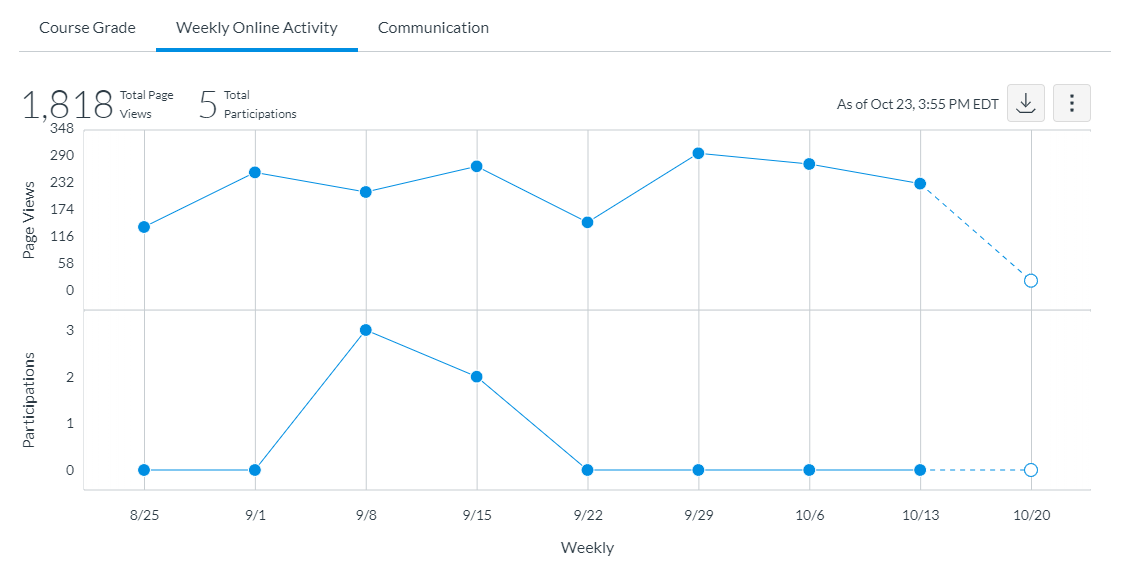
A class’ average grade over time