Finding and Enrolling in a Course
The IU Expand catalog features thousands of courses on a variety of topics. To make it easier to find what you are looking for, use the search bar to browse for courses by title or topic.
To search for a course or topic:
- Type your search term in the IU Expand search bar.


- A number of tiles for different courses related to your search term will appear. Each tile will include a short description of the course, dates for enrollment for the course, and the cost (if any).
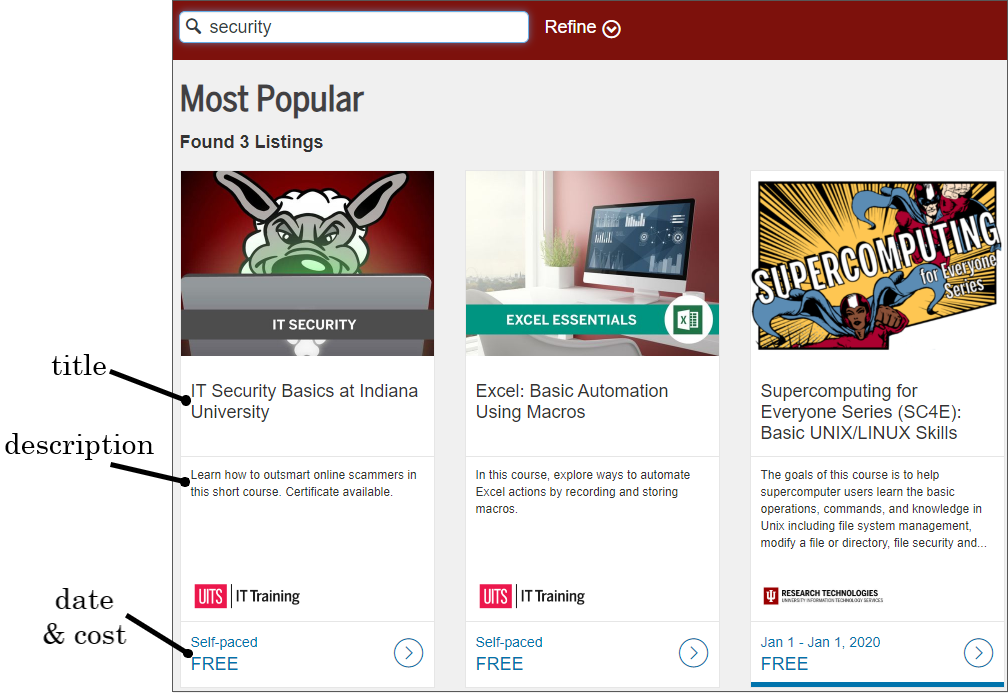
- Click on the tile for your desired course.
- A course description page for that course will open. This page will include basic information about the course including course objectives, instructor bio, and estimated time length.
- An example of a course description page is shown below.
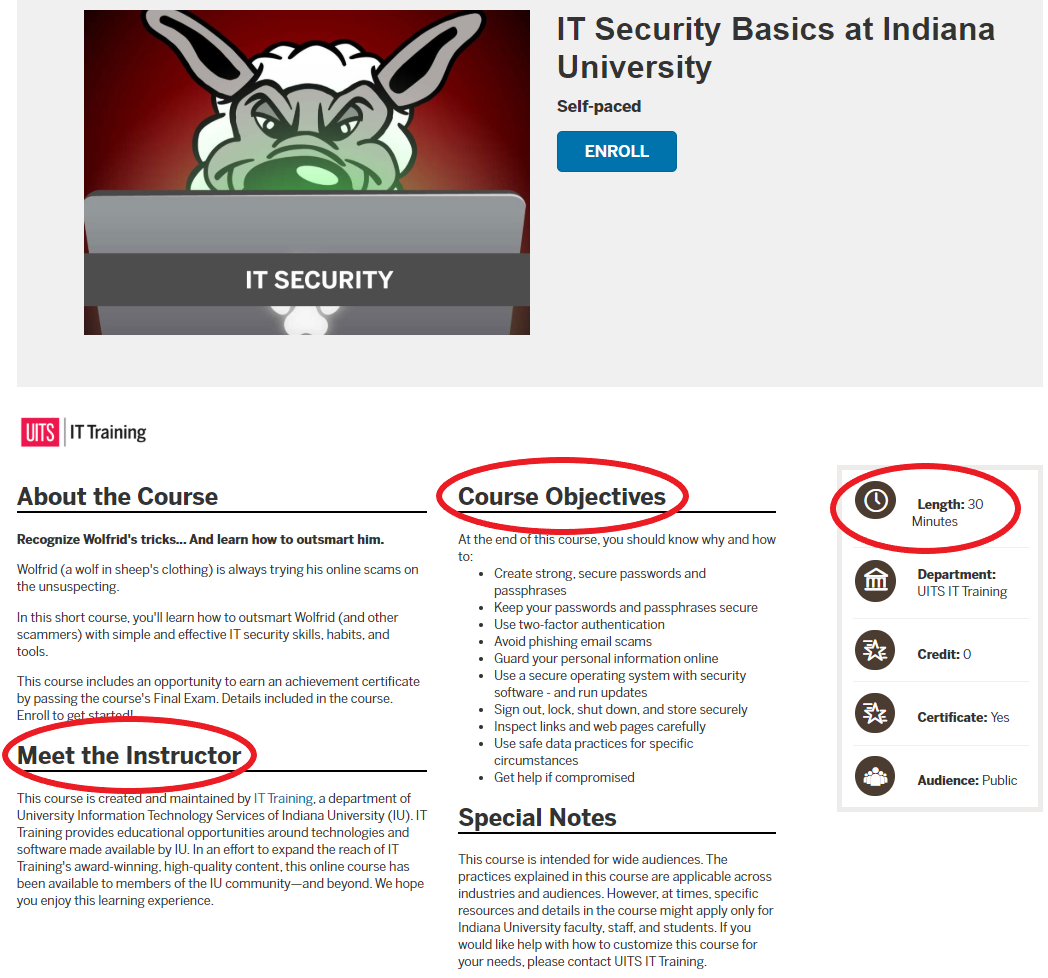
To Enroll in a Course
- When you wish to enroll in a course, click the ENROLL button on the course description page.
- If you have not already signed in to IU Expand, you will have the option to sign in as an IU user or to create an IU Guest account.
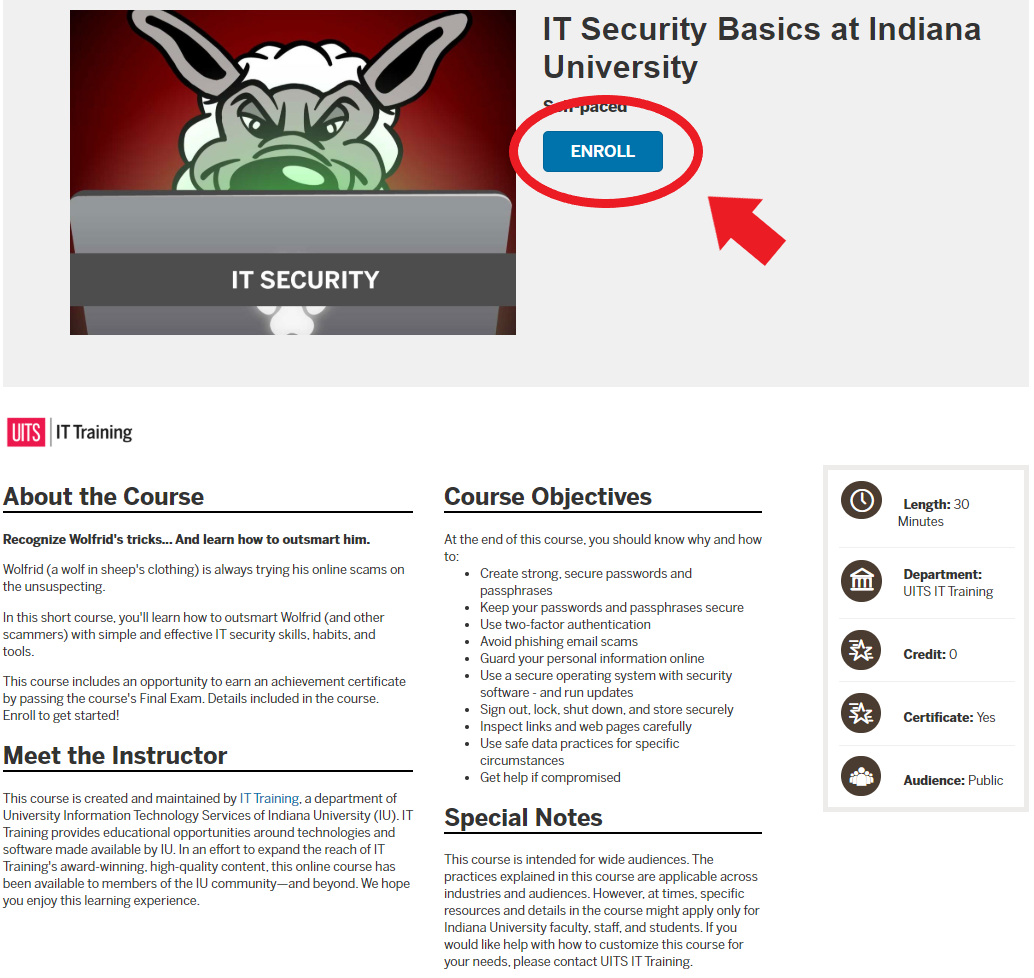
To access your course immediately:
- If you have already signed in to IU Expand, click the dropdown arrow next to your name.
- Click Go to Your Dashboard.
- Click In Progress.
- Find the appropriate course and, below its title, click Begin Course.
- To return to the IU Expand course offerings, click Return to Catalog.
