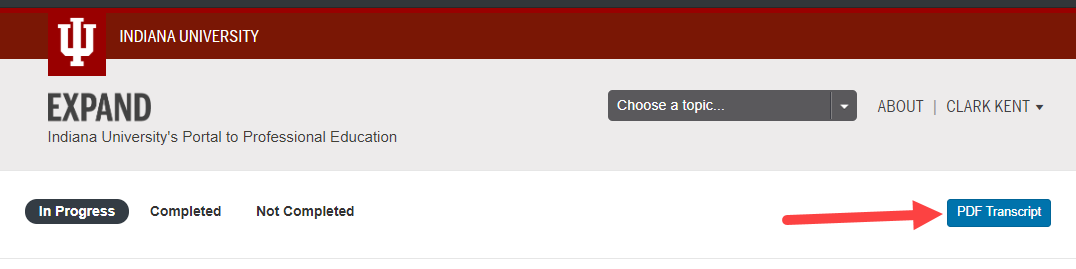Viewing a Certificate or Transcript
Once you have completed a course, IU Expand allows you to view and download your completion certificate as well as a complete transcript of your IU Expand coursework.
View Your Certificate
To view or download a certificate earned for completing a certificate-based course, click the Completed tab. Find the appropriate course and click View or Download.
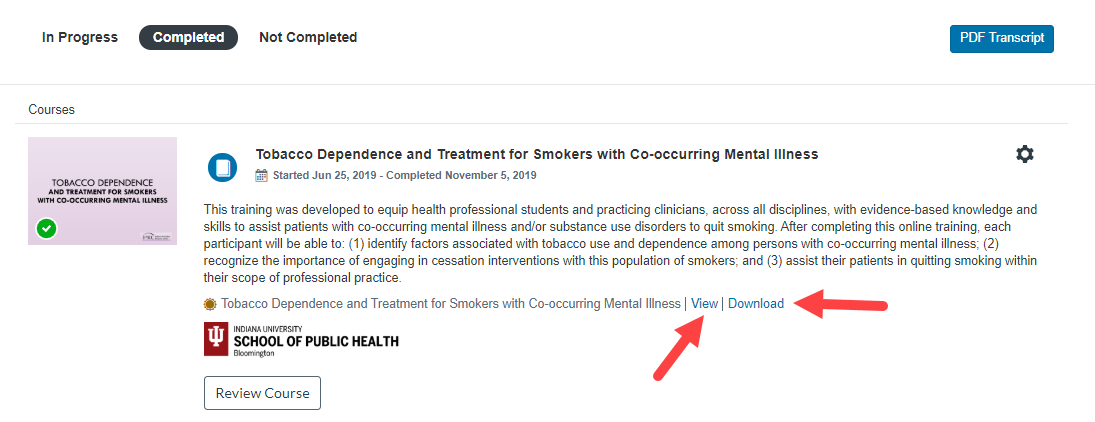
Note: If a course you completed is listed on the In Progress tab (rather than the Completed tab), it is most likely you did not fulfill all of the course’s completion criteria (e.g., taking and passing a final quiz or readings in specific modules). If you have questions about completion, please reach out to your course instructor.
View your transcript
The IU Expand transcript includes:
- enrolled, completed, and in-progress courses
- number of credits earned
- number of credits available to earn
To view a transcript (in PDF format), go to the top right of the screen under your name. On the drop-down menu, click the blue PDF Transcript button.