Part 2: Starting with a Clear Plan
Staying Out of Grading Jail: Rubrics and Other Options
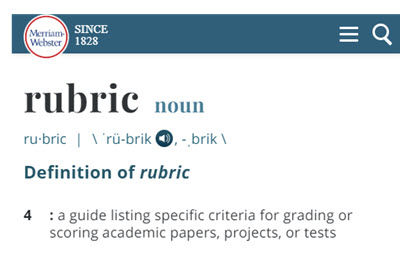 Rubrics are defined as “a guide listing specific criteria for grading or scoring academic papers, projects, or tests.” They act as both assessment tools for faculty and learning tools for students, and they can ease anxiety about the grading process for both parties. Creating rubrics does require a substantial time investment upfront, but this process will result in reduced time spent grading or explaining assignment criteria down the road.
Rubrics are defined as “a guide listing specific criteria for grading or scoring academic papers, projects, or tests.” They act as both assessment tools for faculty and learning tools for students, and they can ease anxiety about the grading process for both parties. Creating rubrics does require a substantial time investment upfront, but this process will result in reduced time spent grading or explaining assignment criteria down the road.
Research indicates that rubrics:
- Encourage students to think critically by linking assignments with learning objectives.
- Increase transparency and consistency in grading by helping to normalize the work of multiple graders, such as across multiple sections of a course or with TAs sharing grading tasks in large courses.
- Reduce student concerns about subjectivity or arbitrariness in grading.
- Increase the efficiency of grading by reducing the time you spend grading assignments and supporting the provision of timely feedback which has a positive impact on the learning process.
- Support formative assessment when coupled with other forms of feedback (e.g., brief, individualized comments) to show students how to improve.
- Enhance the quality of self- and peer-assessment by giving students a clear sense of what constitutes different levels of performance.
If you are interested in more information on rubrics please visit the IU Indianapolis Center for Teaching and Learning Rubric Resource Page. See the resources below if you are interested in rubric examples.
The Rubric tool in Canvas is an easy way to both share rubrics with your students and speed up your grading. Once you create a rubric for the assignment, that rubric will appear in SpeedGrader where you can click on the rating the student earned for each category, adjust points within a points range for that rating, and make comments specifically to that criteria. This is especially helpful if you have TAs/AIs grading for you and you want to make sure they include all criteria in each student’s feedback. FOr instructions, see the Canvas Guide “How do I add a rubric to an assignment?”
For an example of a really, really detailed rubric you can take a look at Micah Lewin’s philosophy paper grading rubric. For other, less intimidating examples, see
- The AAC&U VALUE rubrics
- Examples of different types of rubrics from the Berkeley Graduate Student Teaching Resource Center
- John Mueller’s Authentic Assessment Toolbox descriptions using rubrics with authentic assessment (The page is really yellow which makes it hard to read but there is some good stuff there.)
SpeedGrader
The SpeedGrader tool in Canvas can help streamline your grading workflow. You don’t have to download assignments, put comments in them, re-upload them, and enter grades anymore. (You can if you want to, but you don’t have to.) In SpeedGrader, you review and comment on the assignment within Canvas. You can leave comments on the paper directly and/or you can leave summative comments to the side.
Summative comments can be text but they can also be audio or video. If a student misses a step in an equation, it may easier to show them what they did wrong than to explain it in text.
Other grading options
In some courses, an easy way to speed up grading is to develop a bank of comments. When you have taught a course multiple times, you know the common errors and misconceptions that occur. To save re-typing basically the same comment over and over, save the comment either with your answer key or in a more general comment file for the module or course and then copy and paste it in, personalizing it as needed.
If you find that, despite your best efforts, you are having trouble keeping up with grading and interaction, it’s all right to stop and re-assess what you are doing and what you are asking your students to do. A mid-semester check-in with your students via an anonymous survey is a good way to find out if they are also feeling overwhelmed, lacking connection, not understanding what is expected of them, or needing a different kind of feedback.
Promoting academic honesty
Dealing with cheating and plagiarism when grading can take up time that is better spent on other things. As mentioned on the previous page, Turnitin can be used by you to identify and document plagiarism and as a teaching tool to help students learn to better cite sources when quoting or paraphrasing.
Assignments can also be designed to reduce the likelihood of cheating. Jo Ann Vogt at The Center for Innovative Teaching and Learning at IUB offers the following suggestions.
- Ground assignments in real-world events or in controversies in your field.
- Require students to incorporate a specific source/quotation/set of statistics/table, etc.
- Limit acceptable sources to a specific time period—say, the past 1 or 2 years.
- Structure assignments in stages with multiple due dates so that you can see students’ ideas/arguments develop.
- Require drafts of longer assignments, and ask students to submit links to all sources.
- Assign genres other than essays and reports. Proposals, letters to the editor, and recommendation memos require independent thinking and analysis.
- Teach students to paraphrase and show them examples of proper paraphrasing and citation.
In high-stakes testing situations, remote proctoring services can allow students to take assessments at any time using their own computer while proctors monitor and record their webcams, physical environments, and desktops. Issues with proctoring include student concerns about privacy, increased anxiety because of the unfamiliar proctoring situation, difficulty in finding a private place to take the assessment uninterrupted, and difficulty in maintaining internet connection.
IU contracts with Examity, for remote proctoring services. For courses not part of IU Online, there is a fee per student for use of Examity that must be covered by the department offering the class.

