Part 3: Developing a Welcoming Course
Developing an Effective and Welcoming Syllabus for Your Online Course
A syllabus is both a map of your course and an agreement between you and your students. It’s a resource that you can refer students to throughout the course. Having an organized, approachable, and accessible syllabus helps to set a positive tone for the course and supports students’ confidence in you as the instructor.
An online course syllabus is generally similar to a well-structured traditional syllabus in many ways. All syllabi should be clearly written, well organized, readable, and complete. In an online class, unless you are doing an in-person or synchronous video orientation, it’s recommended to take the time to record a brief syllabus overview or include a syllabus “scavanger hunt” or quiz.
Having a complete syllabus at the beginning of the course is often much more important for online students than for on-campus students. Changing the focus of a week, swapping out an assignment, and replacing readings and resources are all easier for students to deal with in an in-person course where they see you every week. For online students, lack of evidence of clear planning tends to make them anxious when they don’t feel a personal connection with the instructor – especially for students who have had a poor experience with a previous online course.
A Learning-Centered Syllabus
 Research into syllabus construction and the influence of the syllabus on student motivation and retention has influenced the growing popularity of a learning-centered syllabus which can be an especially useful form for online students. While still containing much of the “standard information,” a learning-centered syllabus also communicates enthusiasm, mutual accountability, and a belief in students’ learning potential, as well as respectfully socializing them to the roles and norms of the class (Habanek, 2005; Sulik & Keys, 2014). Conveying a belief in students’ learning potential, also known as a growth mindset, can make a positive difference in students’ perceptions of both the class and the instructor.
Research into syllabus construction and the influence of the syllabus on student motivation and retention has influenced the growing popularity of a learning-centered syllabus which can be an especially useful form for online students. While still containing much of the “standard information,” a learning-centered syllabus also communicates enthusiasm, mutual accountability, and a belief in students’ learning potential, as well as respectfully socializing them to the roles and norms of the class (Habanek, 2005; Sulik & Keys, 2014). Conveying a belief in students’ learning potential, also known as a growth mindset, can make a positive difference in students’ perceptions of both the class and the instructor.
Palmer, Bach, and Streifer’s (2014) rubric for learning-focused syllabi include items such as:
- being well organized and easy to navigate
- being written in a positive, respectful, and inviting way
- directly addressing the student as a competent, engaged learner
- indicating a learning environment that fosters positive motivation
- clearly communicating high expectations and projecting confidence that students can meet them through hard work (given a level playing field)
In an online course, it is also important to define expectations and responsibilities upfront and in a positive, encouraging manner. Making sure participation expectations, as well as other expectations such as writing quality, citation format, etc., are detailed in the syllabus is helpful to both your students and to you as the semester progresses.
For more information on writing a welcoming and learning-focused syllabus, please see the following two resources:
- Harnish, R. J., O’Brien McElwee, R., Slattery, J. M., Frantz, S., Haney, M. R., Shore, C. M., Penley, J. (2011) Creating the foundation for a warm classroom climate. Observer Magazine, The Association of Psychological Sciences. (3 pages without references and Table 1)
- Palmer, M. S., Bach, D. J., & Streifer, A. C. (2014). Measuring the promise: A learning-focused syllabus rubric. To improve the academy: A journal of educational development, 33 (1), 14-36. (~8 pages without references and appendices)
Layout
Making sure that the syllabus layout is readable, uncluttered, and accessible as well as that it’s written in way that makes both you and your course appear approachable and interesting to your students can go a long way in starting off well. For example. Motameni, Rice, and LaRosa’s (2015) found that “the more visually separated and accentuated a syllabus is, the more students see it as usable.” (p. 83). Using the built-in heading styles in Canvas not only improves accessibility, they automatically add white space between sections.
Since you’re not printing and stapling syllabi or working with a limited printing allotment, there is no longer a reason to use a small font, reduced line spacing, small margins, and no white space. Just increasing the font size and spacing can make a big difference in readability. The following image shows the difference in readability in a Word document between single-spaced 10-point Calibri and 1.15 spaced 11-point Calibri. The second paragraph is much easier to read than the first.
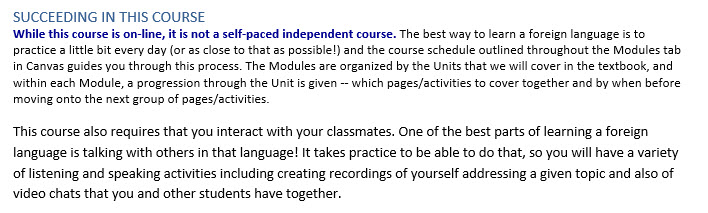
Being Welcoming
A welcoming syllabus that shares your enthusiasm for the course and encourages students to actively participate – especially in a fully asynchronous online course – can make a big difference. Writing your syllabus in second person form, rather than third-person, academic-style form, will make it (and you) appear friendlier and more approachable. Using “you” and “your,” “me,” “we,” and “us” helps students to think about the course as an active connection between people and not as a separate, inanimate object. This is true not just in the syllabus, but also when describing your activities, assignments, concepts, and evaluation criteria. Being positive and focusing on what students will learn and do can improve their motivation to do well. On the other hand, “talking down” to students, focusing mainly on rules and punishments, and sounding disinterested in the course yourself all can reduce student motivation.
When writing your syllabus, also be aware of the amount of jargon, acronyms, and technical terms you use. Are these terms students will understand at the beginning of the semester or are they things they will learn in the course? While some technical terms are normally necessary, take the time to spell out acronyms that your students may find unfamiliar and replace jargon with lay terms to both improve readability and set a more welcoming tone. Using this kind of language is another example of a learning blocker that can make students start out feeling like they shouldn’t be there and reduce their motivation to complete the course.
Syllabus Sections
As you have seen over your time as a student and an instructor, there are some standard items that are almost always on a syllabus such as
- instructor contact information,
- course description,
- required textbooks, technology, and other materials,
- learning outcomes/objectives,
- course assignment list,
- grading scale,
- university, school, and department policies,
- a statement about academic misconduct, its consequences, and the Code of Student Rights, Responsibilities, and Conduct, and
- a disability accommodations section
In addition to those sections, there are sections that you may not have that you’ll want to add for an online class and other that you may have that you’ll want to delete.
Sections to Add
- Brief module descriptions – these are especially important if your modules are not all open to students at the beginning of the semester. Incorporating the assignment list/linked outcomes in the module descriptions is a good way to contextualize the assignments for students.
- Technology requirements and how to get technology help: This includes such things as needing a headset with a microphone, a webcam, or specialized software, if applicable. (The IU technology support section is detailed below.)
- When and how are you available to your students: Many instructors find that holding online open office hours is less effective than asking students to request a meeting and finding a mutually acceptable time. It’s also helpful to have options for how to meet that includes both phone and video. Proving more than one option for contacting you, as well as stating how quickly you will respond to requests for a meeting provides a signal to students that you are accessible to them should they have a question or a concern.
- How the time zone of the course affects deadlines and other communication: If your assignments are due at midnight, students need to understand if that means only midnight in the eastern time zone and 11pm or 10pm or earlier in their time zone or if it means midnight in their respective time zone. Clarifying time zones for synchronous activities is also critical as time differences are not something most people think about on a regular basis and you don’t want to ask students to join you on Zoom when it’s 3am where they are.
- How the course progresses through the semester: Many students come to online courses with the expectation that it will work like a correspondence course – they can do what they want when they want. The fact that there are deadlines, interaction, and potentially, group work involved can be a surprise. Making sure they understand the pace of the course from the beginning helps to set realistic expectations for student participation. If you have 1-week modules with more than one regularly occurring due date (for example, initial discussion posts are due every Friday and quizzes are due every Sunday) it is critical for them to understand the pace and rhythm in that first week. This can go in the course welcome instead of the syllabus if you prefer.
Sections to Remove or Revise
- Attendance would become Participation. If students are required to attend a certain number of live video help sessions that could still be classified as attendance but it would be part of a larger participation section encompassing asynchronous participation as well.
- Detailed Assignment Instructions. Some instructors automatically put a section in the syllabus with detailed assignment instructions because, in the on-campus class, the syllabus may be the only piece of paper students keep. In an online class, the detailed assignment instructions should be kept with the particular Canvas Assignment, Discussion, or Quiz and students access them through the list at the bottom of the syllabus and in the appropriate module.
- Faculty also often write up a course schedule and include it as part of the syllabus. In Canvas, as you put due dates in published Assignments, Discussions, and Quizzes, they are automatically added to both the course Calendar and at the bottom of the Syllabus Tool. When you change a date in one place it is automatically updated everywhere else in the course where you would have entered it in a due date field. When you manually type a due date in a text box or a document you then have to manually find every instance where you typed it in and change it yourself. By using these automatic schedule tools you know everything will be consistent and students will not see different due dates for the same assignment.
Important Sections for Student Support
There are also some specific sections that should be included in every syllabus that you may not automatically add. Note that all three of these sections are required by the Quality Matters rubric.
Disability Accommodations
An accommodation statement should be included on every IU syllabus to comply with the Americans with Disabilities Act. The following Disability Accommodations section has been approved by the disability services office on all IU campuses.
Accommodations for Students with Disabilities
Every attempt will be made to accommodate qualified students with disabilities (e.g. mental health, learning, chronic health, physical, hearing, vision, neurological, etc.) You must have established your eligibility for support services through the appropriate office that services students with disabilities. Note that services are confidential, may take time to put into place, and are not retroactive. Captions and alternate media for print materials may take three or more weeks to get produced. Please contact your campus office as soon as possible if accommodations are needed.
For accessibility information for persons using adaptive technology with Canvas, please visit Canvas Product Accessibility.
Technology Support
The Technology Support section should be placed toward the top of the syllabus and repeated in the Getting Started section of your course. Encouraging students from the first day of class to look to the 24/7 UITS support service, the IU Knowledge Base, and the Canvas Guides will reduce the number of technology questions you receive throughout the semester. Technology support for IU Indianapolis classes is below but you can customize the contact information for your particular campus as needed.
Technology Support
For Canvas questions please see the “Help” link at the top right of the page and check the UITS Knowledge Base for more information (type “Canvas” in the search box for a full list of Canvas-related topics).
If you have any other questions about or issues with any of the technology used in this course please contact the University Information Technology Services (UITS) support team. At IU Indianapolis you can contact the support team by in the following ways:
-
- Call 317-274-HELP(4357)
- Email ithelp@iu.edu
- Live Chat at http://ithelplive.iu.edu/
- Walk-in at ICTC 129 once it re-opens (see the KB for walk-in hours)
Academic and Student Support
The Academic Support and Student Support sections are recommended by Quality Matters and strongly recommend here in cases where these services are realistically accessible and useful to online students. The availability of online academic support on each campus will vary. If your campus only provides some support services to on-campus students it can be helpful to let these offices and centers know that you have online students with additional needs for support services.
Individuals tend to either have fixed or growth mindsets - beliefs about how thing are and will be. Individuals with a fixed mindset believe that traits like intelligence, athleticism, and talent are inherent and cannot be changed Individuals with a growth mindset believe these things can be developed through dedication and effort over time.

