2 The Absorption of Light and the Concentration of Solute
AIn this experiment, we will work on relating how light is absorbed by a solution with the concentration of a solute that absorbs light, and how this can be used to determine the concentration of a solute.
Expected Learning Outcomes
- Describe how the transmission and absorption of light relates to the appearance of solutions.
- Describe how the concentration of a sample relates to its absorbance.
- Use Excel to prepare graphs.
- Be able to make Beer’s Law plots and use the plot to find the concentration of a sample.
Introduction
Light and Matter
When light is incident on a sample, depending on the electronic structure of the molecule,[1] depending on the wavelength of the incident light some proportion of the light will be absorbed while the rest of the light is transmitted.
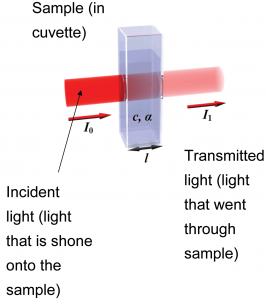
To quantify this, we note that – at a particular wavelength – given that the intensity of incident light is ![]() , the intensity of light that goes through the sample is
, the intensity of light that goes through the sample is ![]() ; the rest of this light is absorbed by the sample. The absorbance of the light is related to the intensity of light transmitted by
; the rest of this light is absorbed by the sample. The absorbance of the light is related to the intensity of light transmitted by
(1) ![]()
Note that ![]() is a dimensionless quantity. The absorbance of a substance is typically measured using a spectrometer (of which there are many models). One can plot the absorbance of a solution or substance as a function of the wavelength (i.e. color), as shown in the example below.
is a dimensionless quantity. The absorbance of a substance is typically measured using a spectrometer (of which there are many models). One can plot the absorbance of a solution or substance as a function of the wavelength (i.e. color), as shown in the example below.
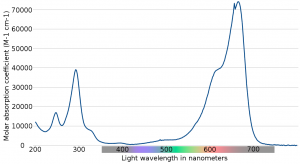
The Color of a Sample and the Light Absorbed
As you will see later when we discuss the electromagnetic spectrum,[2] there is a whole range of different colors which vary in the wavelength of the waves. When light is absorbed, that color of light is therefore removed from what is transmitted.

| Color | Wavelength (nm) |
| violet | 380-430 |
| blue | 430-500 |
| cyan | 500-520 |
| green | 520-565 |
| yellow | 565-580 |
| orange | 580-625 |
| red | 625-740 |
We will explore in this experiment how the color of a substance relates to the wavelength of light absorbed.
Absorbance and Concentration: Beer’s Law
As you may have seen before, as the concentration of a solute increases, the color is darker and the amount of light absorbed would have increased. More quantitatively, it can be shown that for a solution with a concentration (molarity, or any other unit) of ![]() , the absorbance is related to this by
, the absorbance is related to this by
(2) ![]()
where ![]() is the path length (the thickness of the solution through which the light travels; this is typically reported in centimeters) and
is the path length (the thickness of the solution through which the light travels; this is typically reported in centimeters) and ![]() is the molar absorptivity[3] (with units of
is the molar absorptivity[3] (with units of ![]() ). The molar absorptivity varies with wavelength, and is a property of a particular substance at a given wavelength.
). The molar absorptivity varies with wavelength, and is a property of a particular substance at a given wavelength.
The molar absorptivity at a given wavelength can be found by producing a Beer’s Law plot. To do this, solutions of different concentrations of the compound being studied are prepared and their absorbances at the chosen wavelength are plotted (along the ![]() -axis) against the concentrations of these solutions (along the
-axis) against the concentrations of these solutions (along the ![]() -axis).
-axis).
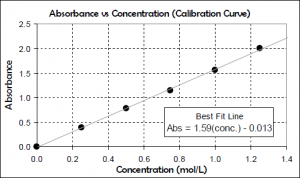
Based on this, the molar absorptivity can be found as the slope of the Beer’s Law plot is equal to ![]() . The molar absorptivity of the compound at a given wavelength can therefore be solved as the slope if you know what the pathlength is; most of the time, we use cuvettes with a path length of 1 cm.
. The molar absorptivity of the compound at a given wavelength can therefore be solved as the slope if you know what the pathlength is; most of the time, we use cuvettes with a path length of 1 cm.
Given the molar absorptivity, we can determine the concentration of an unknown solution of the same compound[4] by measuring the absorbance of the sample at the same wavelength as was done for the standard solutions. Given this, we can solve Beer’s Law to find the concentration of the substance.
This technique is very widely used in experimental chemistry and is one of the primary ways, for example, by which proteins and nucleic acids are quantified in the biochemical laboratory.
Procedures
Part 1: Color and Concentration of a Solution
In the first part of the experiment, you will use the PhET Beer’s Law simulation to study how the absorption and transmission of light relate to the color of the substance, as well as obtain a qualitative understanding of how the absorbance relates to the concentration. Select the Beer’s Law option on the simulation.
Each student will be assigned a specific compound to study by your instructor. As part of this experiment, you will share your data with your lab group on the discussion forum. Next week, you will answer additional analysis questions (as a 5-point assignment) that requires you to compare and contrast different spectra.
Color and the Absorption Spectrum
Experimental Procedure
- Select the solution you were assigned to study.
- Select variable under wavelength. This allows you to change the wavelength of the light source.
- Record the initial wavelength, transmittance, and absorbance (you can switch between the latter two by varying the controls on the detector). Look at the color of the light and record the color of light that is absorbed the most.
- Change the wavelength by approximately 20 nm, and repeat step 2 until you have recorded the entire spectrum.
Data Analysis
You are required to prepare two plots using Excel or another spreadsheet program:
- A plot of the transmittance vs wavelength
- A plot of the absorbance vs wavelength (absorption spectrum)
The following video outlines how you would make such a plot.
https://iu.mediaspace.kaltura.com/id/1_2qxoqnjp
Save the Excel file as this will need to be uploaded to Canvas.
Absorbance and Concentration
Experimental Procedure
For the same compound, there is a preset wavelength where the optimal wavelength is found; select this mode and record the wavelength.
Measure the absorbance at a number (at least 5) of concentrations and record your measurements. What happens qualitatively to the amount of light that shines through the cuvette?
Analysis
- Make a Beer’s Law plot (absorbance vs concentration)
- Determine the molar absorbtivity of the solute. The path length should be 1 cm.
This is explained in the following video:
https://iu.mediaspace.kaltura.com/id/1_bp1vjgma
Like in the last exercise, you are required to share the Beer’s Law plot with your lab group.
Part 2: Determining the Concentration of an Unknown
While in the last part you were able to visualize the trends better and to investigate different solutions, it has two different flaws:
- It fails to demonstrate how you would actually use a spectrometer.
- It doesn’t teach you how to determine the concentration of a solute.
To do this, you will use the spectrophotometry virtual lab by Gary L. Bertrand. In this virtual experiment, you will prepare a Beer’s Law plot for one of the two solutes and then study the absorption spectrum. This simulates the operation and use of an old Spectronic 20D spectrophotometer.
On the right, you will see a rack with five test tubes.
- Tube 0 contains a blank solution (typically the solvent itself).
- Tubes 1, 2 and 3 are currently empty for you to put standard solutions in.
- Tube 4 contains either a red or a blue unknown.
- Tube 5 contains a mixture of the red and blue unknowns (we will not use this tube).
Calibrating the Spectrophotometer
The Spectronic 20D is set such that the light path is blocked when there is no test tube in the light path. This is a convenient way of calibrating the spectrometer so that 0% transmittance is a set level of light, accounting for the presence of stray light due to imperfections in the detector. Similarly – and this is true of all spectrophotometers – you need to zero the spectrometer so that the absorbance of a solution with zero solute is read as zero.
Please watch this video by Mark Garcia which demonstrates the use of the Spectronic 20D:
Here is a diagram of the controls on this spectrophotometer:
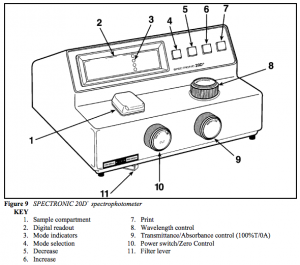
- Press the mode selection button and set it to TRANS. This makes it set on % transmittance.
- Click on the power switch/zero control to turn on the spectrometer. You then can see the wavelength on the left and the % transmittance on the right of the display. By pressing on the left and right hand sides of the knob, tweak the zero control until the % transmittance is as close to zero as possible.
- Click on tube 0 (the blank). The tube will be placed into the spectrometer. Then, press the mode selection button and set it to ABS. Use the transmittance/absorbance control to set the absorbance to as close to zero as possible. Click on the cuvette holder to return the test tube to the test tube rack.
Determining the Absorption Maximum
In this part of the experiment, you will determine the wavelength where the absorption maximum occurs.
- Look at tube 4. Make a tube with the same color as the unknown by clicking “up” on the arrow of that color. This will fill a wash bottle with that liquid. Fill tube 1 with that liquid by clicking on the wash bottle.
- Click on tube 1 (the unknown). This will load the tube into the spectrophotometer.
- Press the scan button at the bottom. This will produce the data needed to reproduce the absorption spectrum. Record the wavelength (in nm) at the spectral peak.
- Using the wavelength control, change the wavelength to be that of the spectral peak.
- Remove the unknown tube.
- Re-calibrate the spectrometer as shown above now that you have the correct wavelength selected.
Obtaining the Absorbance with Standard Solutions
You are given two stock solutions: a 13.0 ppm stock solution of the red dye and a 10.0 ppm stock solution of the blue dye. You are also given some solvent.
In this part of the experiment, you will obtain data needed to create a Beer’s Law curve.
Experimental Procedure
To prepare solutions of different concentrations, you need to:
- Click on the up and down buttons to obtain the relevant amount of stock solution and solvent. This will fill up the wash bottle with the relevant solution.
- Click on the wash bottle. The next empty tube will be filled with the solution you prepared.
- Click on the tube to place the tube into the spectrophotometer. Record the absorbance.
Click on the “dump solutions” link at the right hand side if you have no more empty tubes left. This will give you more empty tubes to work with.
Data Analysis
To obtain the concentration in a given test tube, you can solve for this using the equation you’ve seen in class for dilution calculations
(3) ![]()
Here, instead of having concentrations in molarity, you will have concentrations in ppm. This will affect the units on the ![]() -axis of your Beer’s Law plot, but not the actual calculations.
-axis of your Beer’s Law plot, but not the actual calculations.
The path length will be 1 cm. You can use the same procedure as above to find the slope of the Beer’s Law plot.
Find the Concentration of the Unknown
Put tube 4 into the spectrophotometer and record the concentration. You can then use the absorbance found and the slope of the plot from the previous part to find the concentration of the dye in ppm for your unknown.
- The discussion on this is rather complex and are well beyond the scope of this course; some discussion of this can be found in the CHEM-C 344 organic chemistry laboratory course. ↵
- Tro, Chemistry - A Molecular Approach (5th Ed), Ch. 8.2. ↵
- also called the molar extinction coefficient ↵
- In the same solvent, in principle, though the absorption spectrum doesn't vary too much as a function of solvent in many cases. ↵
