17 Add a rubric to an assignment
Spell it out
< 30 min.
Rubrics are valuable ways to share expectations for an assignment and how you will grade it. In Canvas, you can add a unique rubric to any assignment or use one you’ve already created. The rubric will also appear in SpeedGrader to streamline your grading.
Get Started
- Select an assignment you’ve created (Note: this only works for already saved/created assignments).
- Select + Rubric [a] under the due date information.
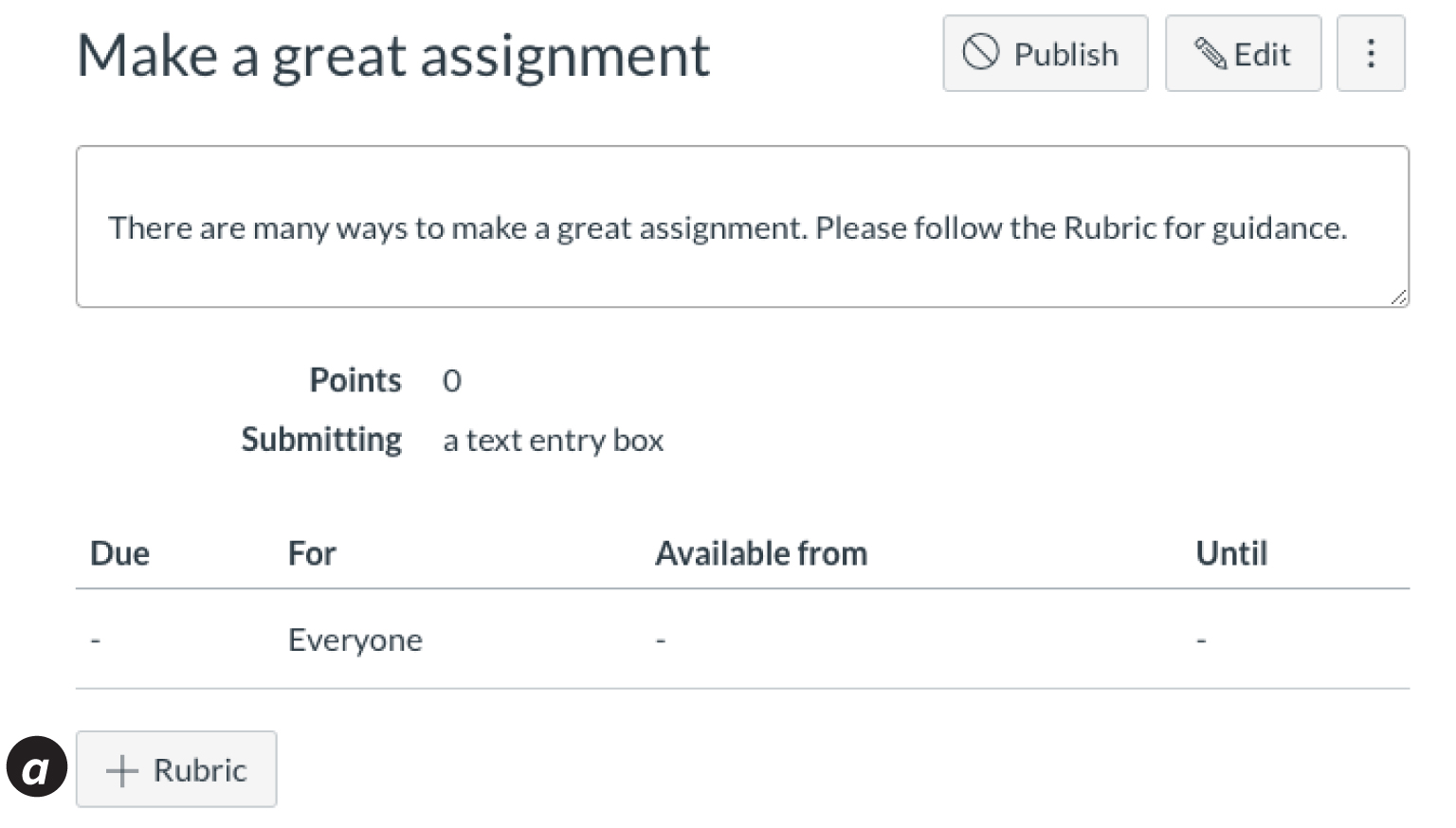
- Add your “Criteria” and “Ratings” then Create Rubric.

