7 Improve readability with headings
Heading on up
~10-30 min.
Organize your Canvas Page content (and make it look snazzy) using built-in headings to delineate sections and sub-sections. Besides visual appeal, this accessibility feature helps all students locate and make sense of information.
Get Started
- Click Pages then +Pages (note: if you don’t see +Page, select View All Pages then +Page).
- Enter a title [a] and then some text into the large text box [b]. Give the paragraphs section names.
- Highlight a section name and, from the editing tool bar, select Paragraph [c].
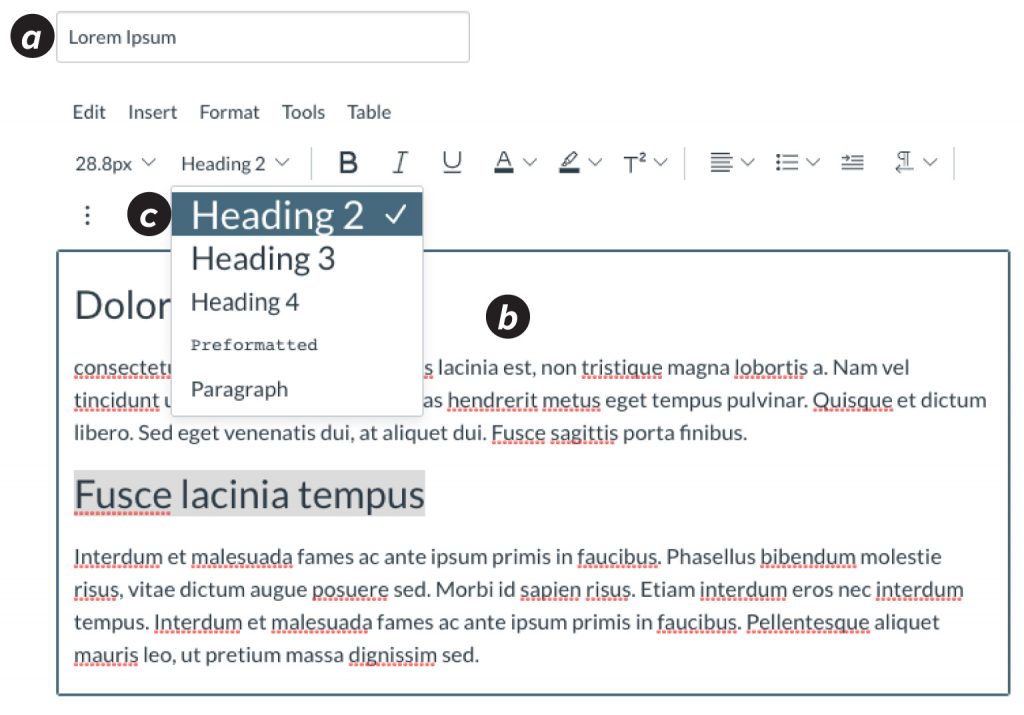
- Select the appropriate heading-level from the list: Heading 2 for top-level headings, Heading 3 for sub-headings, etc.
- Save when you’re finished.
Additional Resources
How do I add and modify text in the Rich Content Editor as an instructor?

