8 Add your picture to your Home page
Show yourself
< 10 min.
Sharing a picture of yourself helps your students recognize you as a complete person, especially in fully online classes. Consider using a more candid picture of yourself involved with one of your research interests or hobbies in order to add further depth and to create opportunities to connect.
Get Started
Note: This exercise assumes you have created your Home page. If you have not, see Home is where the…
- Select Home then Edit.
- Select the Images icon [a] in the toolbar (you may have to click the More button [b] with three dots to see this) then Upload Image.
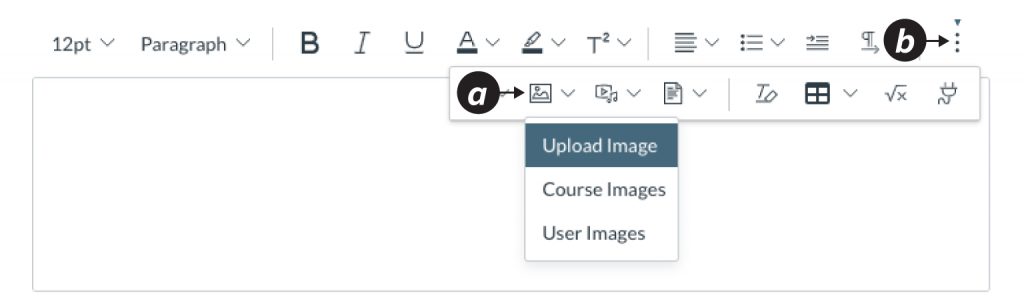
- Drag and drop an image into the window, then select Submit.
- Add alternative text (e.g., “Dr. Wu using a brush at an archeological dig”) by selecting the image then Image Options.
- Save when you’re finished.
Additional Resources
How do I upload and embed an image in the New Rich Content Editor as an instructor?

