19 Create a group assignment
Let’s do it together
~10 min.
Group assignments allow students to submit a single assignment that is associated with each group member. In addition, when you grade and give feedback once, Canvas will distribute that feedback for everyone in the group.
Get Started
- Create a Canvas Assignment (see No touching, please for instructions on creating an assignment with online submissions) then scroll down and select This is a Group Assignment.
- Select an existing group set OR enter a “Group Set Name” [a] (i.e., the name of the group of groups), select Split students into … groups [b] and enter the number of groups for Canvas to automatically assign students into [c], and Save.
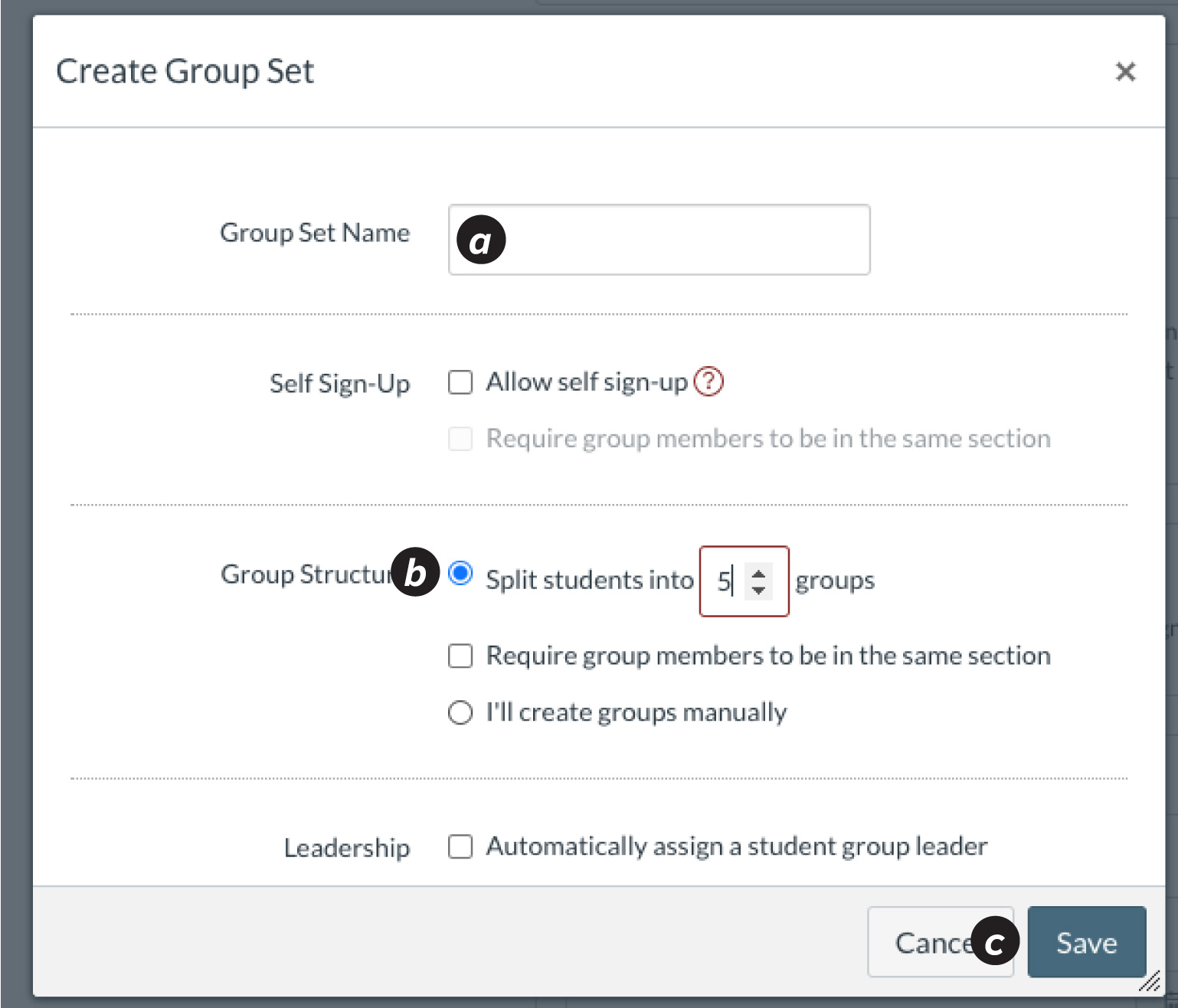
- Assign a due date then Save the assignment.

