1 Simplify your course navigation
Spark Joy
< 5 min.
Simplify your life and your left navigation to only those features you and your students use. Free up your students’ neurological bandwidth, so they’ll focus on your content and assignments instead of where to find them.
Get Started
- Select Settings [a] from the left navigation then Navigation [b]
- Select the More icon [c] next to the item(s) you want to remove, and choose Disable [d].
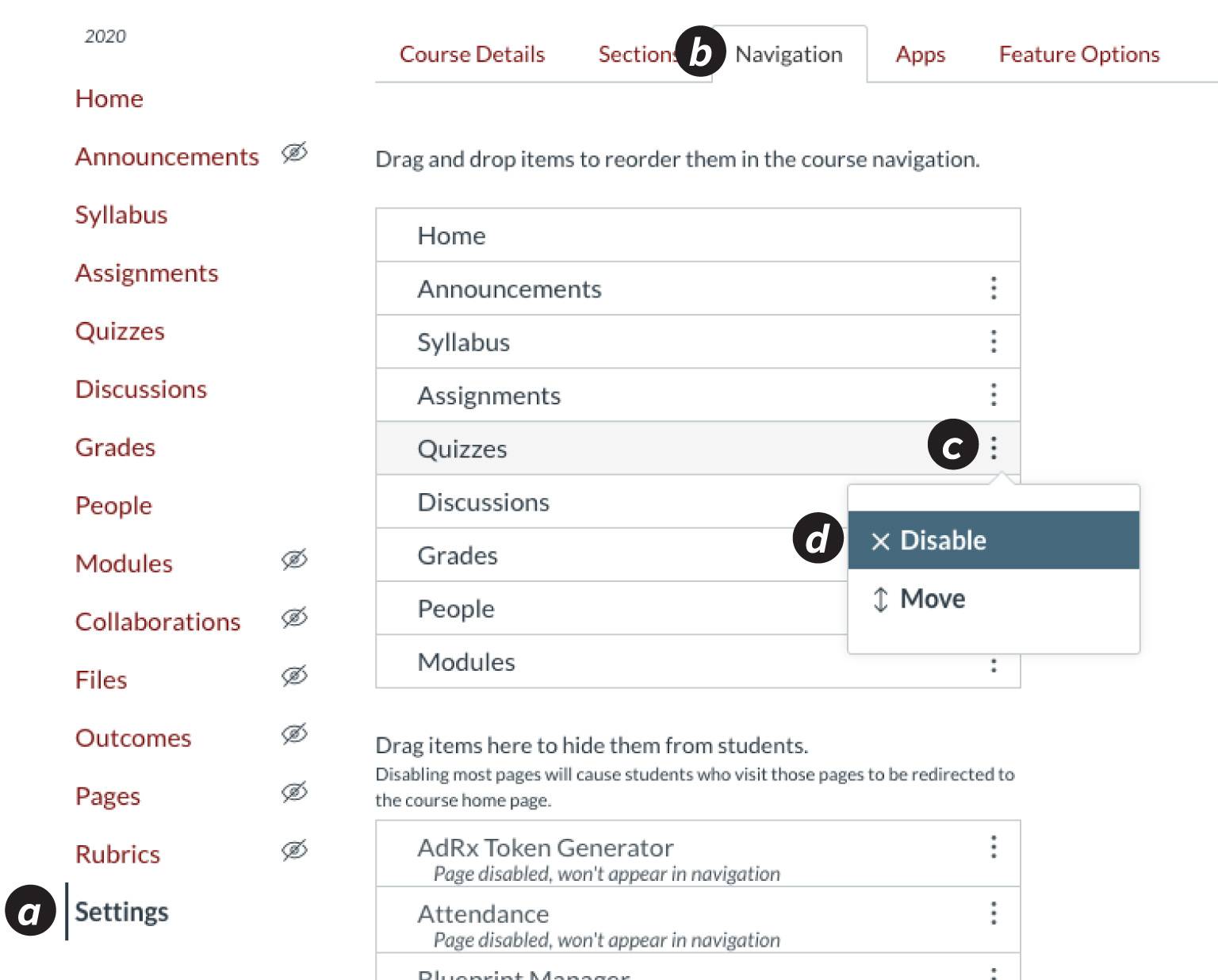
- Select Save at the bottom of the page.
Additional Resources
How do I manage Course Navigation links?

