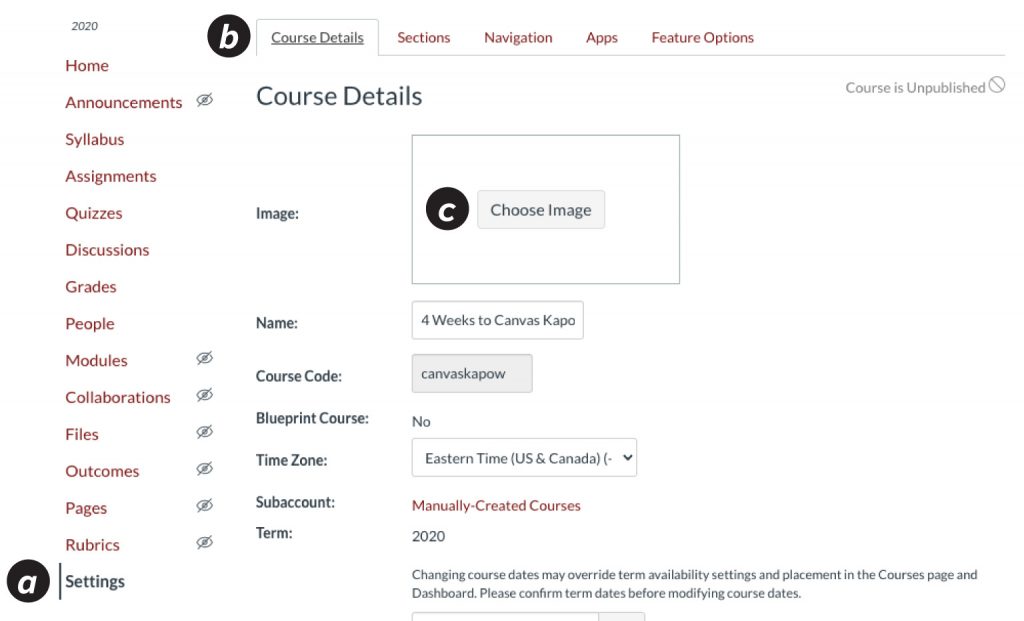6 Add an image to the dashboard card
…by the Dashboard Light
< 5 min.
Make your course stand out on students’ Canvas Dashboard. Add a unique image that captures some of the themes of your course and/or a little of your personality.
Get Started
- Find an image to represent your course (approx. 262 pixels wide by 146 pixels high).
- Select Settings [a], then Course Details [b].
- Click Choose Image [c], and drag and drop your image to “Upload Image”.