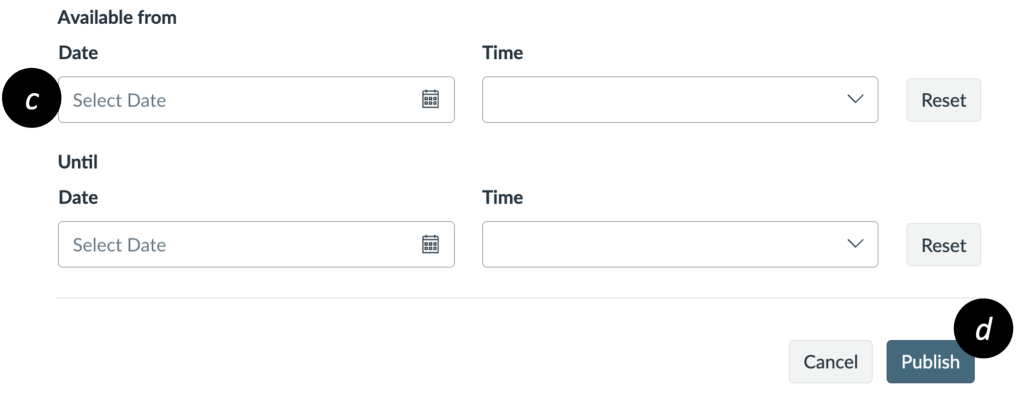13 Create an announcement
Hear Ye! Hear Ye!
~10 min.
Set the tone for your active involvement in the success of your students by sending a welcome announcement. Regular communication from you reassures students of your continued presence and investment in their learning.
Get Started
- Select Announcements then + Announcement.
- Enter a “Topic Title” [a] and compose a welcome announcement in the large text box [b].
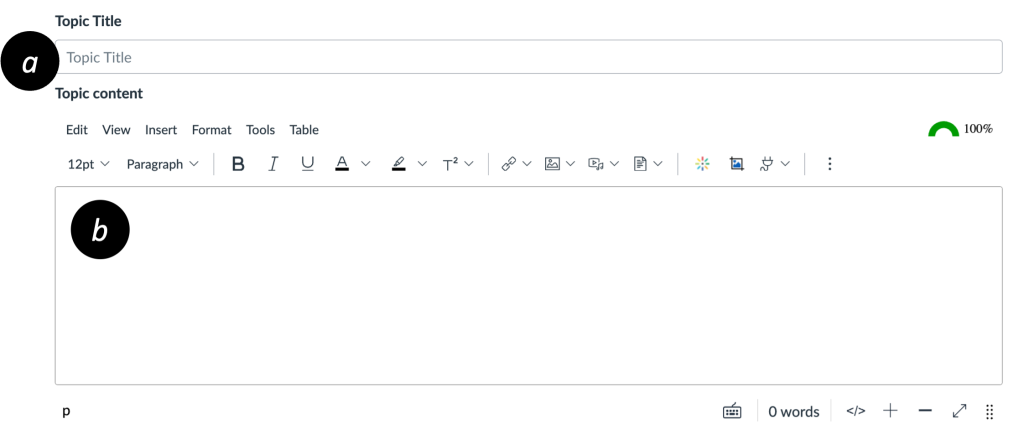
- Select Date [c] when you want the announcement to be available to students, then select Publish [d]. If you do not select a later date or time, students will immediately be able to view the announcement.
Note: Your course must be Published for announcements to send.