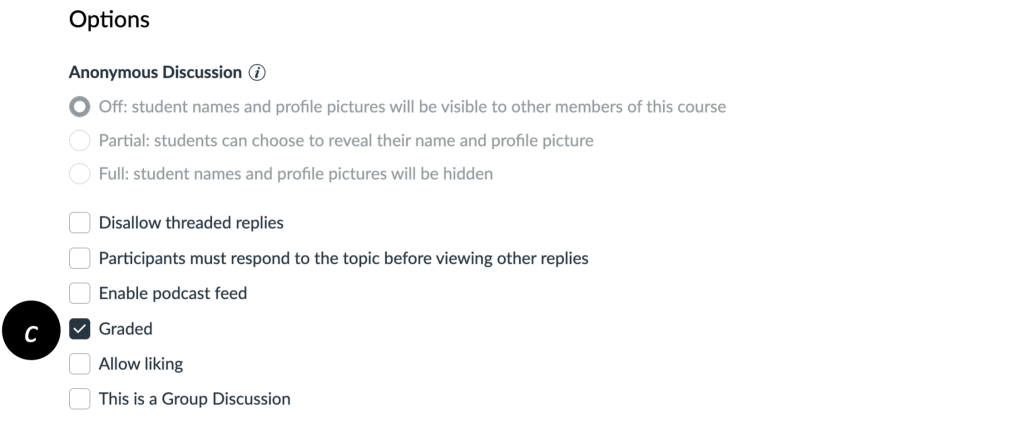14 Create a discussion
Show & Tell
<10 min.
Change the tone of discussions, and give your students a chance to be creative by creating a visual discussion. Ask students to respond to a discussion prompt with a picture.
Get Started
- Select Discussions, then +Add Discussion.
- Enter the “Topic Title” [a] then the guidance in the “Topic content” below [b] (e.g., ‘Post an image that represents your opinion on the Manhattan Project; please describe the image with Alt Text. Respond to at least two other students with at least three sentences.’)
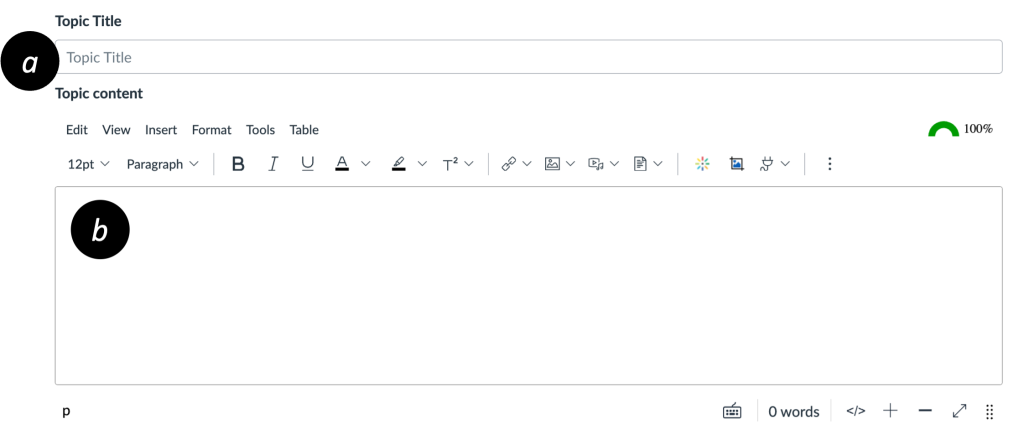
- Select any “Options” that fit your discussion (e.g., you probably want it to be “Graded” [c] to motivate students to complete the discussion), set a due date, and Save.