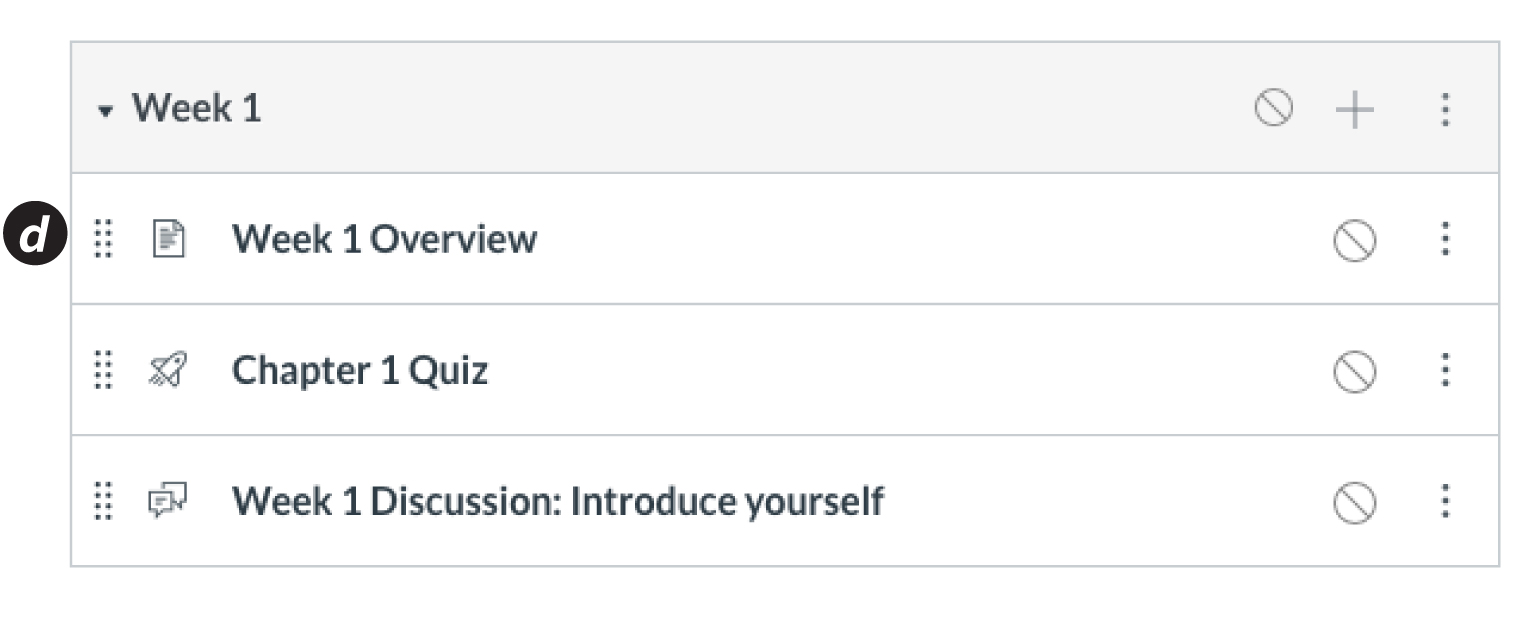11 Create a weekly overview page
Show them the way
< 20 min.
Your students will almost certainly do better and be more responsive when you explain your expectations and what they’re supposed to do; this is about clarity, not “coddling.” By creating a weekly module overview page, you can reinforce how they’re supposed to navigate what to do next and decipher how the different elements of a module fit together.
Get Started
- Click Pages and then +Page (note: if you don’t see +Page, select View All Pages then +Page).
- Title the page [a] (e.g., “Week 1 Overview”) and include an overview, written or video, of the content your students will be learning that week [b].
- Make a list of tasks that they will be expected to complete [c] and Save.
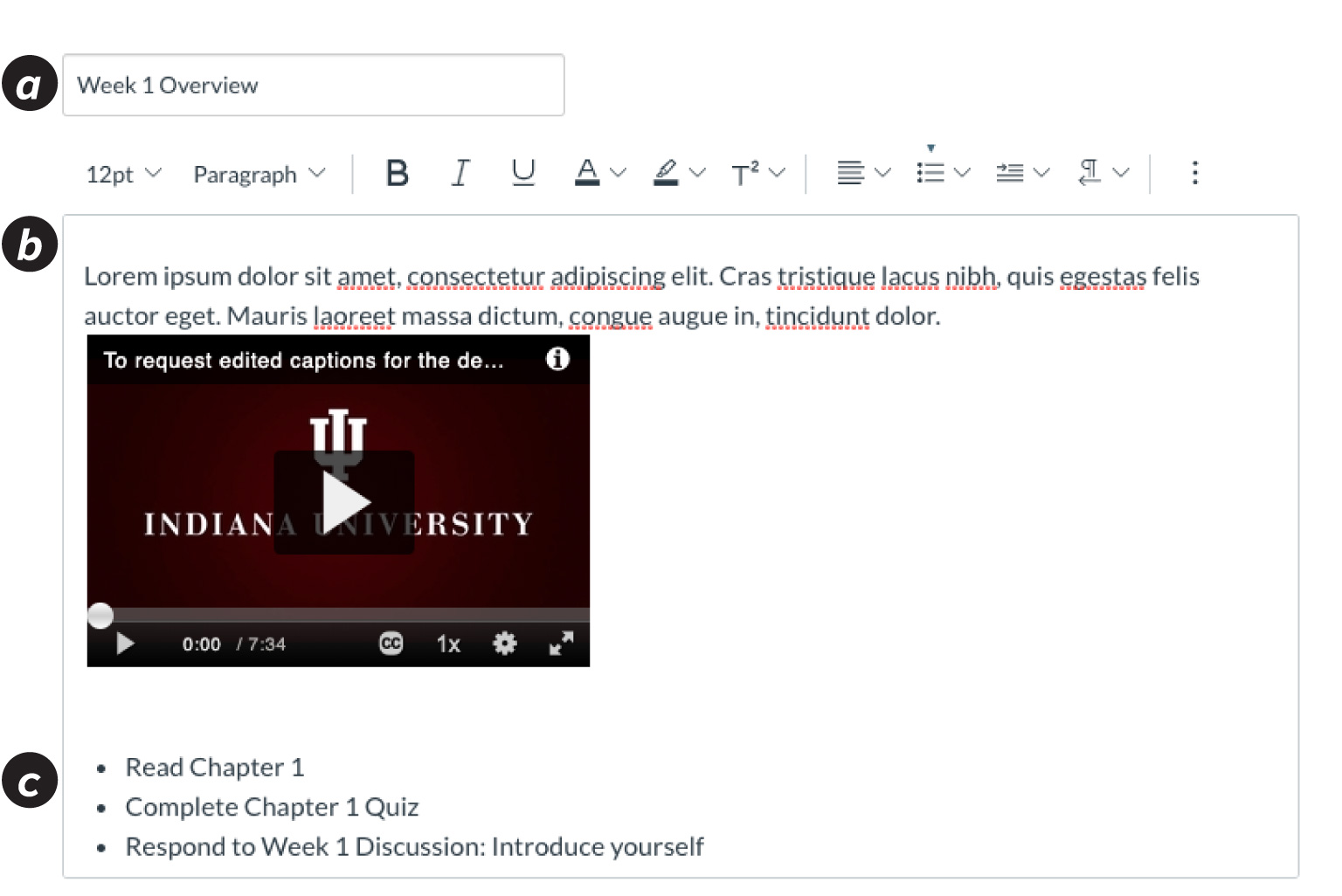
- Make this page the first element in the module [d] (see Let’s do this! to learn how to add items to a module).