2 Add your syllabus
Sylla-bust it out!
< 10 min.
Post your syllabus in the Canvas Syllabus tool, so students will be able to access it easily. Plus, when you use Canvas Assignments, the assignment titles and due dates will automatically appear in the Syllabus Course Summary area.
Get started
- Select Syllabus [a] from the left navigation then Edit [b].
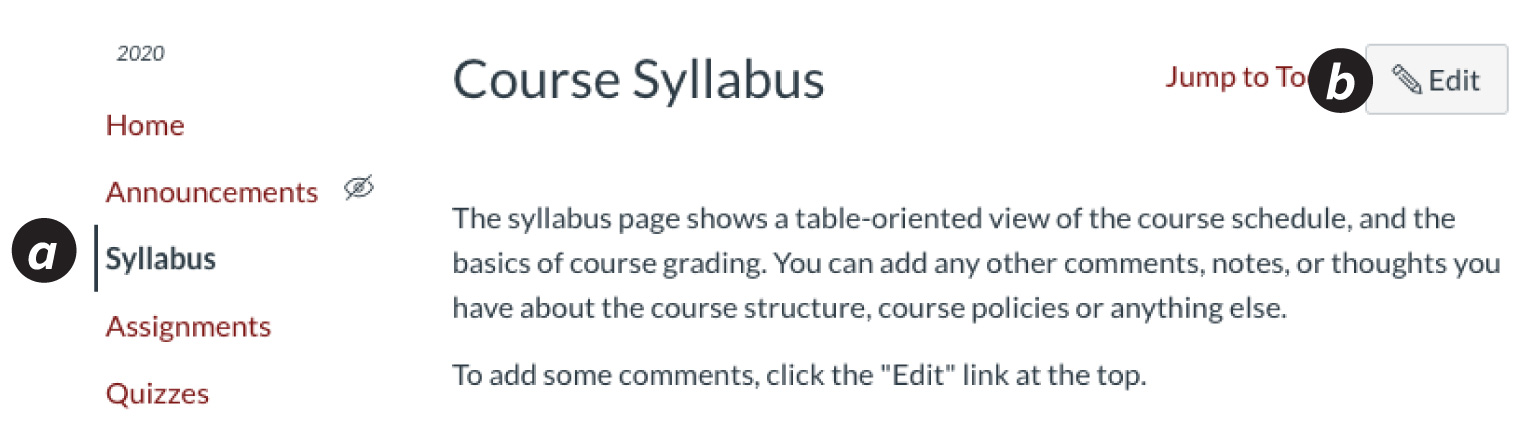
- Select the Documents icon [c] (you may have to click the More button [d] with three dots to see this) then Upload Document.
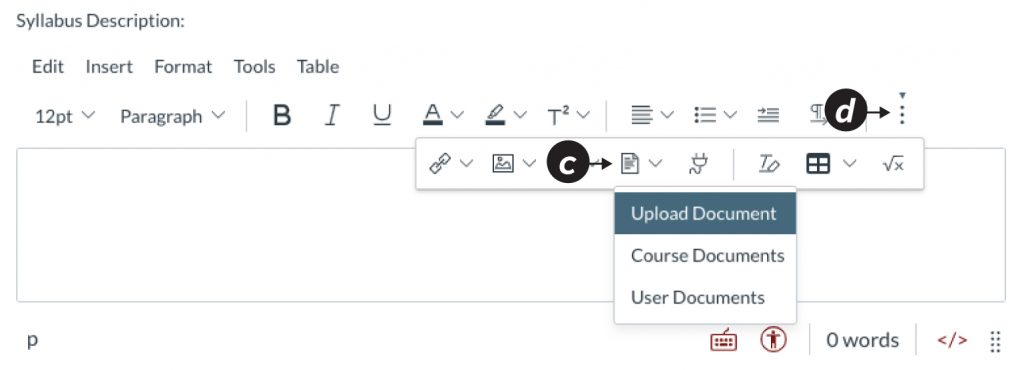
- Drag and drop your syllabus to “Upload File” and select Submit.
- Rename your syllabus something meaningful (e.g., Z101 Syllabus 2025) by selecting it and Link Options.
- Select Update Syllabus to save your changes.

