16 Grade assignments using SpeedGrader
…the need for speed
Anecdotally, SpeedGrader is often cited by IU faculty as the best feature in Canvas: it’s easy to use, and feature rich enough to tackle most of your grading needs. If you have a tablet and stylus, you can even “handwrite” your notes and annotations using the Canvas Teacher app!
Get Started
- Open an Assignment that has student submissions. On the right sidebar, click SpeedGrader [a] to start grading
(Note: To use a stylus, open the Canvas Teacher App on your tablet, then navigate the same as above).
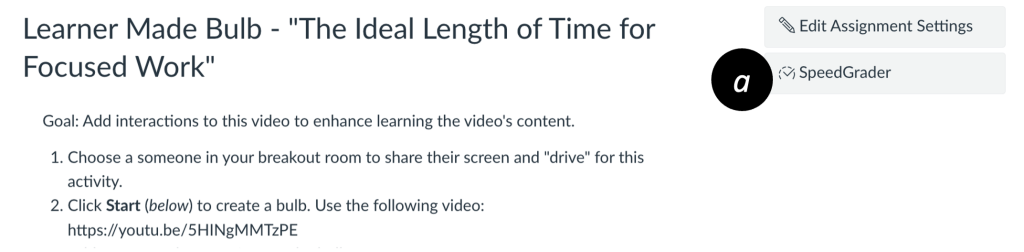
- Enter the student’s grade and any comments in the right sidebar.
- Move to the next submission using the right arrow [b] next to student names at the top.
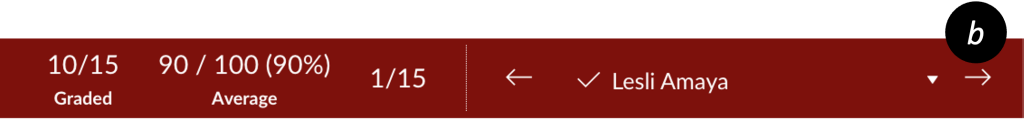
Additional Resources
How do I get to SpeedGrader from an assignment, quiz, or graded discussion?
How do I use SpeedGrader?

