Part 1: What’s the Difference?
Breaking Down Learning Blockers
Before you get started creating your course, we need to talk about blockers.
Blockers are things that block students from doing what they need to do. The fewer the blockers, the better the experience for both you and your students. Blockers can cause frustration and anxiety in your students and a desire to just drop the course and walk away. The more you can eliminate while you are building the course, the easier it will be for everyone. There are several different types of blockers, and here we’ll look at the three main types.
Usability blockers
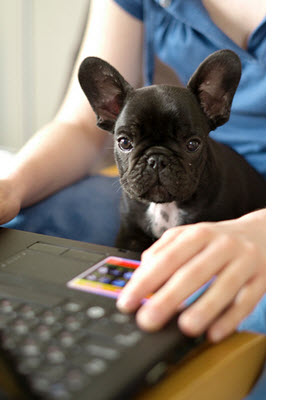 Think about how your students may feel when trying to navigate your course or beginning a task. Imagine someone close to you doing these things. Would they find it interesting and enjoyable, or would they be frustrated and lose motivation?
Think about how your students may feel when trying to navigate your course or beginning a task. Imagine someone close to you doing these things. Would they find it interesting and enjoyable, or would they be frustrated and lose motivation?
It’s about the experience.
Usability refers to the ease with which an individual can navigate, understand, learn, and use something. In this case, the “something” is your course, and the individuals are your students. Can they find what they are looking for? Do the links work? Are documents linked into pages or assignments where they are referenced? Does it all work?
Findability and consistency are key for online students. You will have students with different levels of knowledge about Canvas and other tools who will have had different experiences with previous classes, and different expectations of how you will use these tools. Being very clear at the beginning about where everything is, what it is called, how it works, and who to contact if they have difficulty can put them more at ease. Consistency in terminology use is especially critical as students are not going to automatically know that what you call a “report” one place, an “essay” another place, and a “project” somewhere else are all referring to the same assignment.
For example, using the IU Canvas Course Template or a school or department template provided in your Canvas course site can help students feel more comfortable with the course layout and more easily find what they are looking for by providing a clear structure using Modules and the information they need to get started right on the homepage. For more information on using Modules, see Using Modules for Organization in the Canvas Semester Checklist.
Instructional Blockers
Instructions for online activities and assignments need to be clearer and more detailed than in an in-person course. Incomplete instructions, missing links, missing files, and inconsistent dates cause frustration and lots of questions for you. Keep in mind, for each student that asks a question, there are more that do not. They try to stumble along and may turn in something that is not at all what you wanted and are then completely perplexed as to why their grade is low.
A lack of questions does not equal clear understanding.
Having someone else proofread your instructional materials is a great way to catch problems before your students see them. Because you wrote them, it’s easy for you to skim over spots where you are using tacit knowledge to carry you from one step to the next.
Presuming that all students have equal access to technology and internet connection can also be an instructional blocker – especially if you intend to have live meetings or if you are recording video or presentations. (We’ll look more in-depth about issues with recording and sharing video in Module 3.)
Finally, consistency in instruction is as crucial as consistency in navigation. Strategies as simple as the following go a long way to giving students a higher comfort level with your course.
- Modules consistently contain everything for the week (overview page, instructional materials, assignments, quizzes, and discussions)
- Modules are available to view instructional materials and assignments at least a week before the module begins
- Modules always begin on the same day of the week
- Assignments, discussions, and quizzes are always due on the same day of the week
- Let students know when they will see their grades and feedback and stick to what you tell them (as much as possible given the situation). When you can’t, communicate with your students about delays and what they should expect.
Accessibility Blockers
Whether you have students with accommodations via Adaptive Educational Services or not, there are some basic accessibility strategies you should keep in mind as they make things easier for everyone concerned.
- Use meaningful text for links – not URLs.
- Use built-in headings in Canvas and Word
- Use built-in bulleted and numbered lists in Canvas and Word
- Avoid using tables just to format a page
- If you use color, make sure the color contrast is enough and appropriate for color-blind individuals
For details on these strategies, see a “how-to” in Student Accommodations in Canvas in the Canvas Semester Checklist and the Improving the Accessibility of Your Canvas Course in Expand.

