2 Checking comprehension with auto-graded questions
In this section:
WHY THIS ACTIVITY WORKS
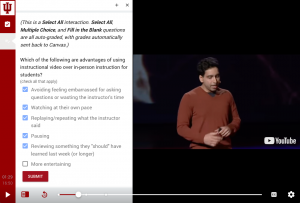
At its most basic, video engagement can ask, “Did you get that?” Auto-graded questions reinforce key concepts while simultaneously breaking-up a video by asking students to take action. Within these basic frameworks, you have numerous Advanced options, such as randomizing answer order, allowing users to rewind, or jumping to another part of the video based their answer to question. Engaging students while they learn provides feedback to both the instructor and the student and can inform subsequent curriculum and teaching choices.
Ideas for Using PlayPosit to Check Students’ Comprehension
- Flip a lesson (or more): Provide students with a video of the lecture and assess their understanding of the content as they watch, listen, and learn. Their scores and responses can inform common misunderstandings that you can clarify during the next class. Then, class time can be used to extend the learning with hands-on applications, discussions, or guided practice.
- Accountability: Have you ever been frustrated at students’ lack of preparation for class? Whether it’s completing the readings, listening to a podcast, or watching a video, if you assign it without an accountability measure, many students will not do it. Using a PlayPosit and allowing the students to earn points for preparing for class can provide the incentive that students desire.
- Differentiation: Branching can be utilized to provide scaffolding to students based on their prior knowledge.

Multiple Choice and Check All Questions
Multiple choice questions allow the instructor to ask questions and indicate one correct answer. Check all questions allow the instructor to ask questions that could have more than one correct answer.

Fill in the Blank Questions
Fill in the blank questions can be used to check students’ recall of terms they just heard in the video or in previous content. Questions can have more than one blank, and instructors can indicate multiple correct answers.

Poll Questions
Poll questions allow the instructor to gather data by having students select one option from a list but without any of the options being the correct answer. Poll questions are not worth any points by default, but that can be changed to give students points for contributing to the poll.
Poll questions could be used to differentiate learning. Based on the student’s response to the poll question, feedback can be personalized and the student can be directed to content related to what option they chose.

TECHNICAL GUIDES
