Discussions and Free Response Questions
In this section:
- Using discussions in a bulb
- Asking free response questions
- Grading discussion and free response interactions
Ideas for Using Discussions and Free Response Questions in PlayPosit
- Ask for students’ opinions about a particular theme or idea suggested in the video.
- Have students reflect on a passage or quote that was just stated.
- Encourage students to pose their own questions as they watch the video and to respond to their peers’ questions.
- Students can use a rich text editor in a free response question. Have students find an image that connects to the theme of the video and perhaps explain why they chose that image.
- At the end of a video, use a free response question to gather any questions that students still have about the concepts and/or skills they just learned. This can help you begin the next class by addressing those misunderstandings.

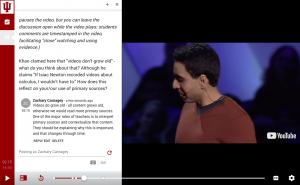
Discussions require deeper engagement than most other questions, so students are necessarily spending more time analyzing, reflecting on, and/or synthesizing around video content. As with any discussion, open-ended questions (e.g., “Why do you think…?”) lead to more meaningful discourse than close-ended question (e.g., “What are the steps of photosynthesis?”). During a live class, not every student feels comfortable participating and there is usually not enough time for every student to contribute. Having a discussion Participation in PlayPosit discussions can be auto-graded, or you can manually grade students’ responses.

WHY FREE RESPONSE QUESTIONS WORK
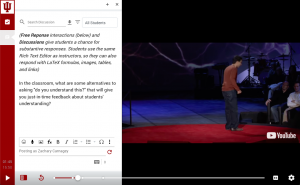
Free response (i.e., open-ended) questions invite students to respond more deeply than multiple choice or fill-in-the-blank questions. Students use the same rich text editor (RTE) that instructors do, so their answers can include text, audio, images, lists, reactions, and/or formulas (LaTeX). Summarizing and individual reflection questions are best implemented with free response.

Grading Discussion and Free Response Interactions
Although participation in Discussions can be auto-graded, Discussion and Free Response content must be manually graded.

TECHNICAL GUIDES
