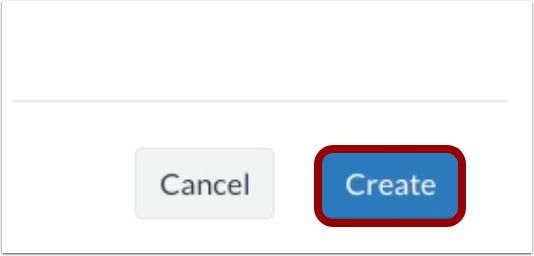10 Duplicate/Copy an Existing Course Listing
IU Expand catalog administrators can now duplicate an already existing course listing. This function is helpful for courses that need to be renewed annually (or at regular intervals over time) or need to be re-launched with updates.
STEP 1: COPY CANVAS COURSE
Open your course in the Canvas LMS.
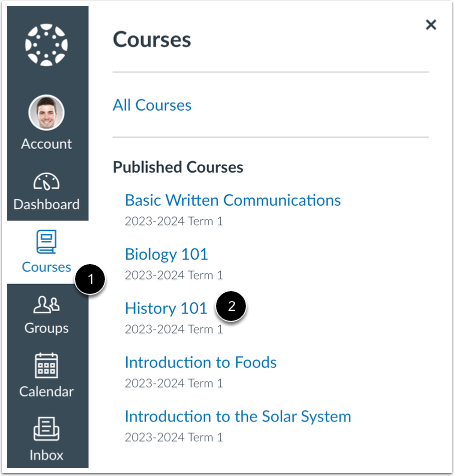
In Course Navigation, click Settings.
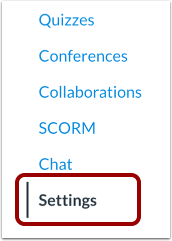
Click the Copy this Course link.
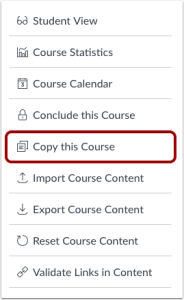
Enter the Name [1] and Course Code [2] for the new course. The name displays on the Course Home Page and in Conversations. The course code displays at the top of the Course Navigation menu and in the course card in the dashboard. Course code is also referred to as the reference code or short name.
Select a Term [3]. When a term is selected, the Start date [4] and End date fields [5] automatically default to the dates of the selected term.
If an instructor’s time zone differs from the course’s time zone, both the local time zone and the course time zone display [6].
Note: If the current course includes course override dates in Course Settings, the Start and End date fields populate with those dates.
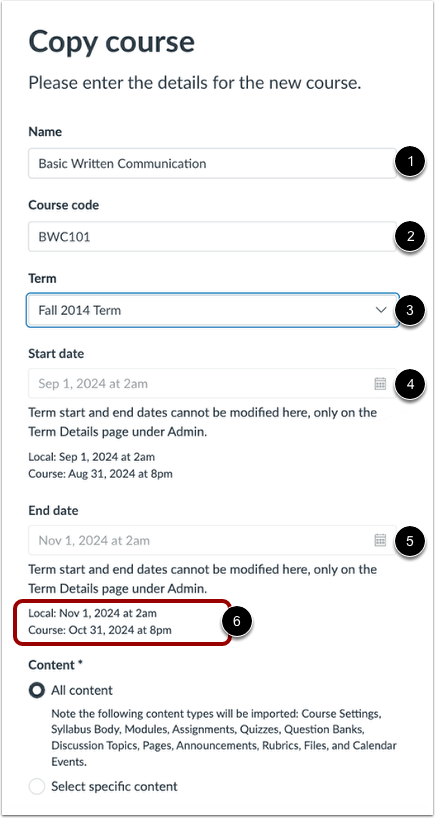
To import all content from the course, select the All Content radio button [1].
If you want to select specific content, click the Select specific content radio button [2].
Note: If you select the specific content option, you are required to select the content you want to import; this action cannot be cancelled.
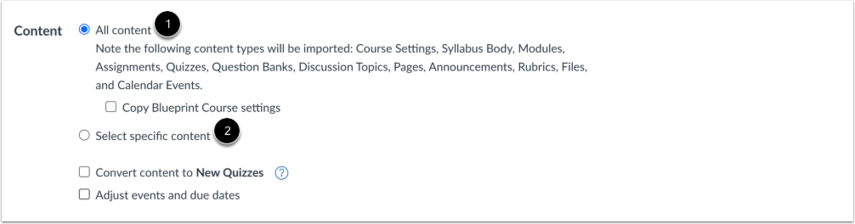
STEP 2: CREATE DUPLICATE LISTING
Navigate to your Admin page and find the Listings area in IU Expand. Click the Add Course button.
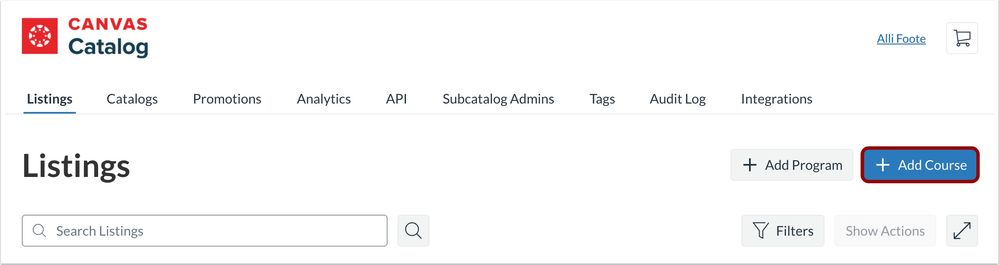
In the Choose the Canvas Course you want to list in Catalog drop-down menu, admins can search for a Canvas course [1].
In the Copy listing drop-down menu, admins can search for the listing to copy [2].
Click the Create Listing button [3].
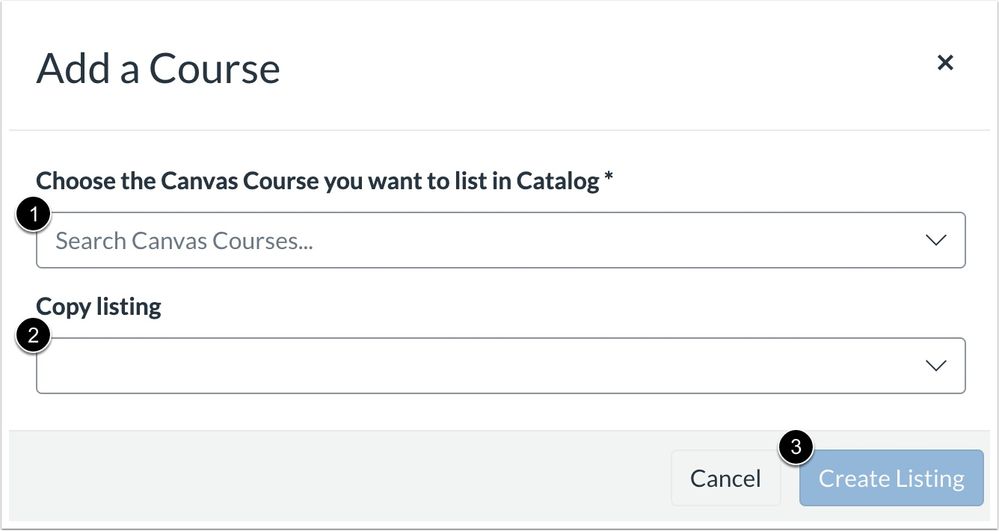
When creating a new listing by copying an existing one, all the pre-filled fields from the original listing automatically populate in the new listing.
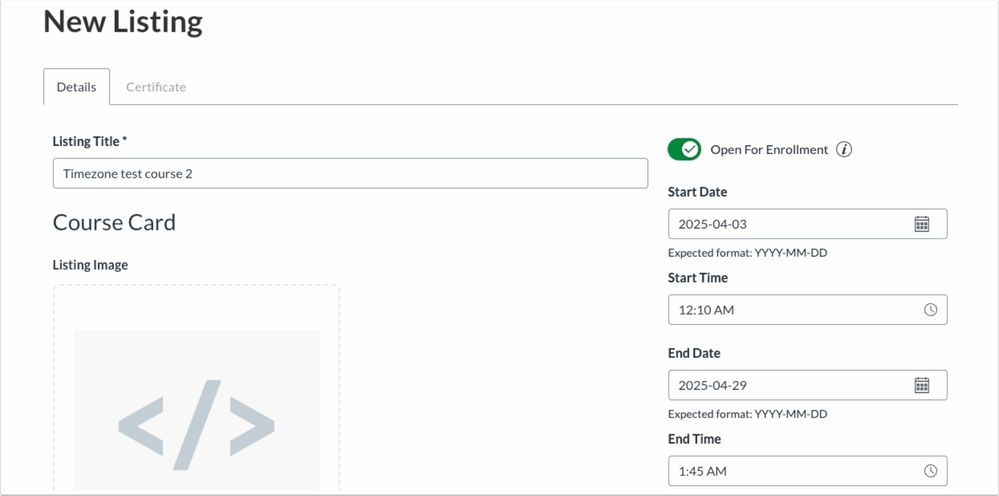
Click the Create button.