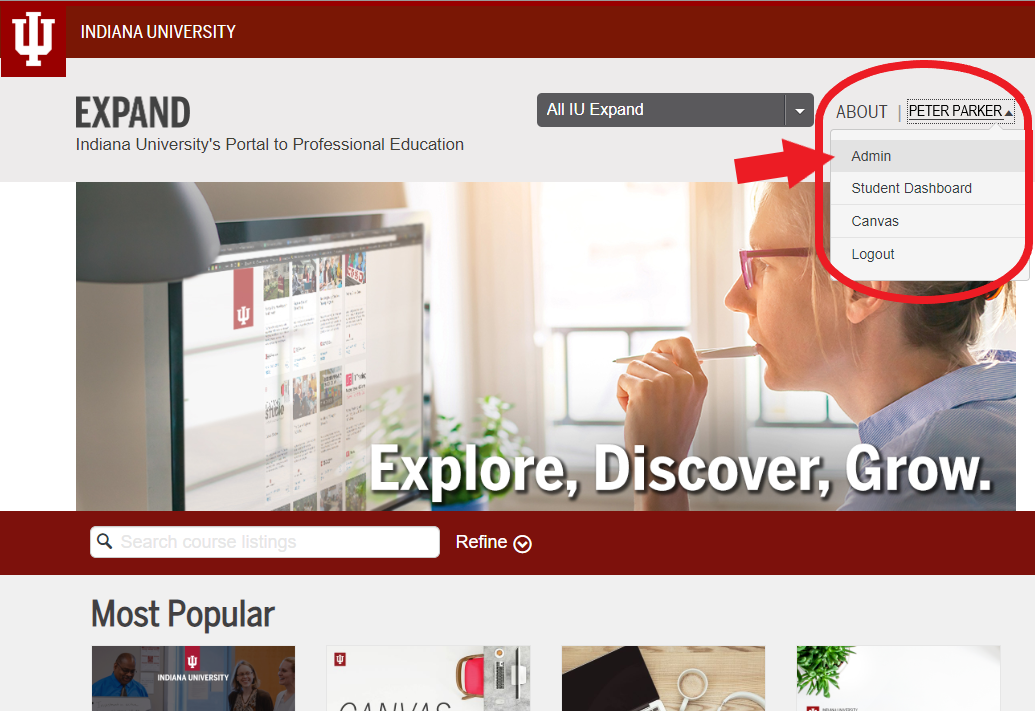4 Signing Into Your Account
In order to access the administrative side of your catalog, you will need to first sign in to IU Expand.
- On the IU Expand homepage, look at the top right corner of the screen and click LOGIN
NOTE: If are already logged in with your IU user credentials, you may already see your name in the upper right corner.
- You will be taken to the IU Expand login portal.
- IU Users – Users who already have an IU username should click the blue LogIn button to CAS authenticate with their IU user credentials
- Non-IU users need IU Guest accounts to enroll in IU Expand courses
- If you do not already have an IU Guest account, create one now using the form on the right side of the screen. After submitting your account information, you will receive instructions in an email on how to complete the account creation process.
- If you already have an IU Guest account, click the blue Login button to CAS authenticate with your IU Guest account username and passphrase.
- Once you have successfully logged in, you will be taken to the IU Expand homepage where you should see your name in the upper right corner of the screen with a dropdown arrow next to it.
- To access the administrative side of your catalog, click on the dropdown arrow and select “Admin.”