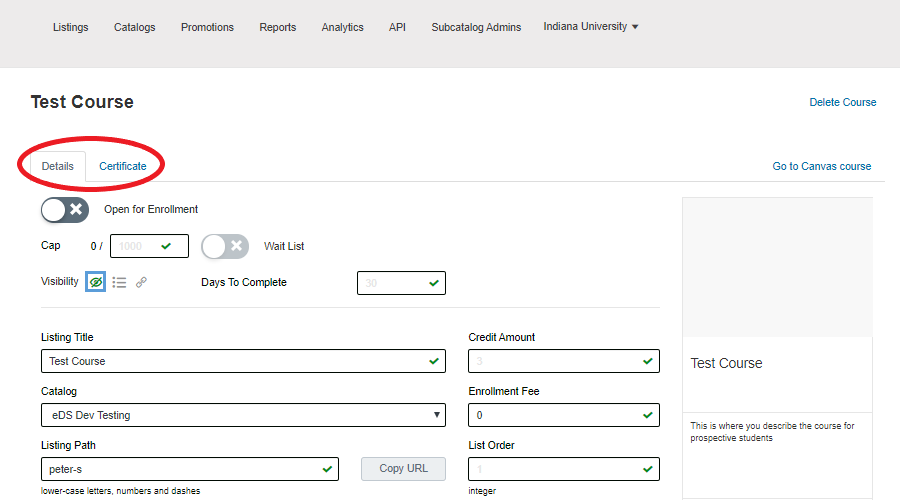7 Navigating the Catalog Admin Interface
To access the administrative side of your catalog, sign in to IU Expand, click on the drop-down arrow, and select “Admin.”
The Catalog Admin Interface will open. This is the tool you will use to create new listings, update course descriptions, and publish courses.
View a course listing
In addition to creating new courses and programs, the Listings tab is also where you will access the other courses and programs in your catalog.
The Listing tab displays the courses associated with your catalog in alphabetical order.
To view a specific course, click on its title.
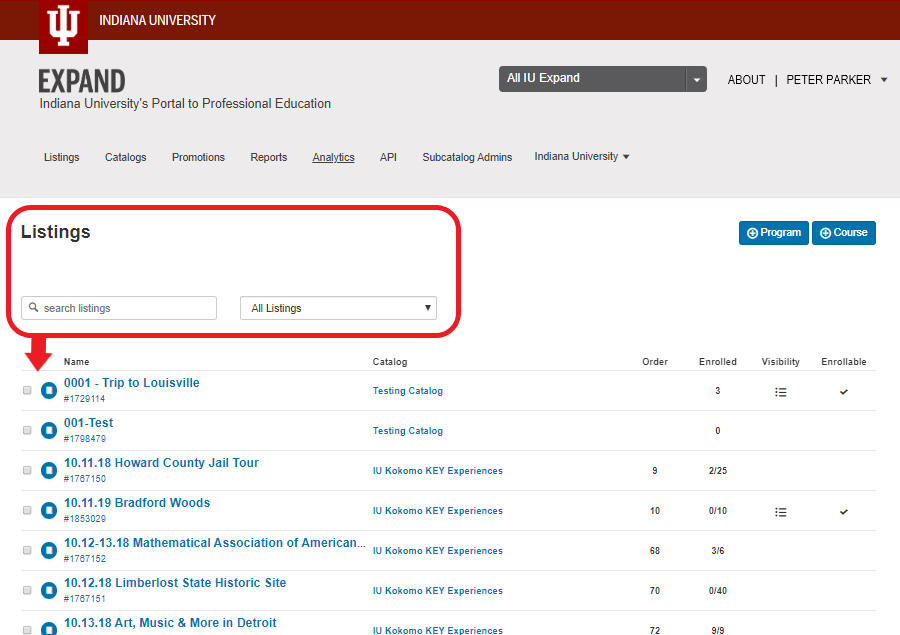
Course Listing – Details and Certificate
Each course listing page is divided into two tabs:
- Details – Use this tab to control course publication and update the course description, graphics, and metadata
- Certificate -Use this tab to customize a certificate template or build your own with html