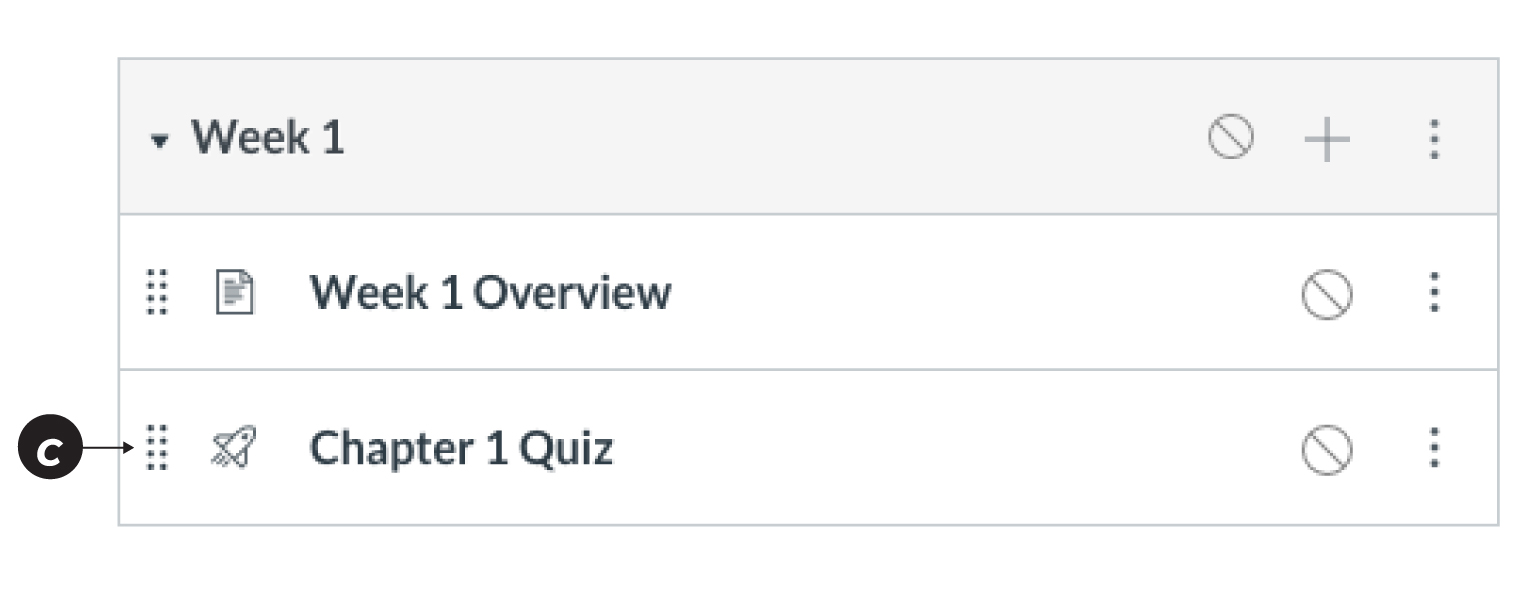Organize materials and assignments in Modules
< 5 min.
Modules are how students can see the organization of your course and how they will progress through the content. A Canvas module organizes your Canvas “stuff” (e.g., assignments, quizzes, files, pages, discussions, etc.) into one contained “package,” for example, Week 1 of your course.
- Click Modules then + Module.
- Give your module a name (e.g., Week 1) then Add Module.
- Click the + in your new module and choose the type of item you want “Add” from the drop menu [a] such as an Assignment, Page, Quiz, File, etc., and Add Item [b].
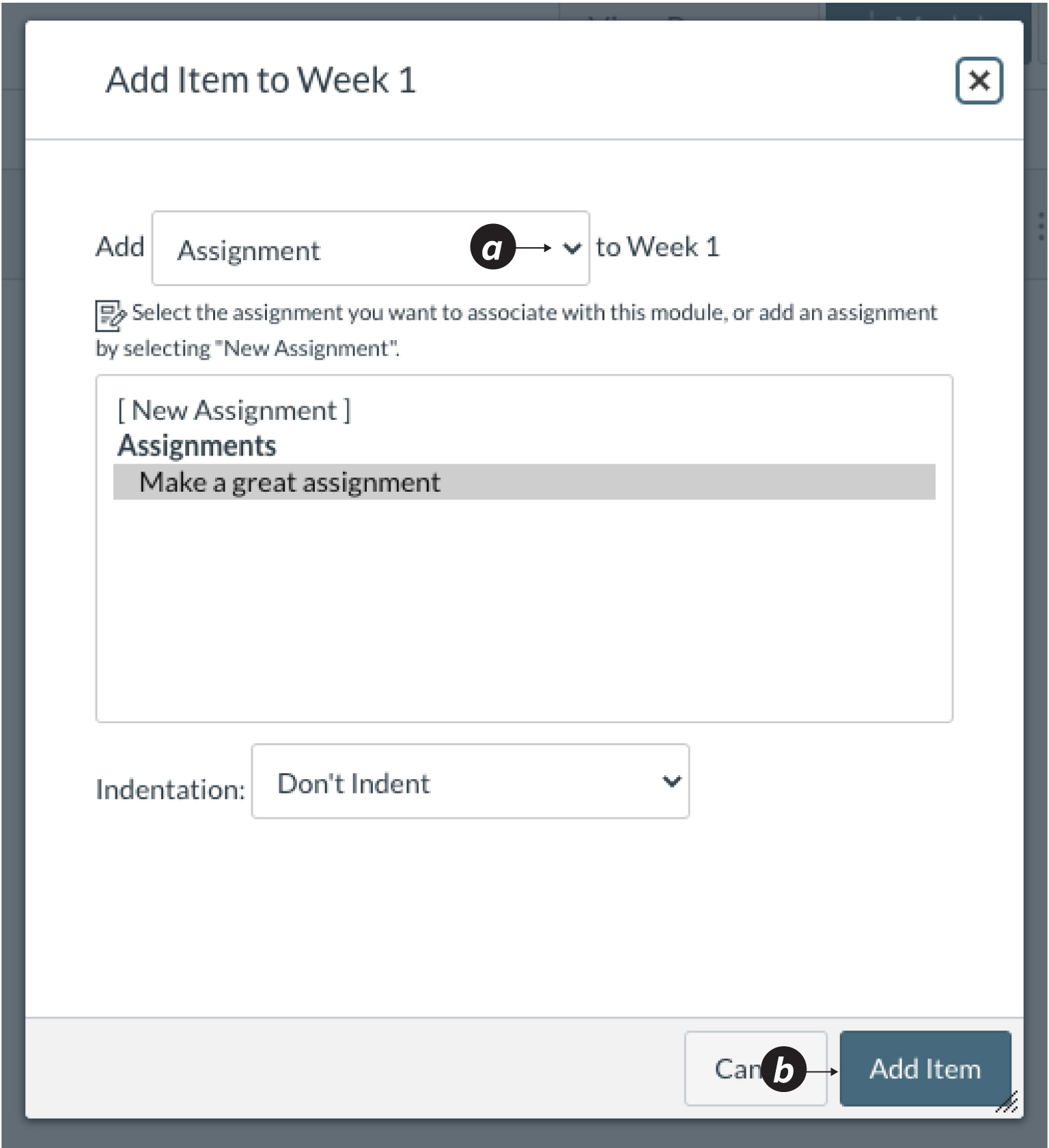
- Once items are place, you can rearrange the order by clicking and dragging the dots [c] on the left of each item.