Access Student View in Canvas
< 5 min.
The teacher’s or designer’s view of a Canvas course looks different from the students’ view. Use Student View to make sure the course looks and works the way you intended.
- Select Home [a] then Student View [b]. Keep in mind that anything that’s unpublished (including Modules) won’t be visible in Student View.
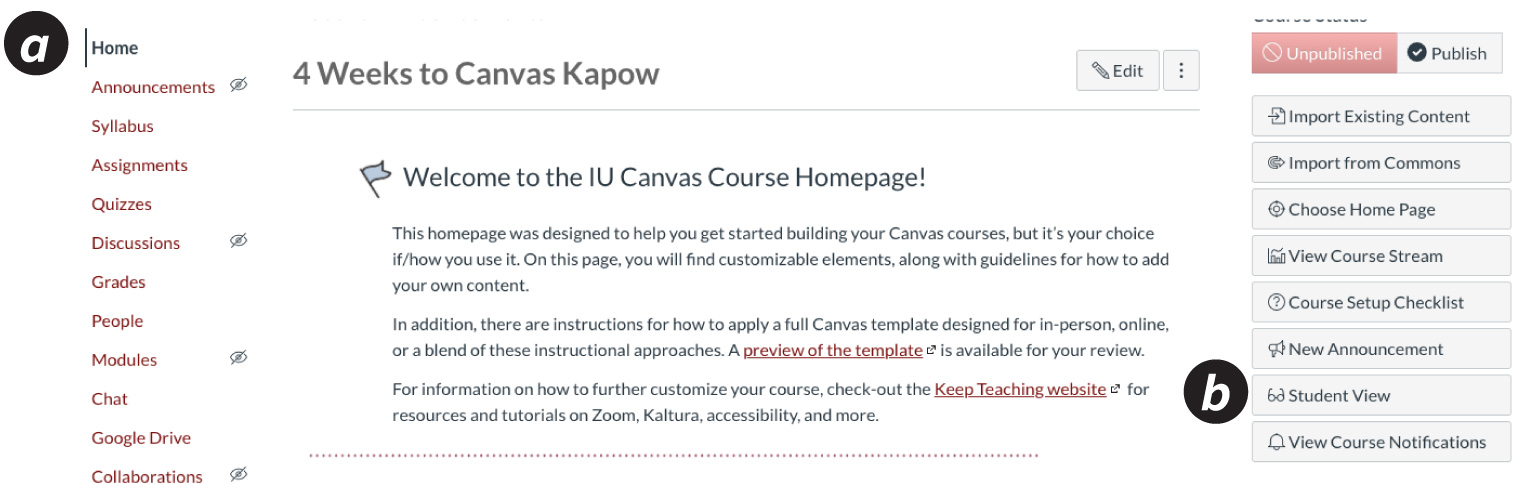
Additional Resources
How do I view a course as a test student using Student View?
