Finalizing Canvas grades
Filling in holes in Grades
5+ minutes
As part of the official record, there shouldn’t be any blank spaces in your grade book. If you see blank spaces as you’re wrapping up the semester do the following.
- Navigate to a Canvas course.
- Select Grades from the left navigation.
- Click on any empty spaces [a], and
- Enter a “0,” for missing assignments, or
- Type “ex” [b] for excused assignment.
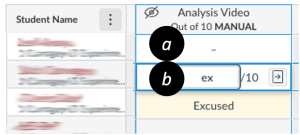
Posting hidden grades
<2 min.
Grades can’t be submitted from Canvas unless all grades are visible (i.e., not hidden)
- Scan the assignment columns in your gradebook for the visibility icon, . These are hidden grades.
- Click the Options (three dot) button [c], then select Post Grades [d] to make grades visible.
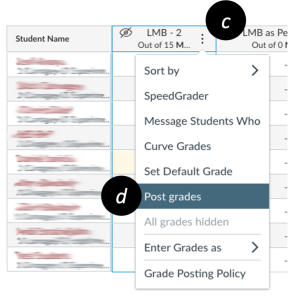
For more details:
A Canvas Semester Checklist for IU Instructors – Wrapping up the Semester
