Add an assignment (i.e., column) to the grade book
<5 min.
A Canvas assignment that uses “online submission” allows students to submit documents and PDFs, images and video, or even website URLs. Online submissions also mean that you get to use SpeedGrader for comments, annotations, and rubrics.
- Click Assignments then +Assignment.
- Title the assignment [a] then write the assignment guidance in the text box below [b].
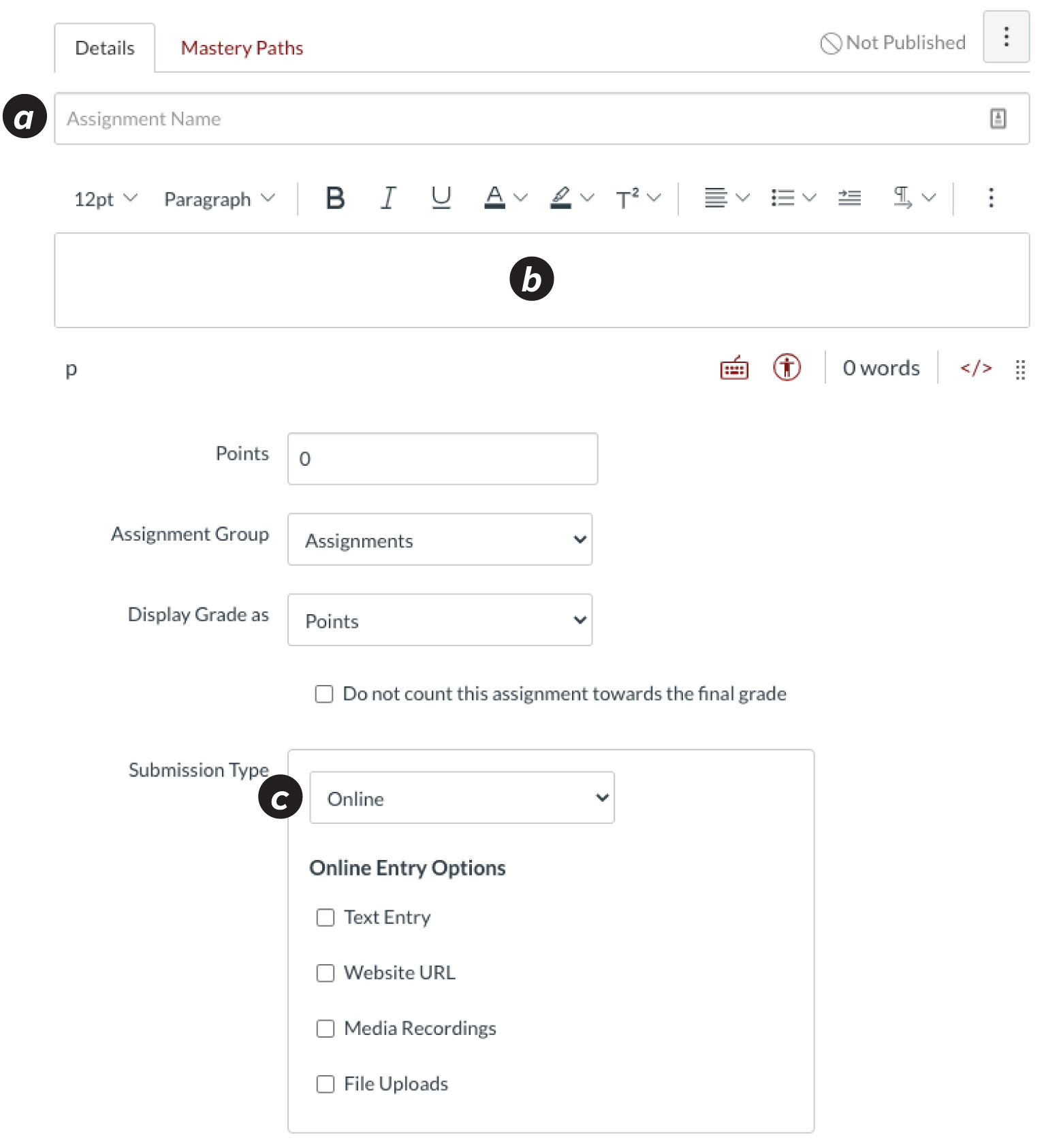
- Under “Submission Type,” choose Online [c] then select the “Online Entry Options” that best fit your assignment.
Note: Choose No Submission to create a column in the grade book where you can manually enter grades. - Assign a due date, and Save.
