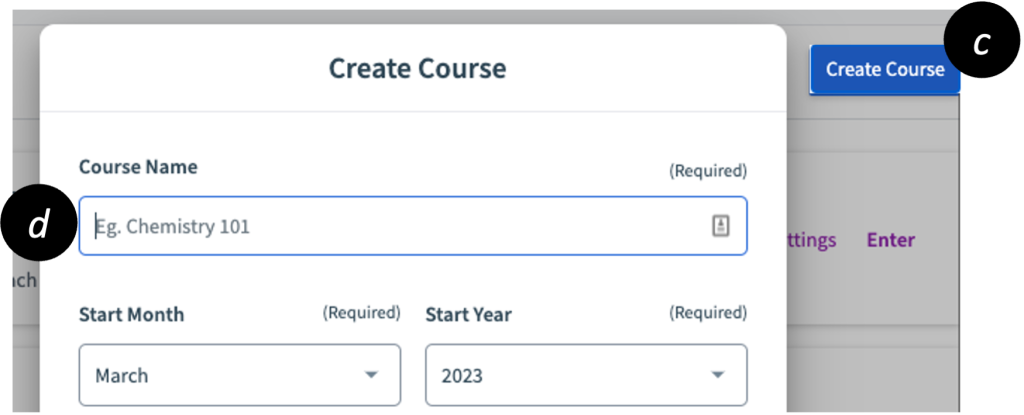Getting started with Top Hat
Creating a new account in Top Hat
<2 minutes
- Navigate to https://tophat.iu.edu.
- Click the Instructor Log in button.
- Search for “Indiana” in the textbox under “School” [a], and select Indiana University from the drop menu. Click the Log in with school account button [b].
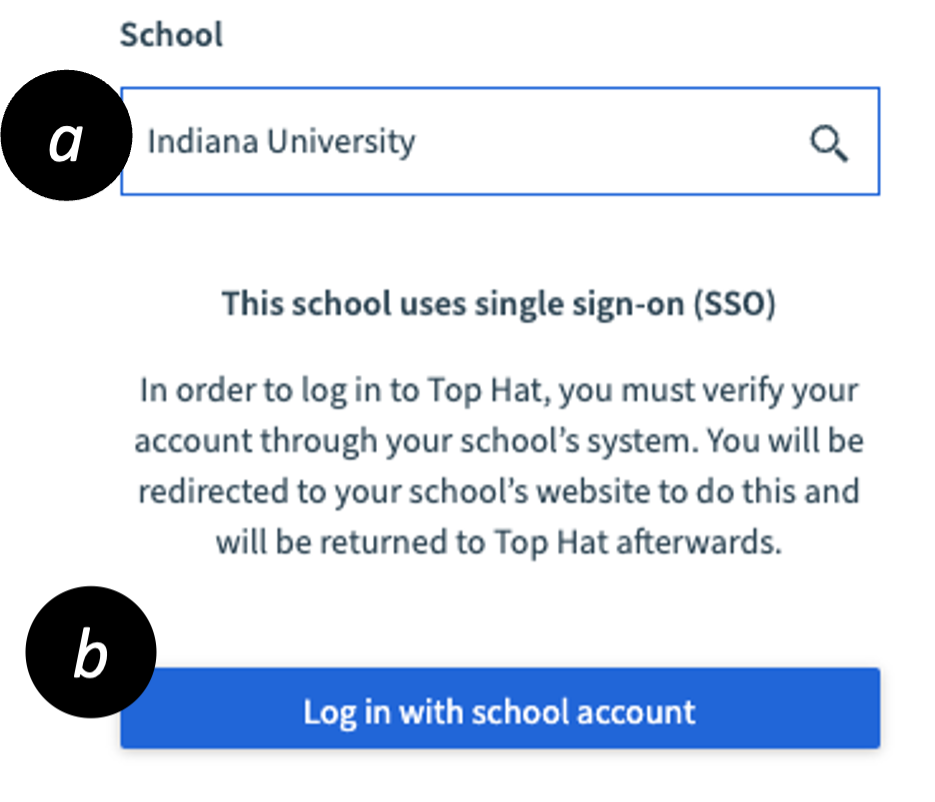
- On the IU Login page, enter your IU username and passphrase, and Log in.
- Click Sign up to create a new account with your IU credentials, enter your name, and check the box to agree to the terms. Click Next.
- (optional) Enter your mobile phone number for two-factor authentication or Skip.
Create a course
<2 min.
- Click the Create Course button [c].
- Enter the “Course Name,” start and end dates, “Subject,” etc. in the pop-up window [d], then Create.