Top Hat Discussion activities
Muddiest Point 2.0
< 5 min.
Check for gaps in understanding of material at the start of class (what didn’t students understand from the homework) or at the end of class (what didn’t they understand in the lecture).
- PREP: Log in to one of your courses in Top Hat.
- Click Create then Discussion. For the “Topic” enter, “What was one thing that you did not understand from [today’s class, the reading homework, etc.]?” Click Save.
- IN-PERSON: Log in to your Top Hat course, and click the Present (or Present Folder) button [a] to open the discussion. Suggest students also upvote (thumbs up) questions that they think are most important.
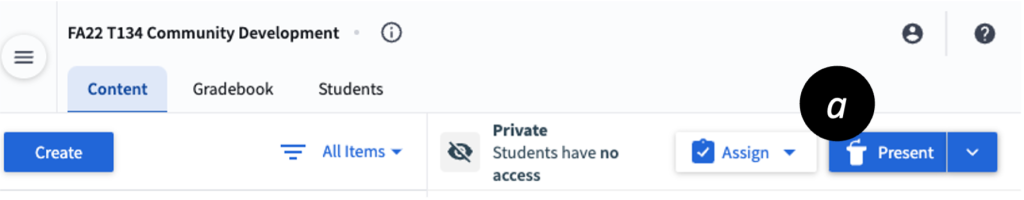
- Address student responses…
- immediately if you asked at the beginning of class, or
- at the beginning of the next class if you asked at the end of class.
Ongoing (un-interrupting) Q&A
< 5 min.
Leaving a discussion open for the entire class period gives students a place to ask questions in the moment but without interrupting the lecture.
- Log in to one of your courses in Top Hat.
- Click Create then Discussion. For the “Topic” enter, “Enter questions below as they come to you during the lecture. If your question has already been posted, upvote it to raise it up in the list.” Click Save.
- Present the Discussion at the beginning of your lecture/presentation, and leave it open throughout.
- Revisit the Discussion every 7 – 10 minutes to check for common questions and address them.
