Submitting grades from Canvas
5+ minutes
- Log in to a Canvas course.
- Click Grades [a] in the left navigation.
- Click IU Grading Tools [b] and select SIS Grade Roster [c].
Note: If your course has cross-listed sections, click Grade Roster for each section in the table and complete the steps below.
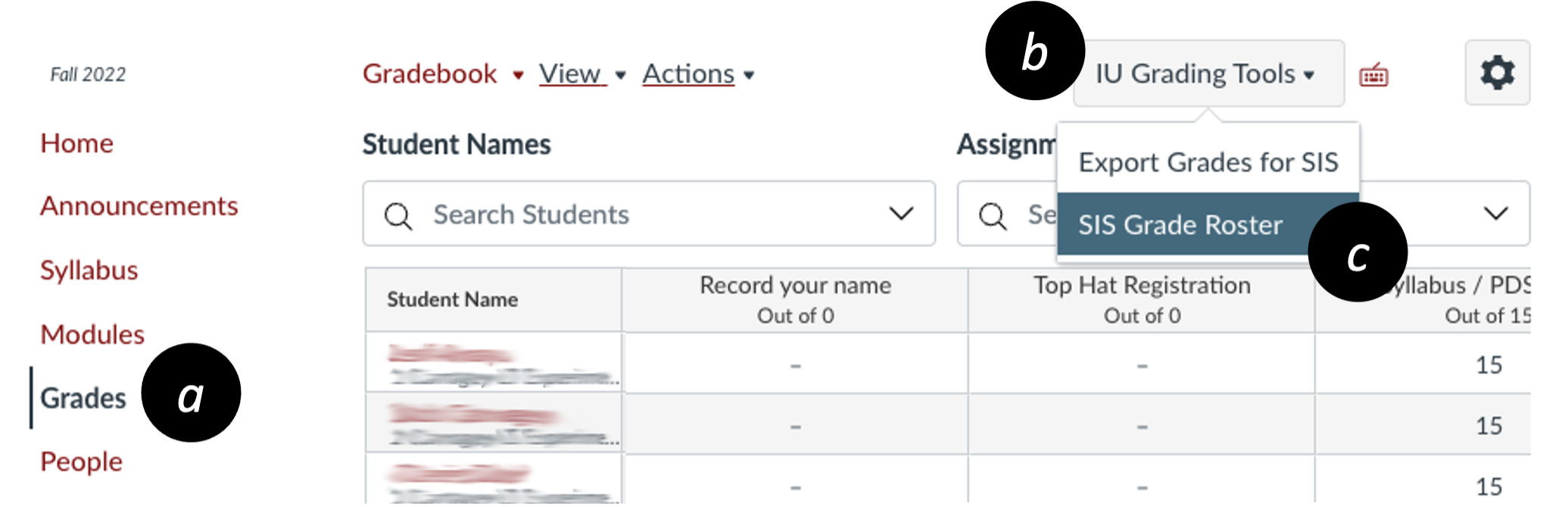
- Click the Load Grades from Canvas button.
- Click Save. Double-check the grades in the SIS Grade Roster to the final Canvas grades to make sure their identical.
- (optional) Adjust the values under Grade Input [d] as necessary and Save. Special grades include:
- FN – students who stopped attending
- FNN – students who never attended
- I – incomplete
- R – deferred
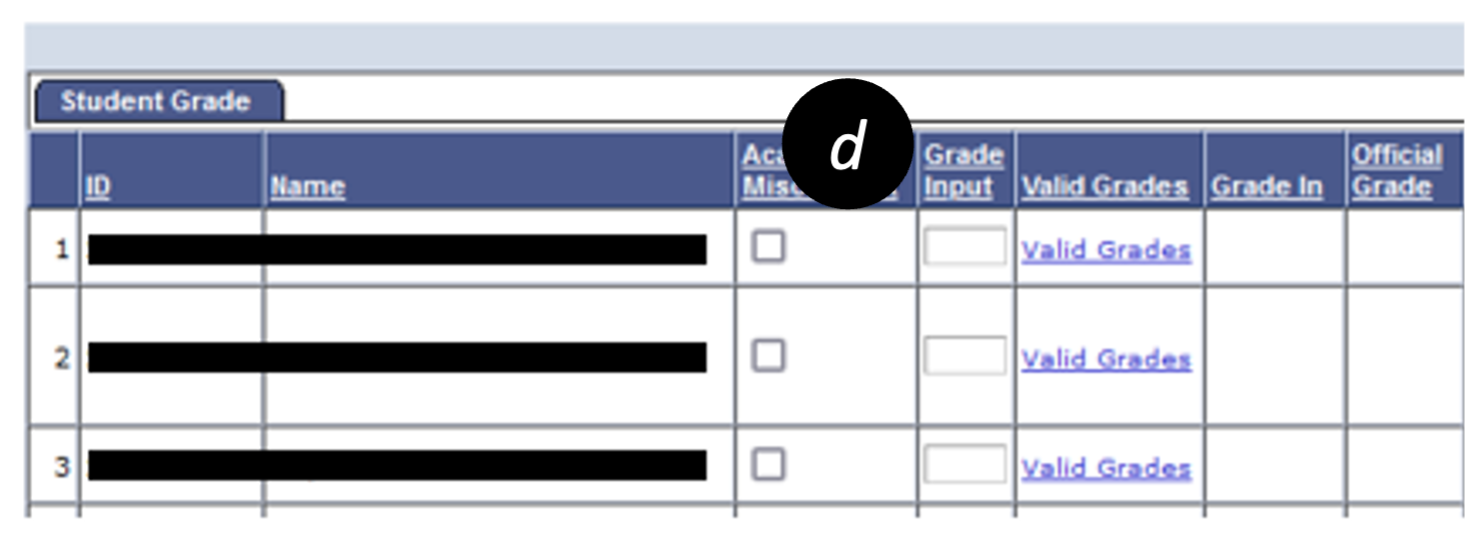
- Click Approve and Submit to Registrar when you are finished.
For more details:
IU Knowledge Base – Load final grades to the SIS Grade Roster
